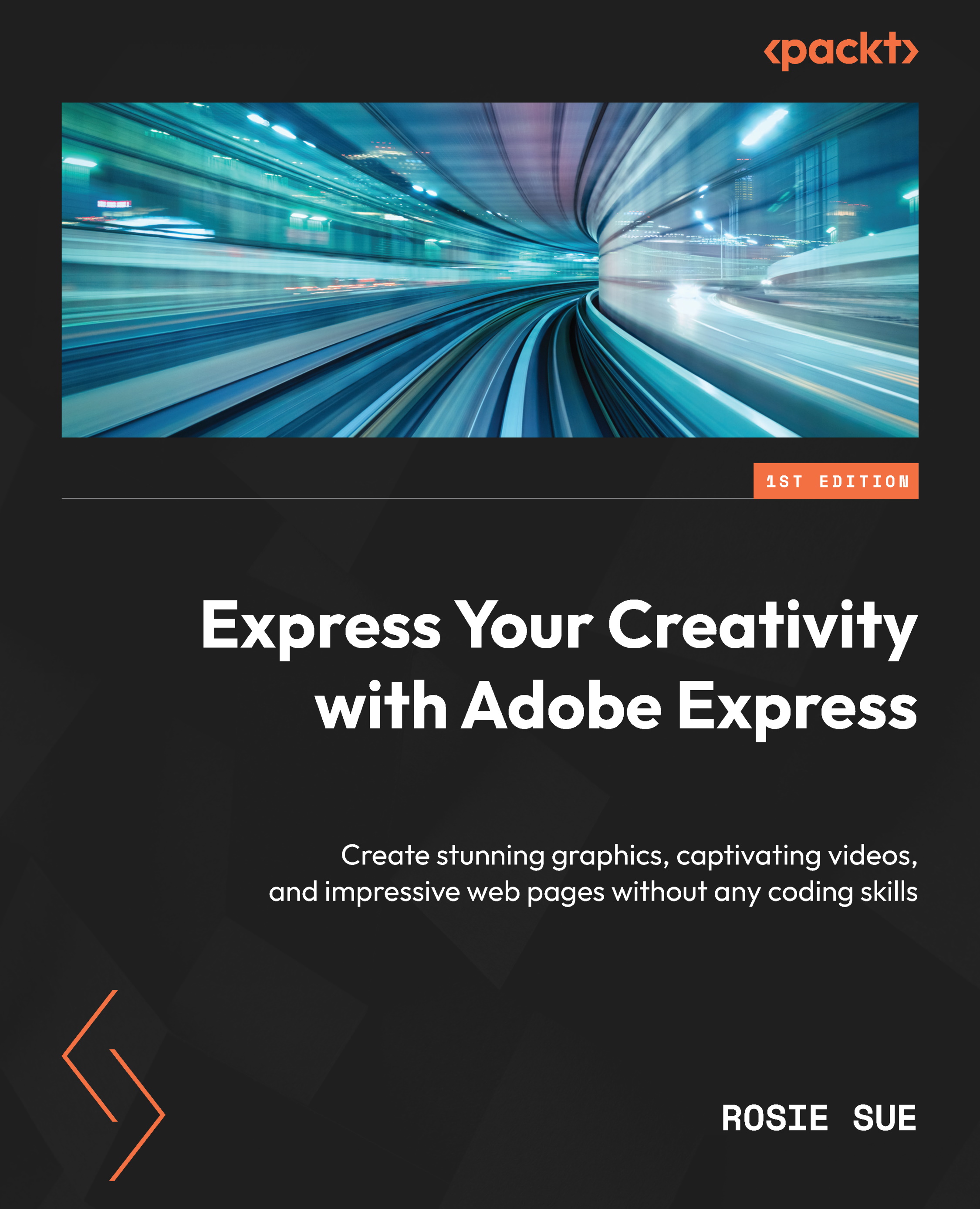Adobe Express Premium versus free versions
You can choose to use the free plan or pay for an Adobe Express membership. With the free plan, you can access limited content and features within the Adobe Express app. However, with the Premium version, you can access thousands of premium templates and assets.
Let’s look at each of the versions in detail.
Free plan
The free plan includes all the core features and has some limitations:
- 2 GB cloud storage.
- Access thousands of templates, Adobe Fonts, and design assets. A limited collection of royalty-free Adobe Stock free collection photos.
- Basic editing and photo effects including remove background and animate.
- Create on both web and mobile.
Premium plan
You can pay for a subscription to unlock the premium features of Adobe Express.
Features include the following:
- 100 GB of cloud storage
- Access to all the premium templates, design assets, and more than 160 million roaylty-free Adobe Stock collection photos.
- Collaborate on and share projects with your team
- Manage templates and assets with Creative Cloud Libraries
- Access to all the premium editing features, including resizing images and refining cutouts
- Access to more than 20,000 Adobe Fonts and character types (curved type, font pairs, and grids)
- Create your own brand (branding, logo, colors, and fonts)
- Create PDFs and export them other file types
- Create on web and mobile
You will also get access to the following apps when you subscribe to an Adobe Express membership:
- The Adobe Express app (web and mobile)
- Adobe Spark Page (mobile)
- Adobe Spark Video (mobile)
- Adobe Photoshop Express (mobile)
- Adobe Premiere Rush (desktop and mobile)

Figure 1.14 – A premium subscription includes all these additional Adobe apps