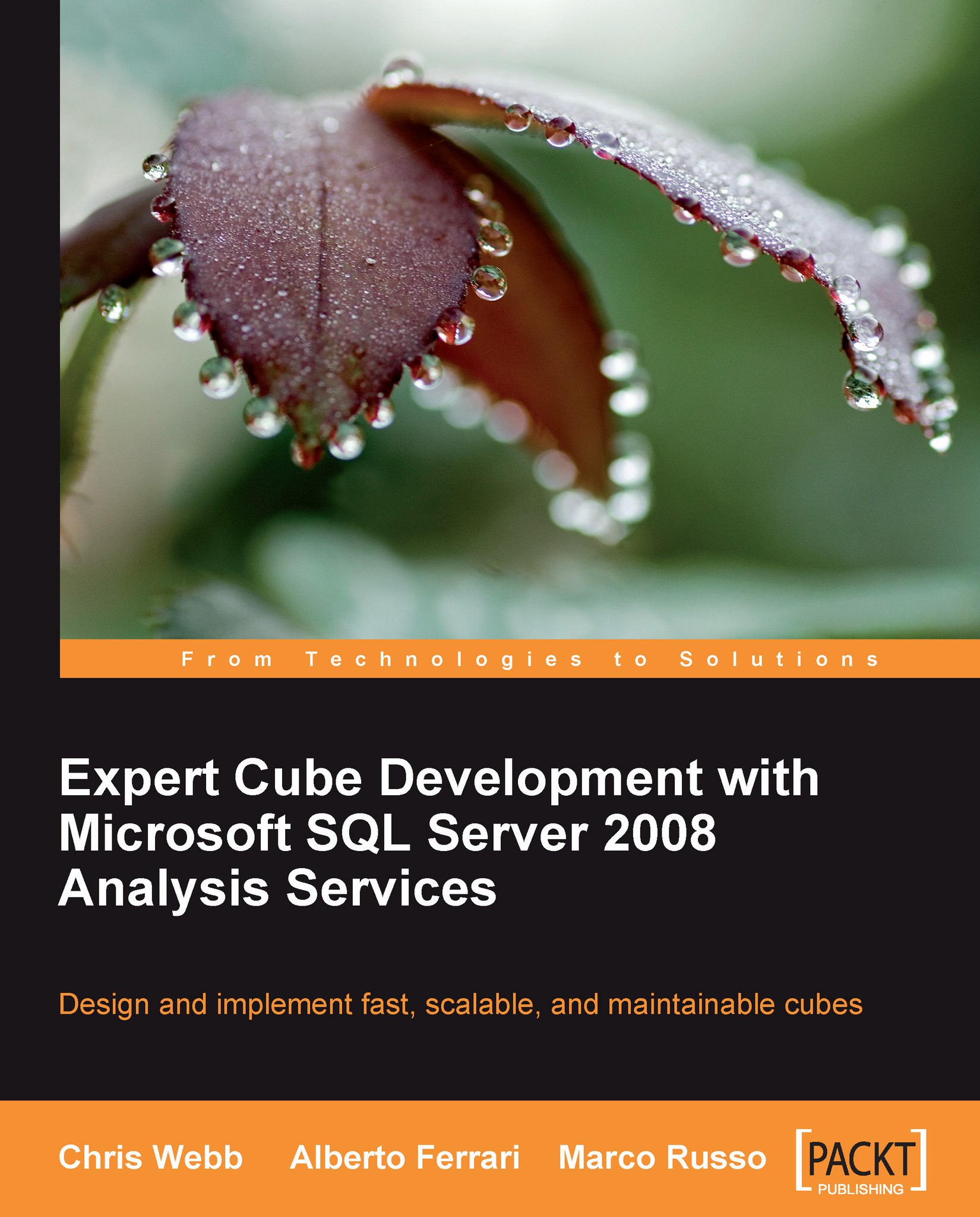Designing simple dimensions
Next, let's build some dimensions. As this is one of the more complicated steps in the cube design process, it's a topic we'll return to again in future chapters when we need to deal with more advanced modeling scenarios. Right now we'll concentrate on the fundamentals of dimension design.
Using the 'New Dimension' wizard
Running the New Dimension wizard will give you the first draft of your dimension, something you'll then be able to tweak and tidy up in the Dimension Editor afterwards. The first question you'll be asked, on the Select Creation Method step, is how you want to create the new dimension and there are effectively two choices:
Create the dimension from an existing table or view in your data source (the Use an Existing Table option)
Have BIDS create a dimension automatically for you and optionally fill it with data (the other three options)

In keeping with our line of argument that all relational modeling work should be done outside BIDS, we recommend you...