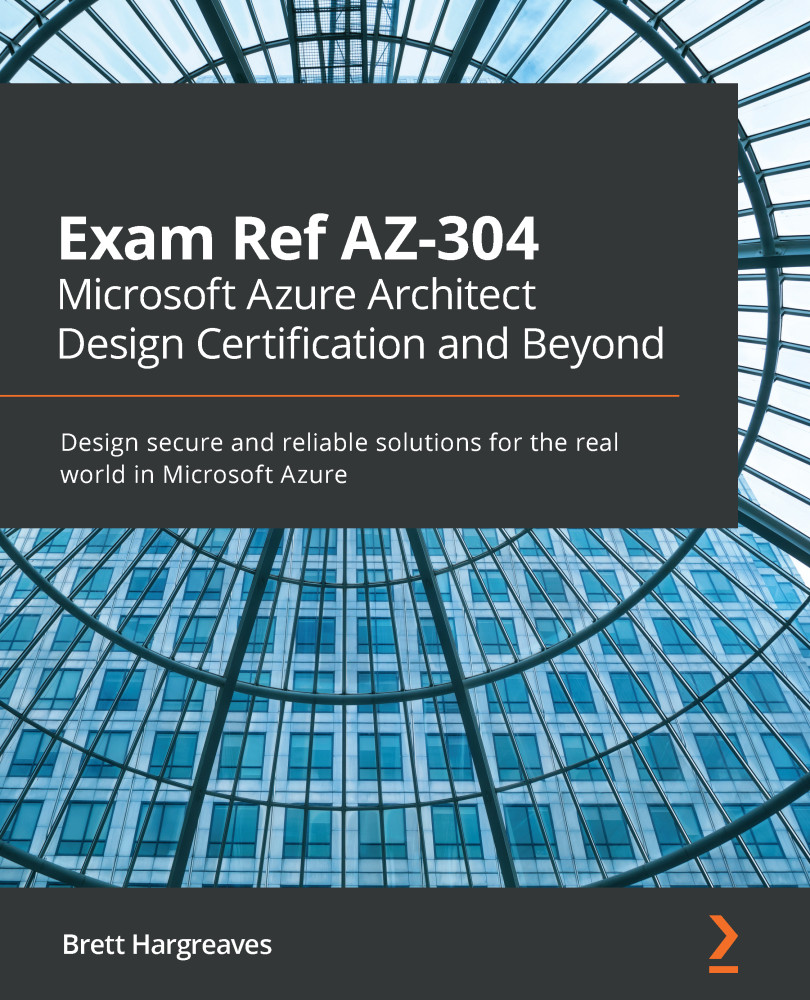Connectivity
A simple, standalone solution may only require a single VNET, and especially if your service is an externally facing application for clients, you may not need to create anything more complicated.
However, for enterprise applications that contain many different services, or for hybrid scenarios where you need to connect securely to Azure from an on-premises network, you must consider the other options for providing connectivity.
We will start by looking at connecting two VNETs.
Previously, we separated services within different subnets. However, each of those subnets was in the same subnet. Because of this, connectivity between the devices was automatic – other than defining NSG rules, connectivity just happened.
More complex solutions may be built across multiple VNETs, and these VNETs may or may not be in the same region. By default, communication between VNETs is not enabled. Therefore you must set this up if required. The simplest way to achieve this connectivity...