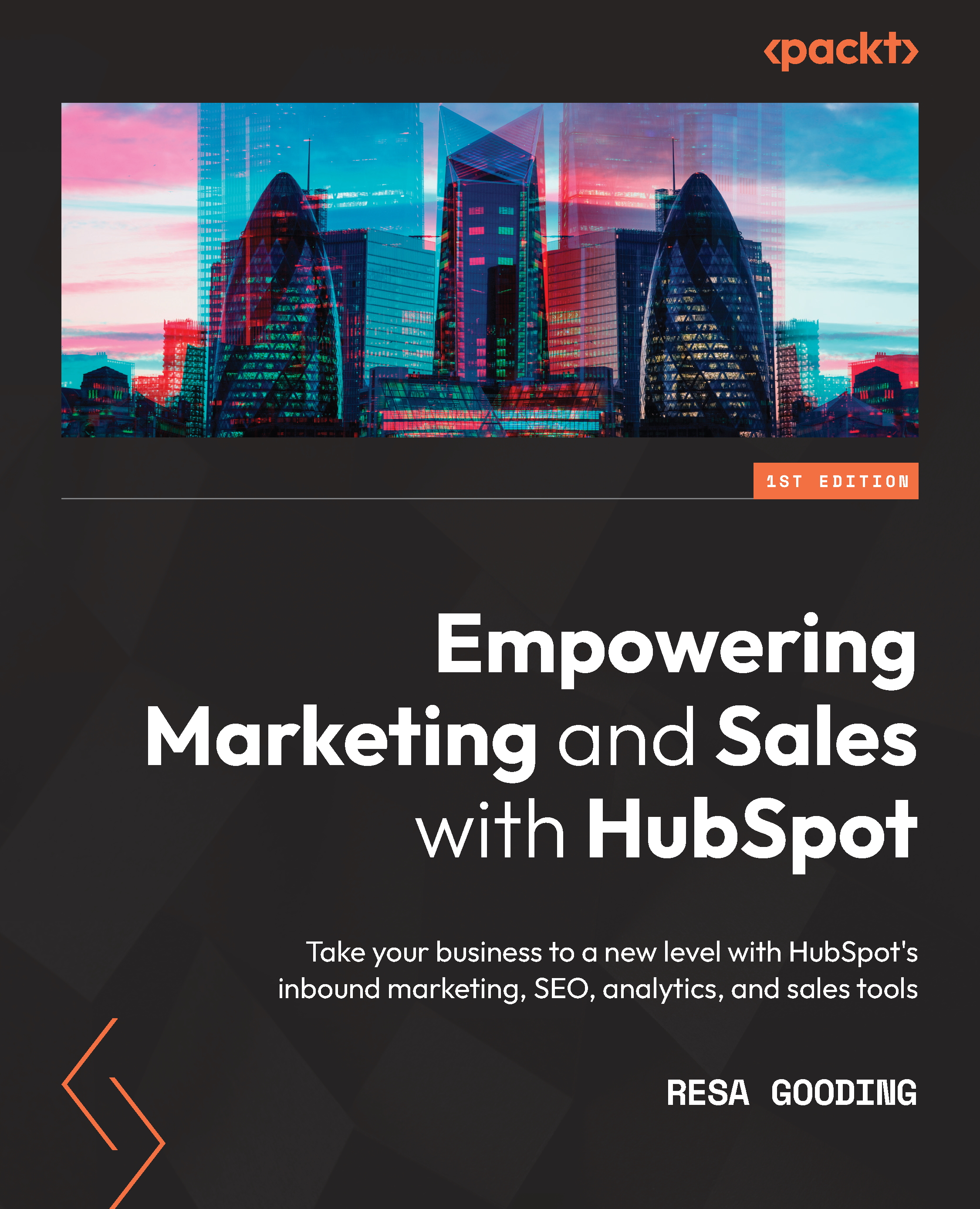Analyzing the results
On the Reports tab, you have different social reports where you can see the analysis of your social media activity in one dashboard. From interactions to clicks, published posts, sessions, new contacts, and top posts, you can gain insights into which channels are performing best, which types of posts are resulting in more engagement, how your social media activity is impacting your business, and much more. You can choose to see all the channels at once in a combined report or focus on only one channel at a time within a specific period or as it relates to a specific campaign. The following screenshot shows the statistics of your social media effort. For instance, the Audience report shows how much your audience grew in each channel during a specific period, while the Published Posts report shows how many posts you published within that specific period:
Figure 6.23 – View of all the reports for social media
These reports show if...