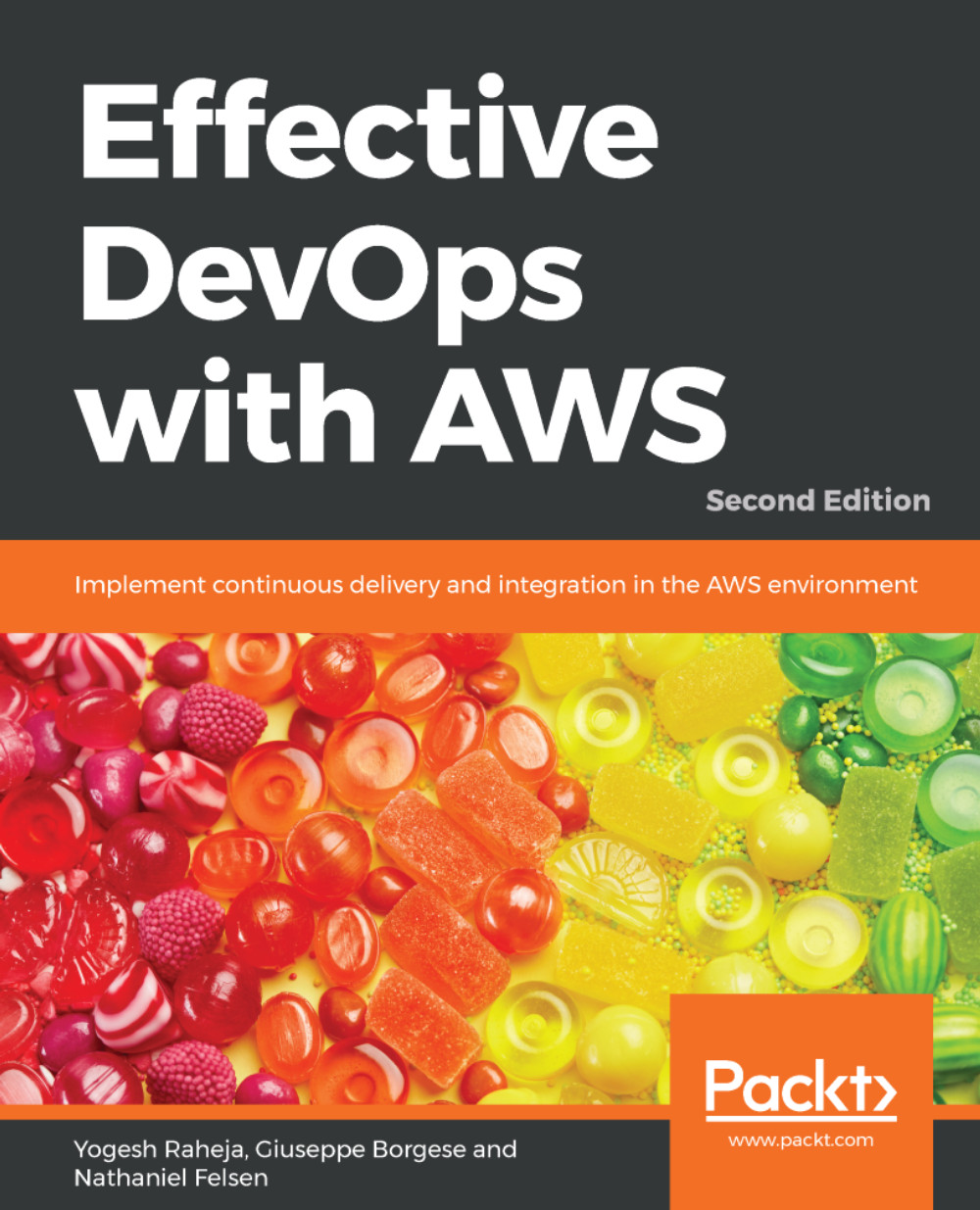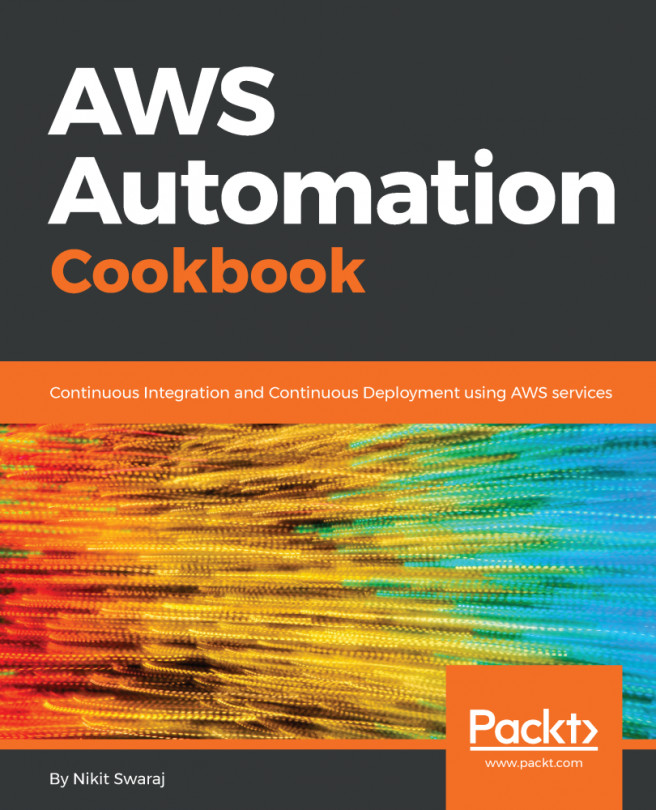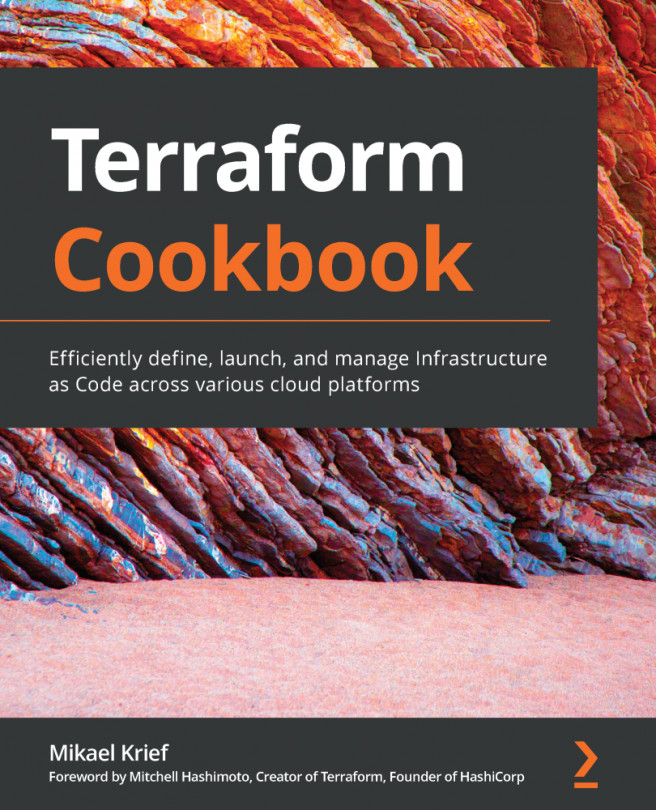IAM security
IAM enables you to securely control access to AWS services. Here, we need to implement the least privilege principle, and monitor who does what by recording all of the users' actions.
Root account
When you create an AWS account and log in with the root account, you will see something like the following screenshot:
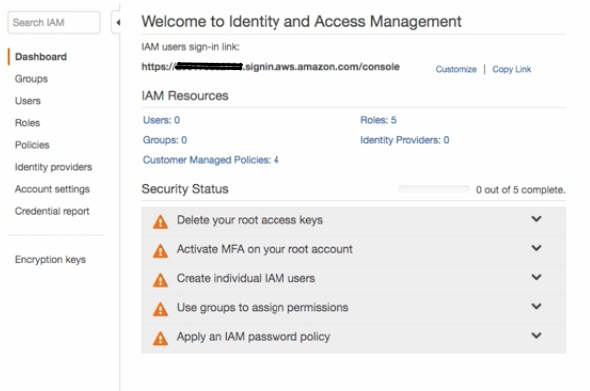
It is important to perform all of the actions suggested by the IAM web console, and also, to change the root account's password.
Root account password
First, change the root account's password. At the top right of the page, between the bell icon and the Global drop-down menu, you will find your AWS alias or account number. Click on this, and then click on the My Account option:

Next, click on the Edit button. The others steps are more straightforward and logical, as follows:

For security reasons, the web page will request that you provide your login information again. Password protection is never enough, especially for the root account; you should absolutely activate multi...