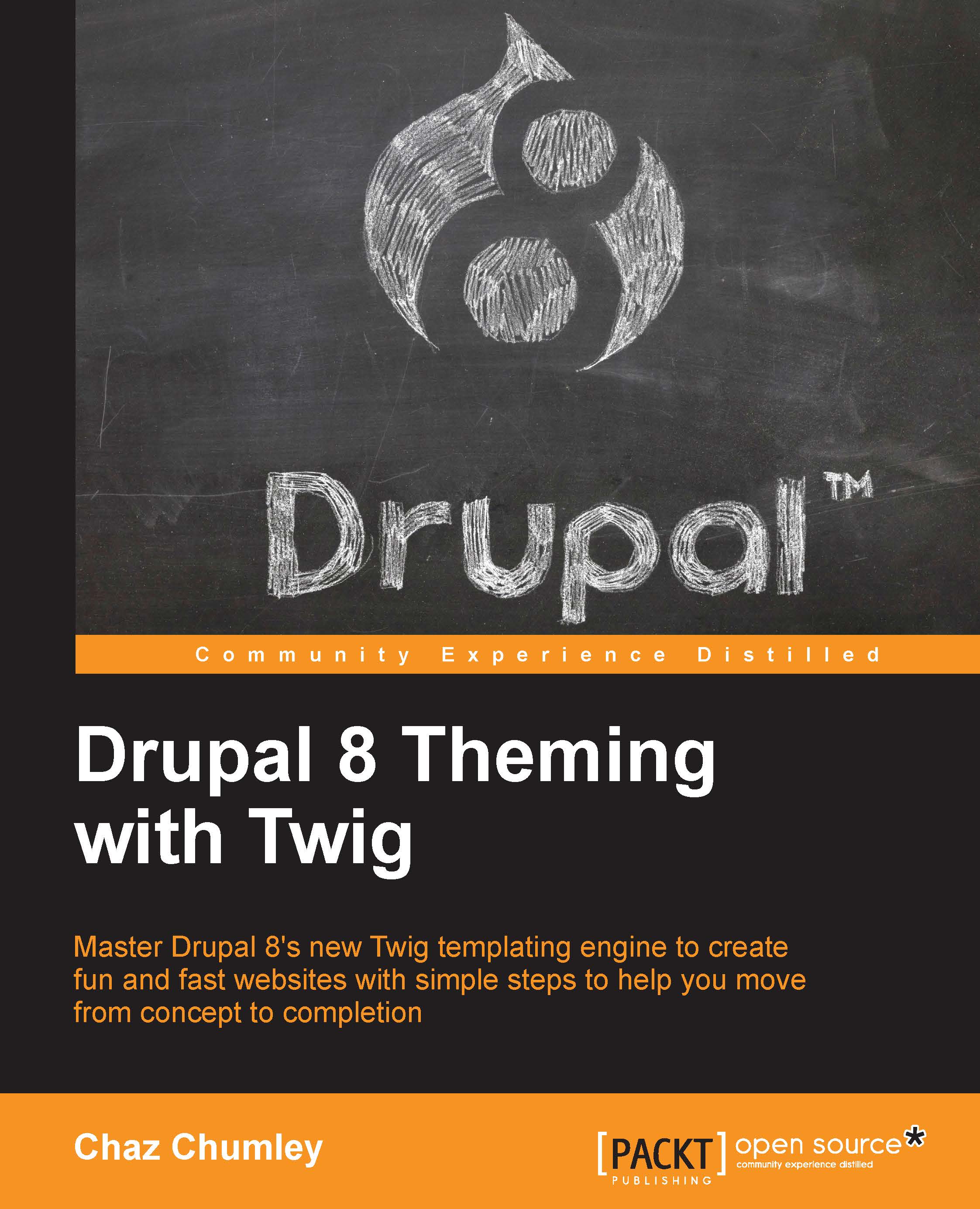Creating a Post Full template
While we know what our new Twig template should be named, we should also consider just how similar the Blog detail page is to each Post displayed on our Blog listing page. In fact, the only real differences are that our Blog detail displays the full content of our Post along with the Comments.
So instead of creating a brand new template, we can begin by duplicating the node--post--listing.html.twig template located in our themes/octo/templates folder and rename it node--post--full.html.twig.
Make sure to clear Drupal's cache and refresh the Blog detail page.

At first glance, we would think that most of our theming is completed for us. However, we actually have some components that need to be removed, such as the read more link and the teaser field. While some of these fields may not be displayed because they are being controlled from the Manager display admin, it is still good practice to remove these fields from our template.
Altering fields
We can begin by removing...