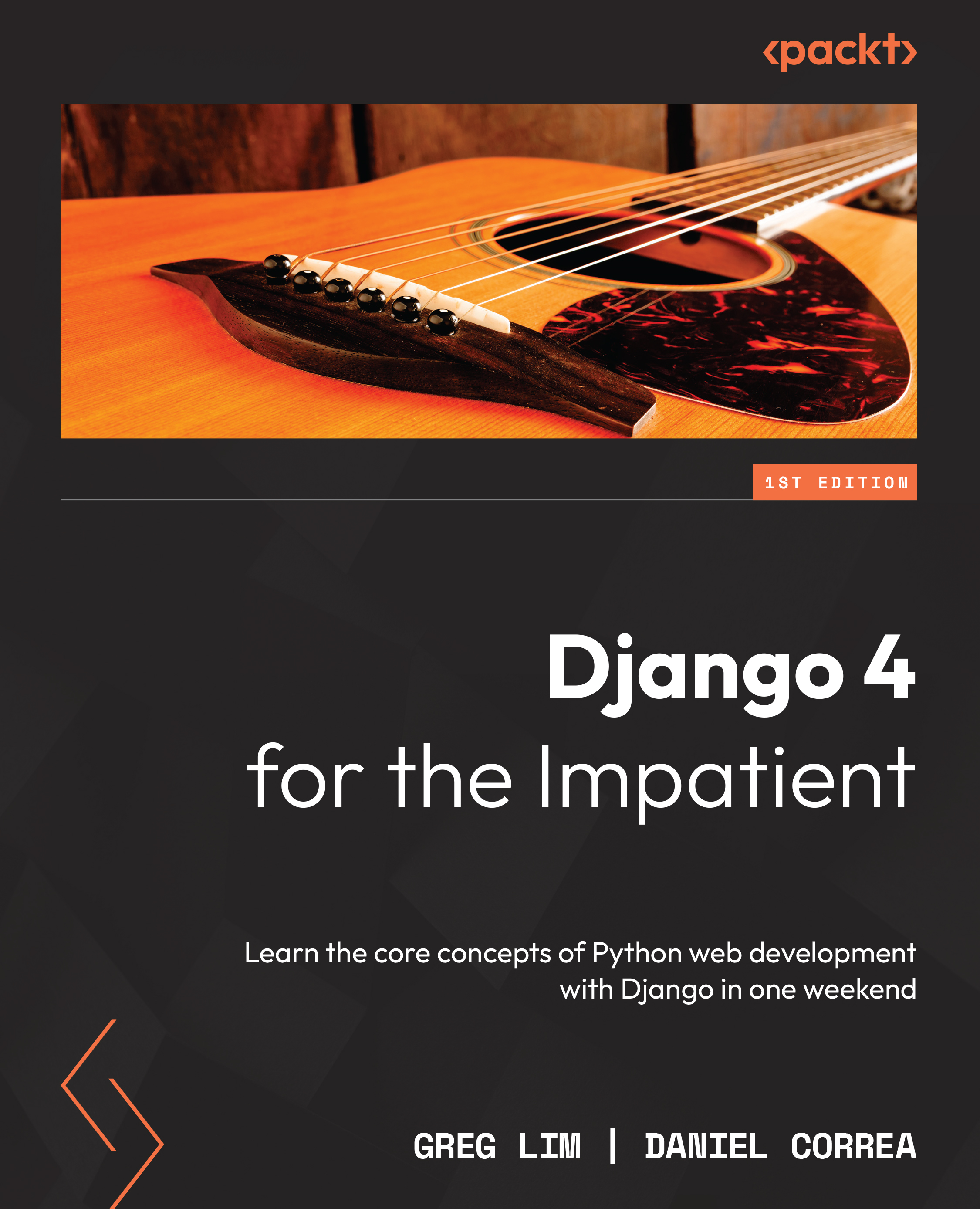Managing GitHub and Git
To get our code on sites such as PythonAnywhere, we need our code to be on a code-sharing site such as GitHub or Bitbucket. In this chapter, we will use GitHub. If you are already familiar with uploading your code to GitHub, please skip the following section. Otherwise, you can follow along.
Let's look at the steps:
- Go to https://github.com and sign up for an account if you don't have one. To put your project on GitHub, you will need to create a repository for it to live in. Create a new repository by clicking on + at the top-right and select New repository (Figure 12.1):
Figure 12.1 – GitHub – create a new repository option
- Give your repository a name such as
moviereviews. Select the Public radio box and hit Create repository (Figure 12.2):
Figure 12.2 – GitHub – create a new repository
- We will begin to move our code onto GitHub. In your local...