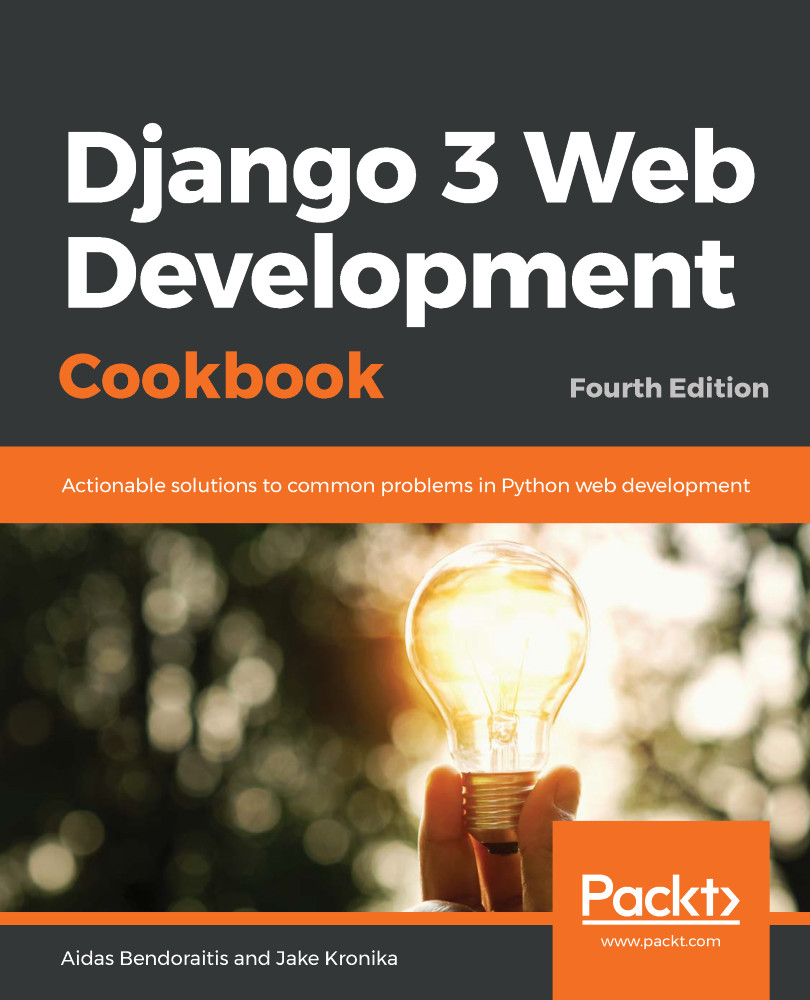The change list views in the default Django administration system provide an overview of all of the instances of the specific models. By default, the list_display model admin attribute controls the fields that are shown in different columns. Additionally, you can implement custom admin methods that will return the data from relations or display custom HTML. In this recipe, we will create a special function, for use with the list_display attribute, that shows an image in one of the columns of the list view. As a bonus, we will make one field directly editable in the list view by adding the list_editable setting.
Customizing columns on the change list page
Getting ready
For this recipe, we will need the Pillow and django-imagekit...