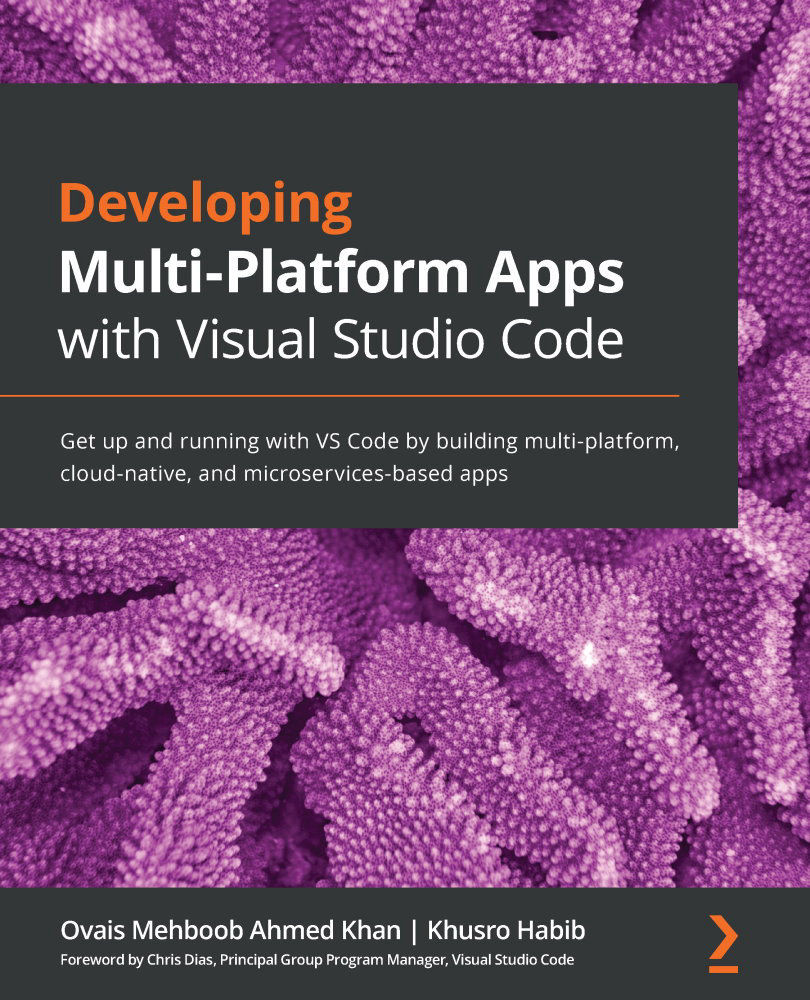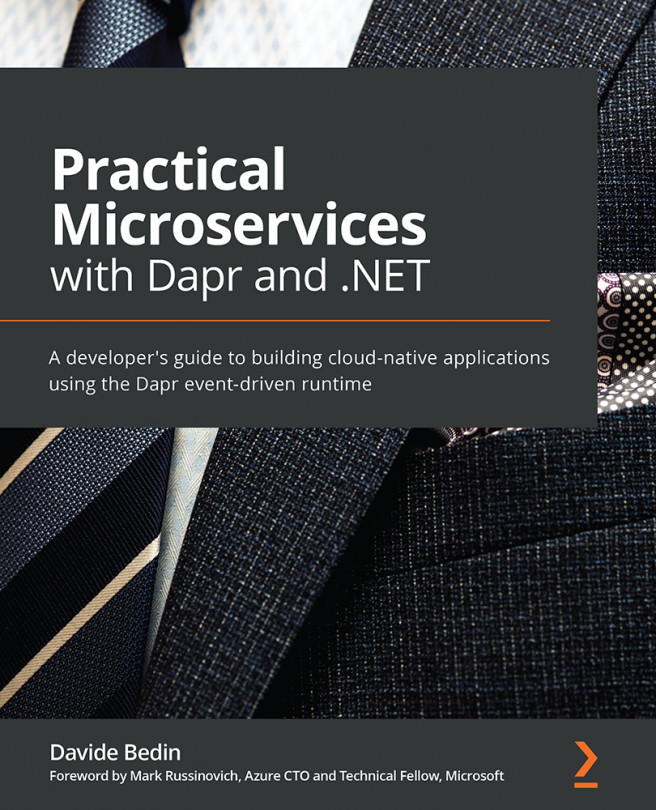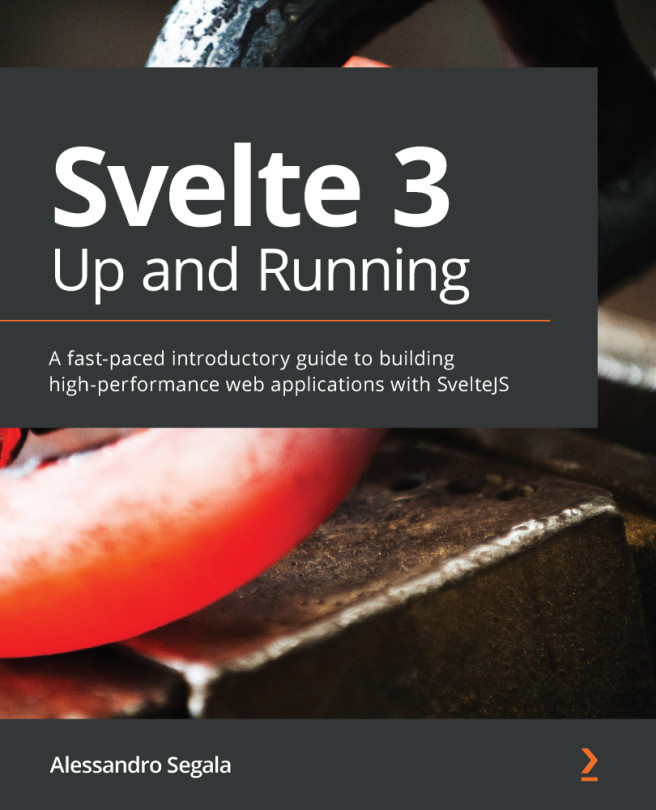Chapter 2: Extensions in Visual Studio Code
Visual Studio Code (VS Code) is one of the most popular advanced editors in the industry and is used by many developers. One of the key features of VS Code is extensions. With extensions, any developer of any platform can use VS Code with any language and framework to develop any kind of application. You can install any extension from VS Code's extension gallery in your editor and use it to perform the desired operation.
There are various extensions available that are categorized under the labels Azure, Debuggers, Formatters, Keymaps, Language Packs, Programming Languages, Themes, and many more. You can add these extensions to enable extensibility in VS Code and use the features to make developer experience better. In addition, you can also write your own extensions for specific scenarios and share them in the marketplace so they can be used by other developers around the globe.
This extensibility and complaisance make VS Code...