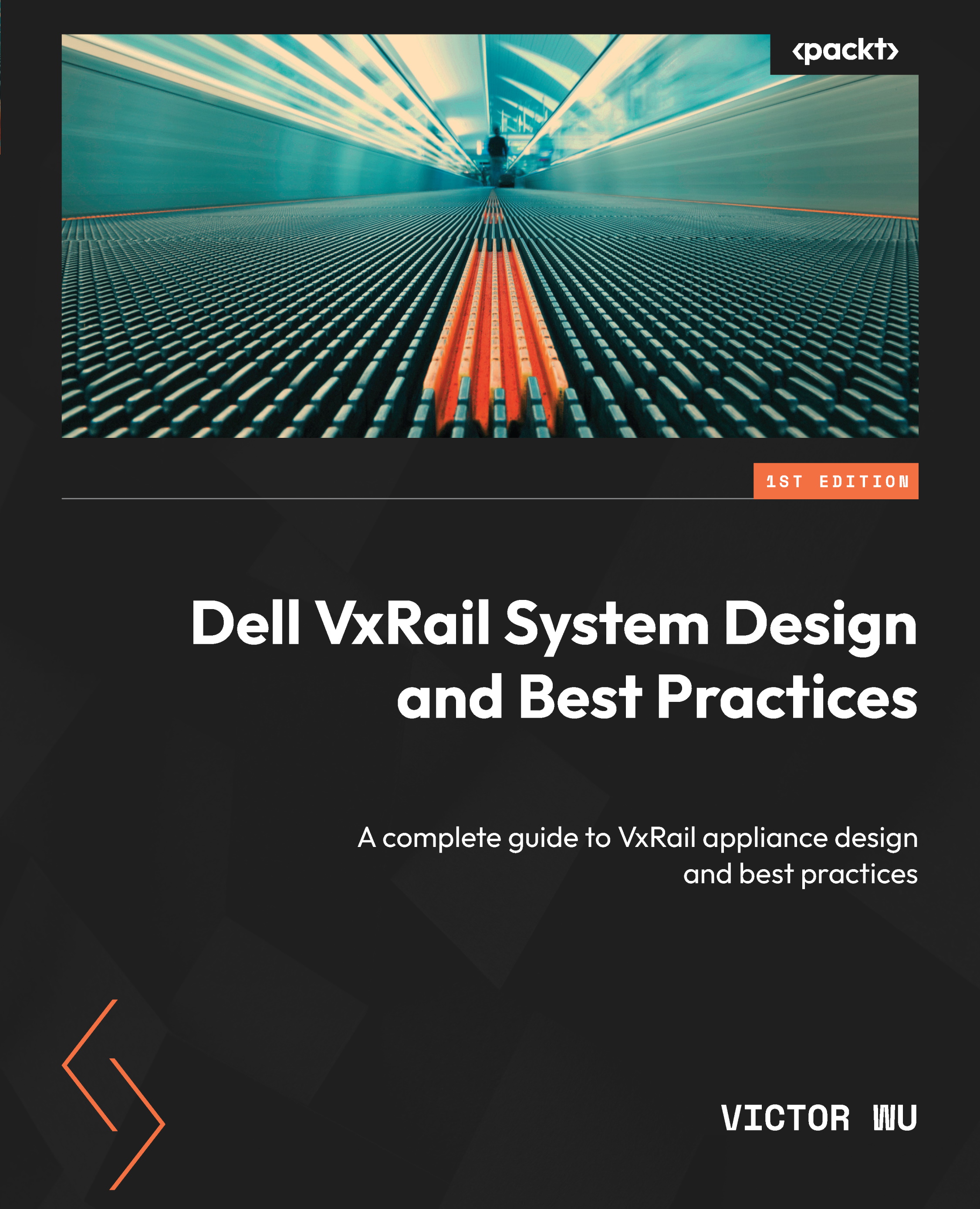Dell VxRail architecture
The VxRail system is a turnkey solution that has been tested and validated by Dell EMC. Each VxRail node is built on a Dell PowerEdge server, and it includes the following hardware components:
- Intel Xeon Scalable processors (single, dual, or quad), up to 40 cores per processor, or an AMD EPYC processor with up to 64 cores.
- Up to 48 DDR4 Dual In-Line Memory Modules (DIMMs), it supports memory capacity ranging from 64 GB to 8,192 GB.
- A mirrored pair of BOSS SATA M.2 cards that are used to store the ESXi system on the node.
- A 10/25 GbE Network Daughter Card (NDC) used for VxRail’s predefined network connections.
- If you purchase a VxRail Hybrid node, it includes a single Solid State Drive (SSD) for the cache tier and multiple Hard Disk Drive (HDD) disks for the capacity tier.
- If you purchase a VxRail All-Flash node, it includes a single SSD or NVMe for the cache tier and SAS SSD, SATA SSD, vSAS SSD, or NVMe for the capacity tier.
Important Note
Each VxRail Series can support different maximum software and hardware configuration, for example, the number of vSAN disk groups, the number of additional network adapters, or the total number of memory and CPU cores.
Now, we will look at a diagram for the VxRail 7.0.xxx platform:

Figure 1.8 – A diagram of the VxRail 7.0.xxx platform
Figure 1.8 shows the following hardware components in this environment:
- There are four VxRail P670 Hybrid appliances (a minimum of four nodes is the recommended configuration). Each node installs an NDC with four 10 GB SFP+ ports. Two 10 GB ports are used for vSAN and vMotion networks; the other 10 GB ports are used for management and virtual machine networks.
- Two 10 GB network switches are used for VxRail’s network connectivity.
- One 1 GB network switch is used for Integrated Dell Remote Access Controller (iDRAC) connection on each VxRail Appliance.
Important Note
The minimum initial configuration of a VxRail cluster is three nodes; these three nodes must be the same model.
Now, we will discuss the logical diagram for the VxRail 7.0.xxx platform. Figure 1.9 shows the following software and hardware components in this environment:
- One VxRail 7.x cluster with four VxRail nodes, and there is a vSAN datastore across these four nodes
- One VxRail Manager virtual appliance
- One VCSA

Figure 1.9 – The logical diagram for the VxRail 7.0.xxx platform
Important Note
In VxRail 7.0 or later, there is no VMware vCenter Platform Service Controller (PSC), and vRealize Log Insight deploys automatically into the VxRail cluster during initialization.
In Figure 1.9, there are four nodes with the same model (VxRail P670) connecting to the VxRail network during VxRail initialization; then it can automatically build the VxRail cluster, and vSAN features are enabled on the VxRail cluster. By default, there are two VxRail system virtual machines that will be deployed into the VxRail cluster; they are VxRail Manage and VCSA. You can easily build the VxRail cluster in Dell EMC VxRail Deployment Wizard when every requirement is ready. You can refer to Figure 1.10 for the VxRail initialization:

Figure 1.10 – Welcome page of VxRail 7.0
Important Note
Please note that you can choose the VxRail software edition when you purchase VxRail Appliance: VxRail 4.7 or 7.0. VxRail 4.7 is shipped with VMware vSAN 6.7. VxRail 7.0 is shipped with VMware vSAN 7.0.
In this section, we understood the architecture of the VxRail system and the VxRail system’s virtual machines. Next, let’s look at its features.