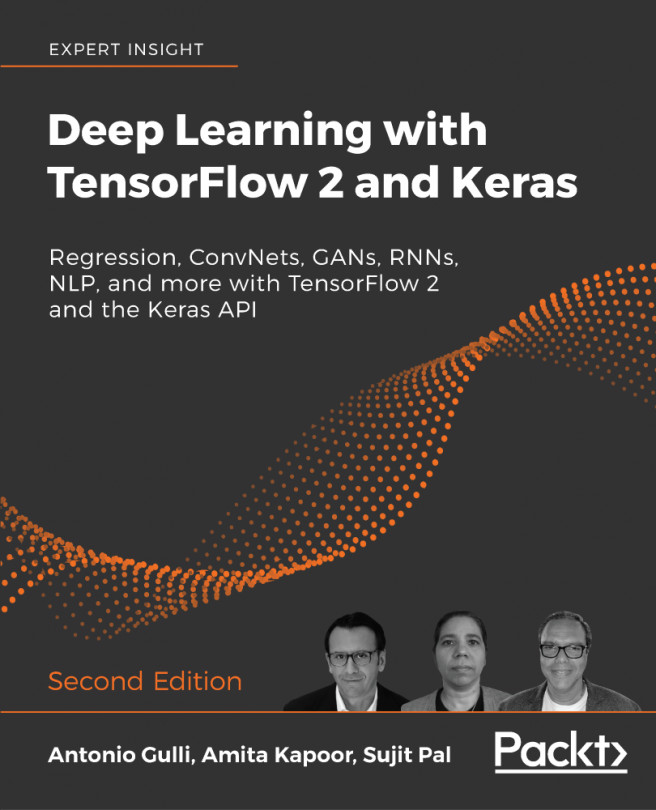Installing Keras on Docker
One of the easiest ways to get started with TensorFlow and Keras is running in a Docker container. A convenient solution is to use a predefined Docker image for deep learning created by the community that contains all the popular DL frameworks (TensorFlow, Theano, Torch, Caffe, and so on). Refer to the GitHub repository at https://github.com/saiprashanths/dl-docker for the code files. Assuming that you already have Docker up and running (for more information, refer to https://www.docker.com/products/overview), installing it is pretty simple and is shown as follows:

The following screenshot, says something like, after getting the image from Git, we build the Docker image:

In this screenshot, we see how to run it:

From within the container, it is possible to activate support for Jupyter Notebooks (for more information, refer to http://jupyter.org/):

Access it directly from the host machine on port:

It is also possible to access TensorBoard (for more information, refer...