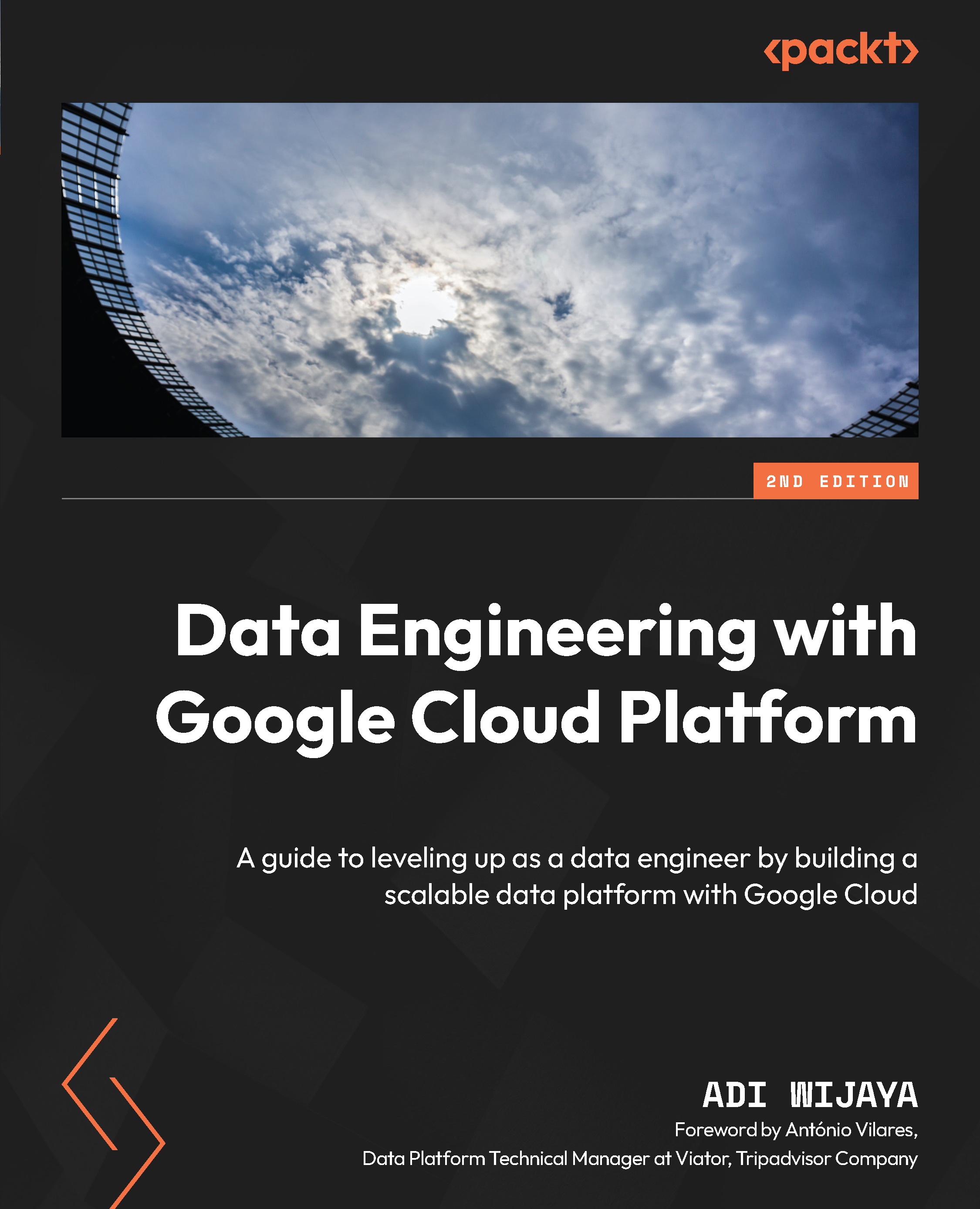Exercise – practicing ML code using Python
In this section, we will use some of the terminologies we provided in the previous section and practice creating a quite simple ML solution using Python. The focus is for us to understand the steps and start using the correct terminologies.
For this exercise, we will be using Cloud Editor and Cloud Shell. I believe you either know of or have heard that the most common tool for creating ML models for data scientists is Jupyter Notebook. There are two reasons I choose to use the editor style. One, not many data engineers are used to the notebook coding style. Second, using the editor will make it easier to port the files to pipelines.
For our example use case, we will predict if a credit card customer fails to pay their credit card bill next month. I will name the use case credit card default. The dataset is available in the BigQuery public dataset. Let’s get started.
Here are the steps that you will complete in this exercise...