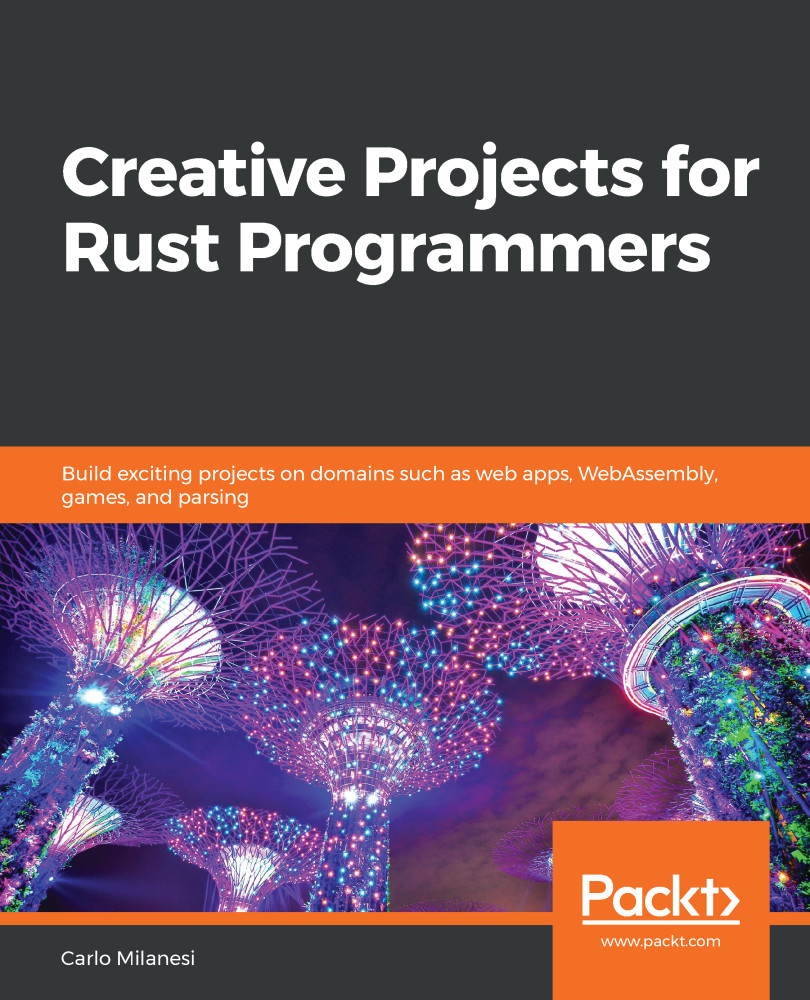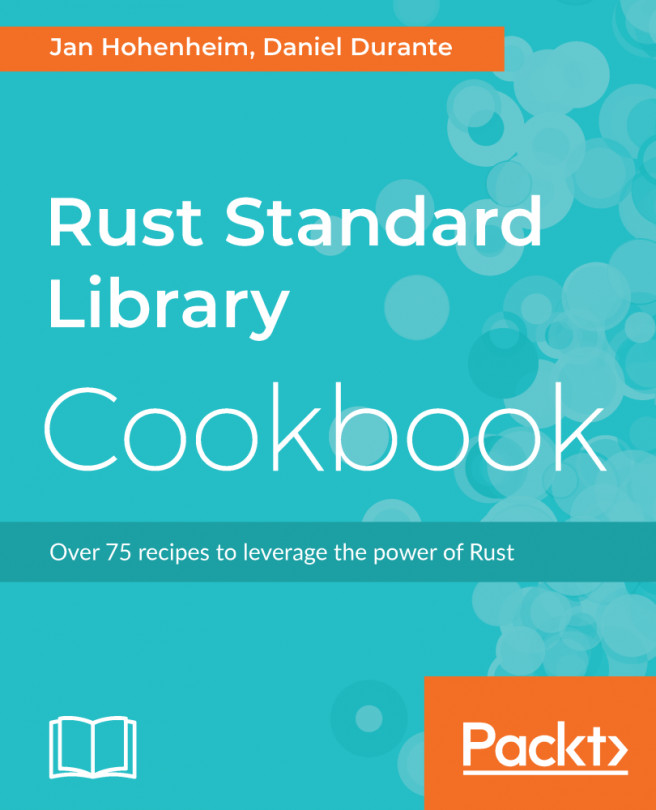This chapter is about creating web apps. So, to make things more concrete, let's look straight away at two toy web applications named incr and adder.
Implementing two toy web apps
To run the first toy application, let's take the following steps:
- Go into the incr folder and type cargo web start.
- After a few minutes, a message will appear on the console, ending with the following line:
You can access the web server at `http://127.0.0.1:8000`.
- Now, in the address box of a web browser, type: 127.0.0.1:8000 or localhost:8000, and immediately you will see the following contents:

- Click on the two buttons, or select the following textbox and then press the + or the 0 keys on the keyboard.
- If you click once on the Increment button, the contents of the box to the right change from 0 to 1.
- If you click another time, it changes to 2, and so on.
- If you click on the Reset button, the value changes to 0 (zero).
- If you select the textbox...