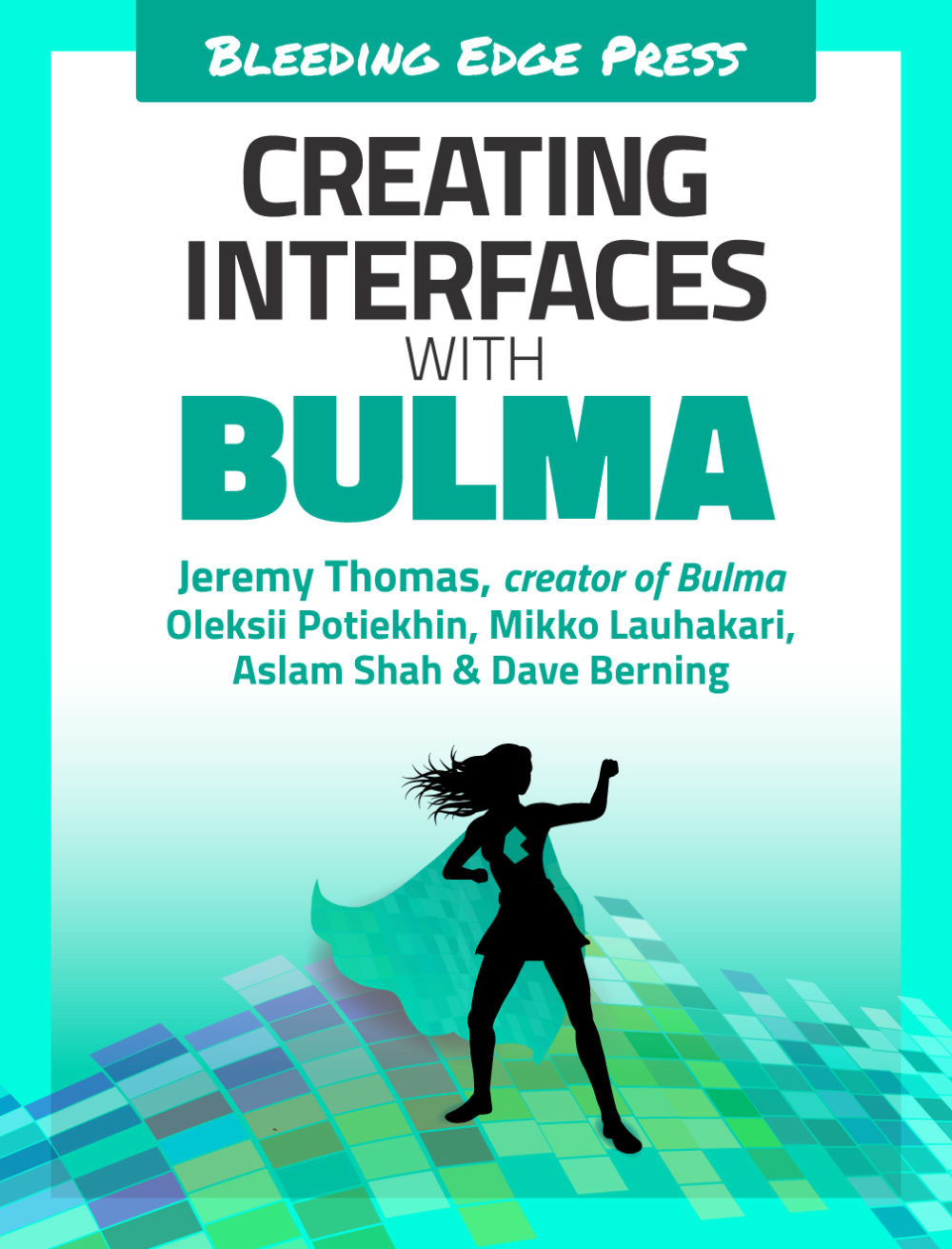Chapter 7. Creating tables and selecting dropdowns
Like previous chapters, this one will be continuing the project that you’ve been building. This chapter will highlight tables, illustrating how you can easily create tables with the classes provided.
Note: To see the full code of the example used in this book take a look at the book’s accompanying GitHub page.
After having implemented the three Book templates required for basic CRUD functionality, you can now focus on the next content type: Customers. The functionalities will actually be identical: creating customers, editing/viewing them, and eventually deleting them. The differences will be in the fields required for a customer, and the way the list of customers will be displayed: instead of using a grid of boxes, the customers will be displayed in a Bulma <table>.