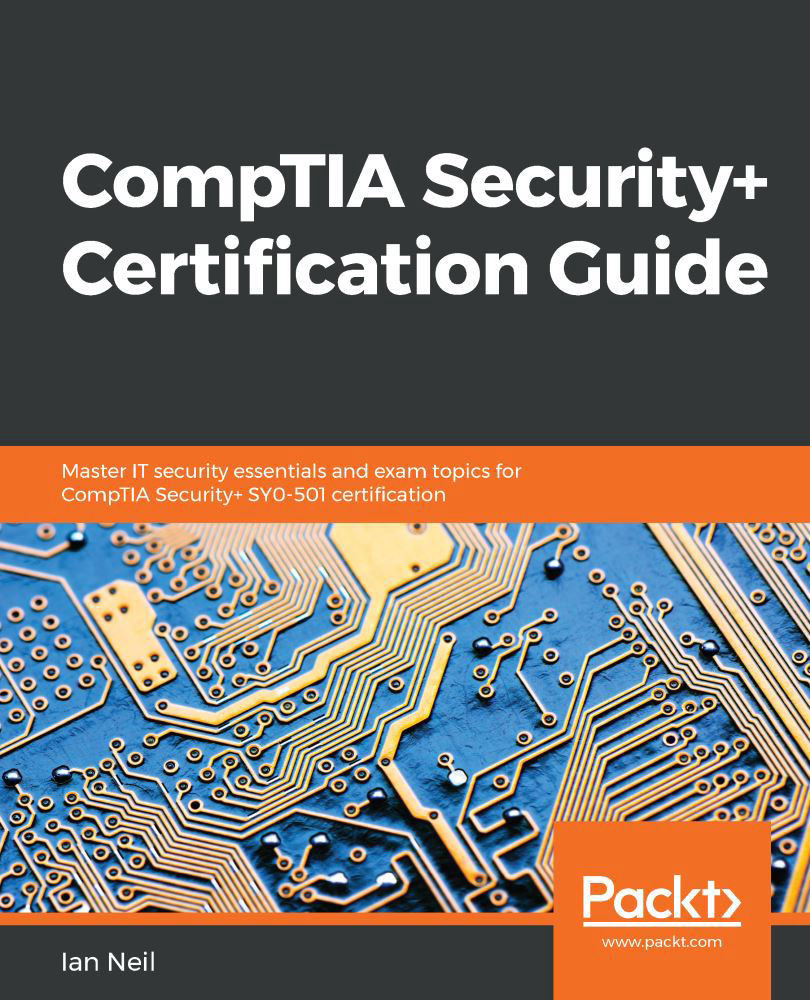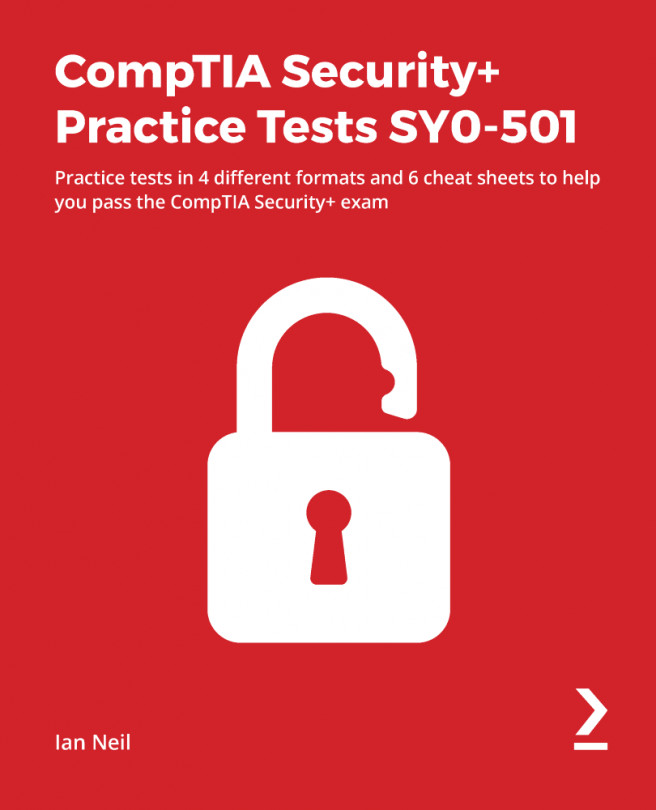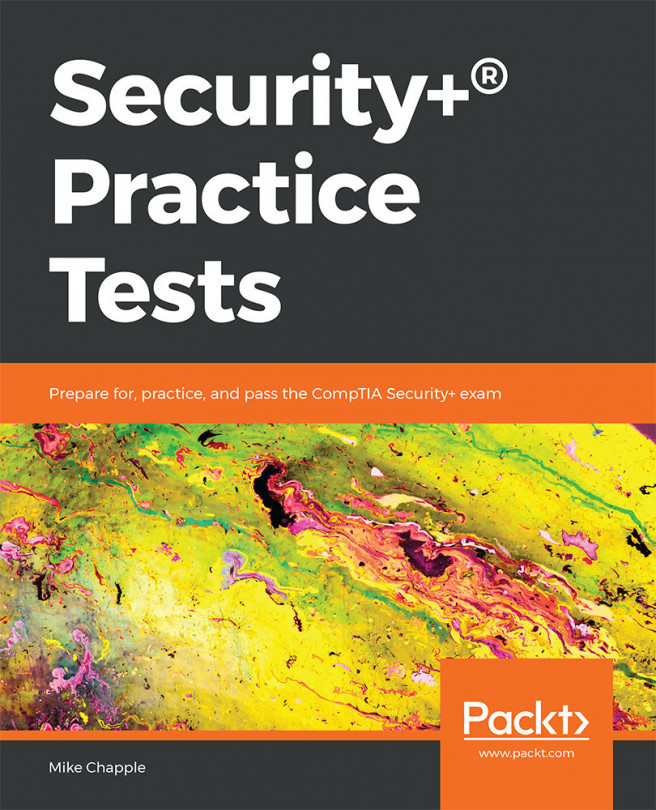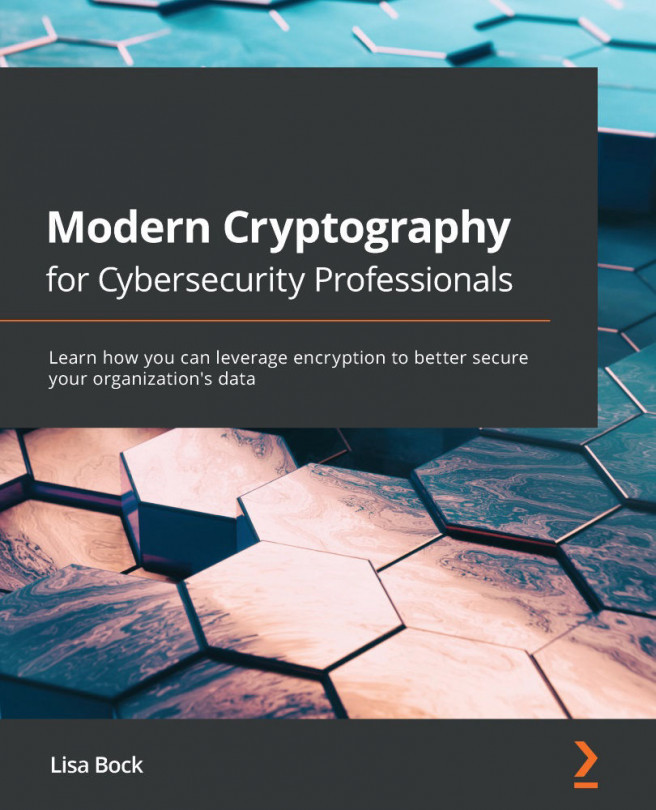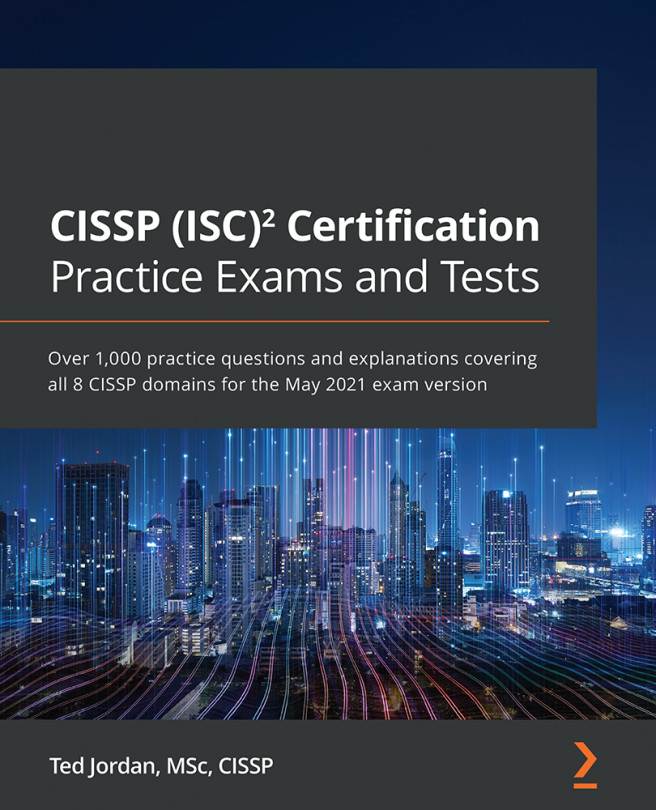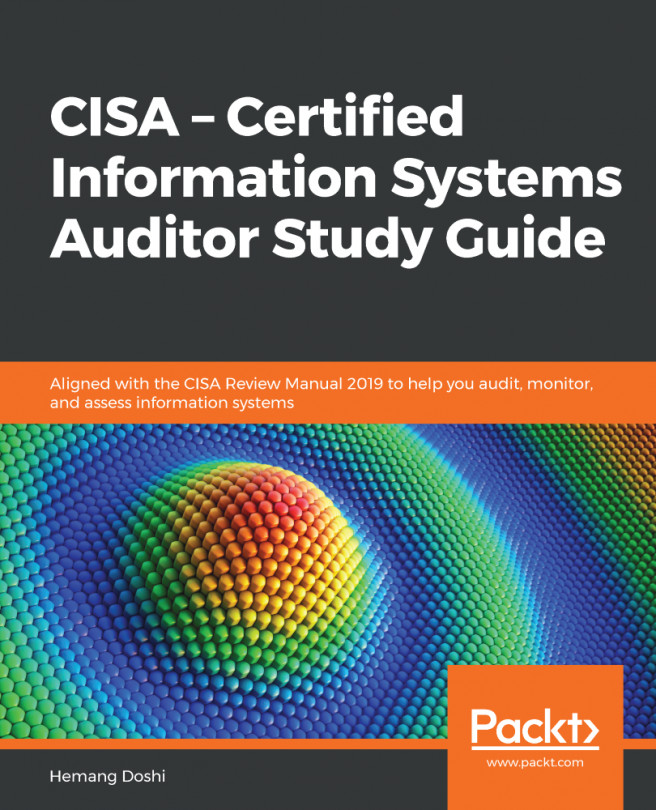- MDM sets and enforces policies to protect the network from mobile devices.
- BYOD is where you bring your personally owned device to use in the workplace.
- The acceptable use policy and onboarding/offboarding policies need to be agreed upon before you can implement BYOD.
- BYOD are personally owned devices, whereas CYOD are company-owned devices. Using CYOD allows the security administrators to remotely wipe the device if it is stolen and can make offboarding very easy as they own the device, so data ownership will never be an issue.
- Mobile devices can connect through cellular, wireless, and Bluetooth connections.
- Near-field communication is used to make a contactless payment; the device must be within 4 cm of the card.
- Push notification services notify your mobile device when an email message arrives at your inbox.
- Screen locks and strong passwords are needed...
 United States
United States
 Great Britain
Great Britain
 India
India
 Germany
Germany
 France
France
 Canada
Canada
 Russia
Russia
 Spain
Spain
 Brazil
Brazil
 Australia
Australia
 Singapore
Singapore
 Hungary
Hungary
 Ukraine
Ukraine
 Luxembourg
Luxembourg
 Estonia
Estonia
 Lithuania
Lithuania
 South Korea
South Korea
 Turkey
Turkey
 Switzerland
Switzerland
 Colombia
Colombia
 Taiwan
Taiwan
 Chile
Chile
 Norway
Norway
 Ecuador
Ecuador
 Indonesia
Indonesia
 New Zealand
New Zealand
 Cyprus
Cyprus
 Denmark
Denmark
 Finland
Finland
 Poland
Poland
 Malta
Malta
 Czechia
Czechia
 Austria
Austria
 Sweden
Sweden
 Italy
Italy
 Egypt
Egypt
 Belgium
Belgium
 Portugal
Portugal
 Slovenia
Slovenia
 Ireland
Ireland
 Romania
Romania
 Greece
Greece
 Argentina
Argentina
 Netherlands
Netherlands
 Bulgaria
Bulgaria
 Latvia
Latvia
 South Africa
South Africa
 Malaysia
Malaysia
 Japan
Japan
 Slovakia
Slovakia
 Philippines
Philippines
 Mexico
Mexico
 Thailand
Thailand