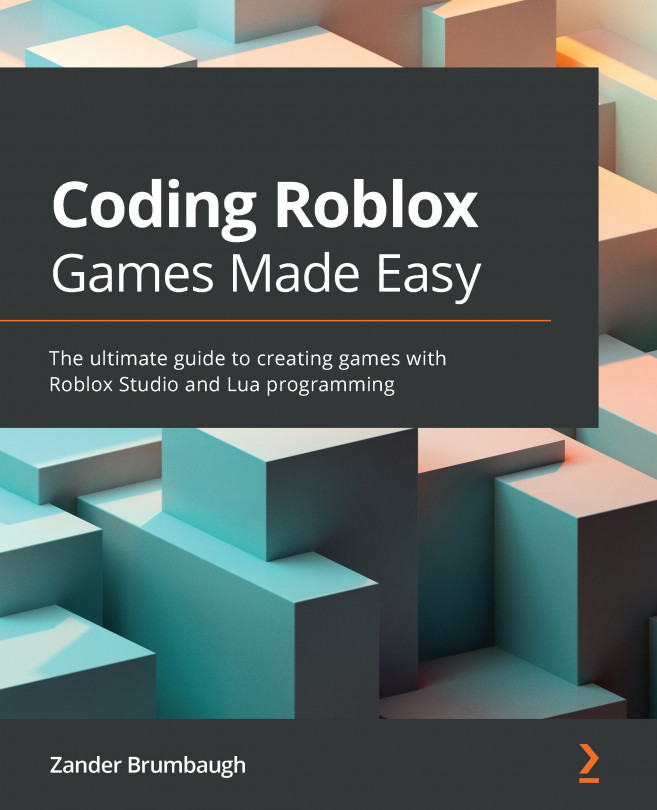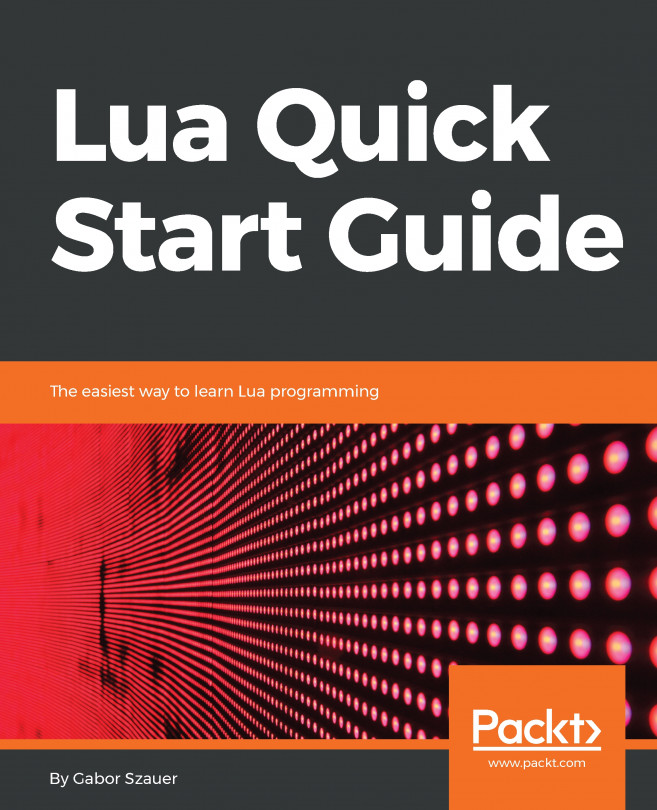Setting up the frontend
With the backend of the game fully complete, the remainder of this chapter will be used to create what players will interact with most directly. This will primarily include working with the UI.
Working with the UI
Up until this point, we have stayed away from creating or using any interface. The closest thing we have come to it is working with the leaderstats system, which is entirely automated. In this section, we will be creating a simple UI using instances provided by Roblox in order to become familiar with their associated properties, to display important information to players, and to provide additional engaging features.
Game message and remaining players display
To create a UI for your game, the first thing that you will need to do is navigate to the StarterGui service under the Explorer. After finding it, you should parent a new ScreenGui instance directly to the service and name it Main. By default, the properties of the ScreenGui instance...