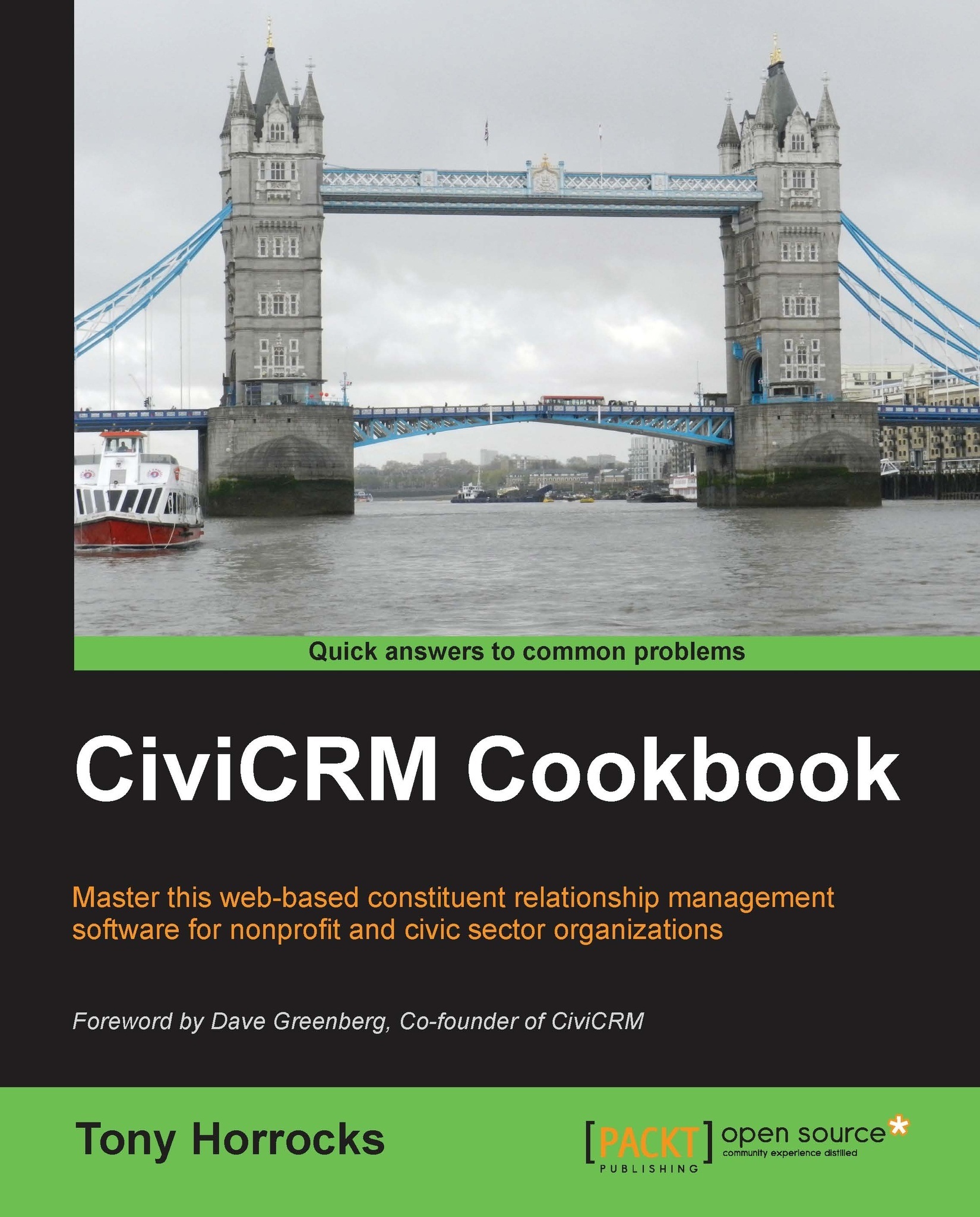Designing campaign dashboards in Drupal Views
CiviCRM does have a campaign report, but it is based around a contact listing rather than a list of activities associated with a campaign. There is also a Campaign Dashboard, but this does not provide appropriate listings.
In any campaign you might want to know:
What administrative activities are completed, scheduled, or overdue?
What events are scheduled?
Were events successful?
What mailings were sent out?
How effective were mailings?
What petitions were organized?
What surveys were organized?
How to do it…
We will use Drupal Views recipes to create the necessary listings. We can also use Drupal Panels or Drupal Context modules to organize our views into dashboards. These recipes assume that you have a working knowledge of Drupal Views.
Download, install, and enable the Drupal Views module: http://drupal.org/projects/views.
Add a new view of CiviCRM Activities.
Save the view.
In the Advanced section of the view, add a relationship.
Select the CiviCRM Activity...