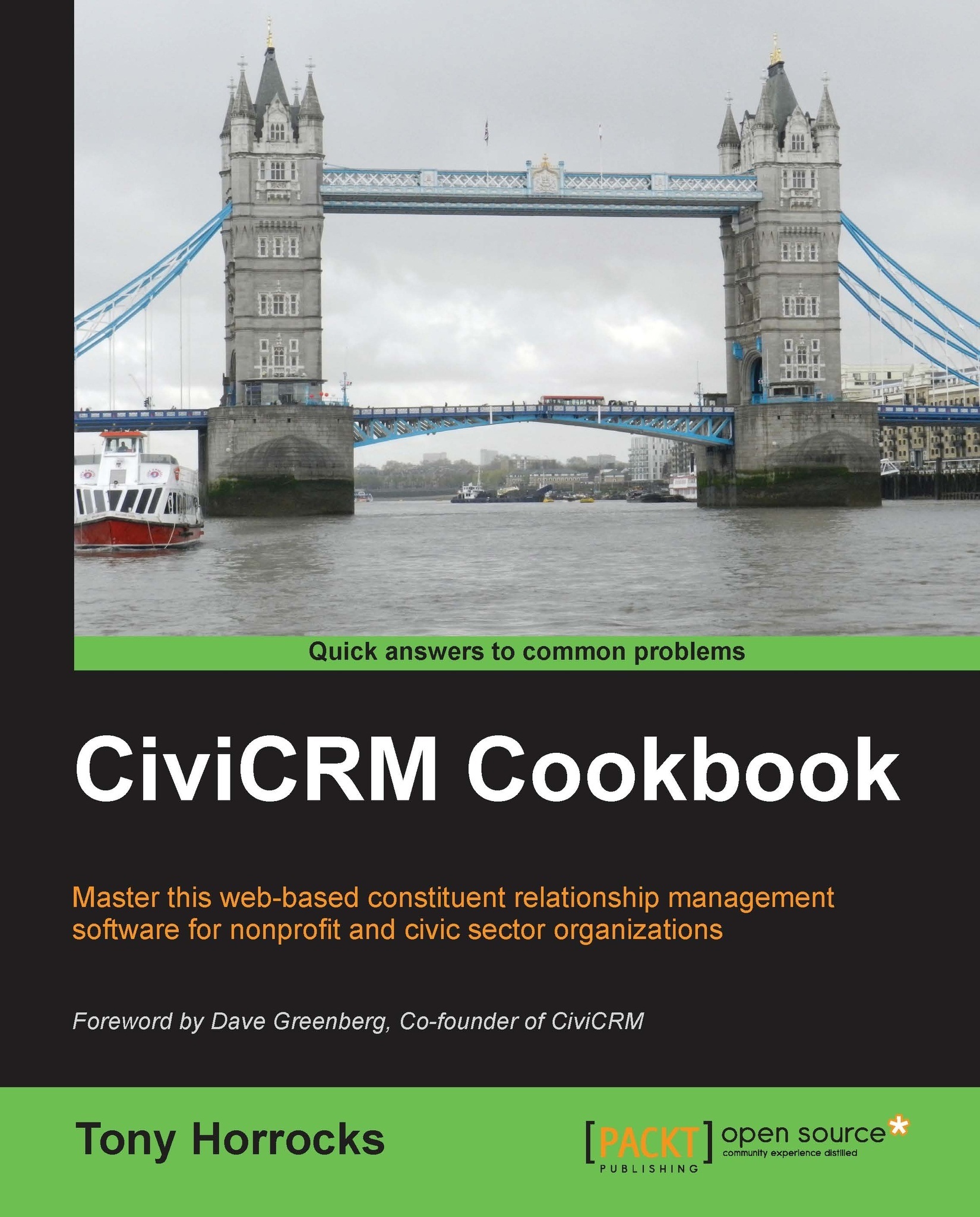Using a shopping cart and Drupal views for event registration
CiviCRM 4.2 includes a shopping cart system for event registration. This can be combined with a Drupal view of events to provide a quick and convenient event registration page.
How to do it…
We will create a list of available CiviCRM events in a Drupal view. None of the events should include any special profile or custom field requirements. We will then add shopping cart links in the view.
Navigate to Administer | CiviEvent | CiviEvent component settings and tick the Use Shopping Cart Style Event Registrations checkbox.
Create a page view of CiviCRM events in Drupal views.
Add a filter to show only future events.
Sort the list in date order.
Add field values for Event Title, Event Date, and Event ID.
Set Format to Table.
We can rewrite the Event ID field in the Drupal view to provide us with add/remove links to the event shopping cart:

Save the view and test it.
How it works…
The view will now look something like this. When a user adds or...