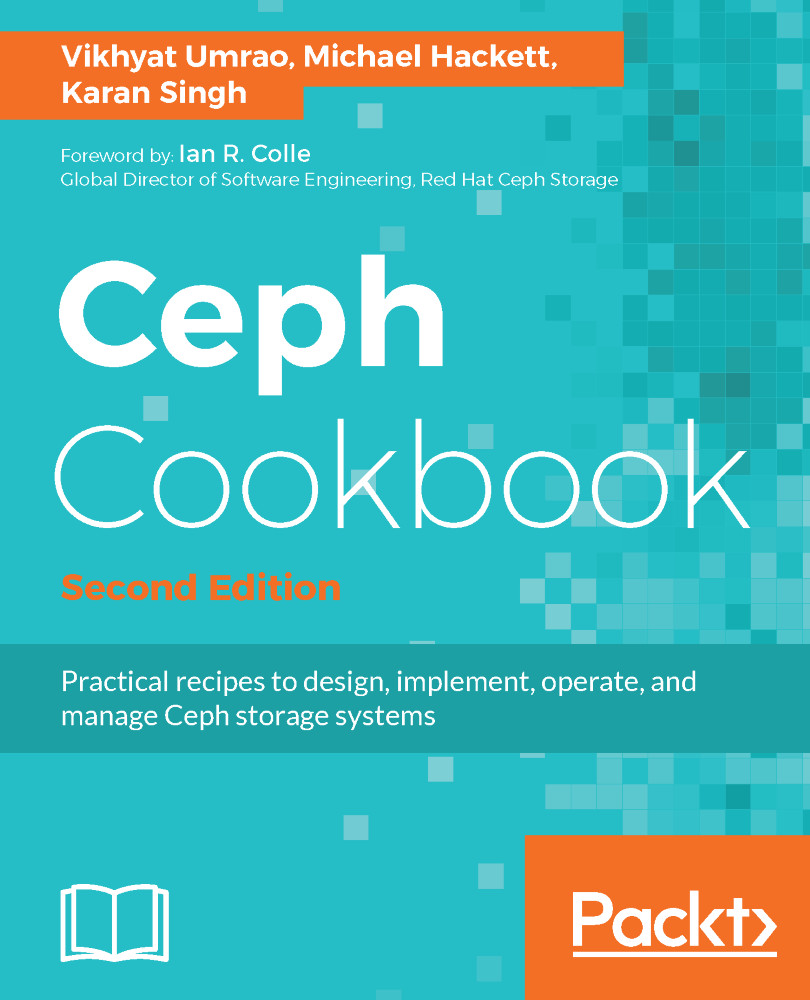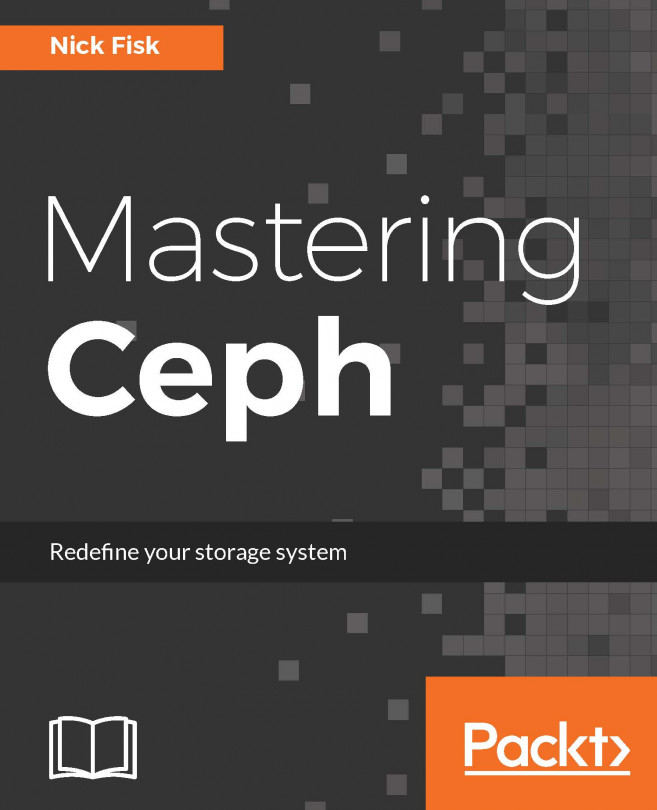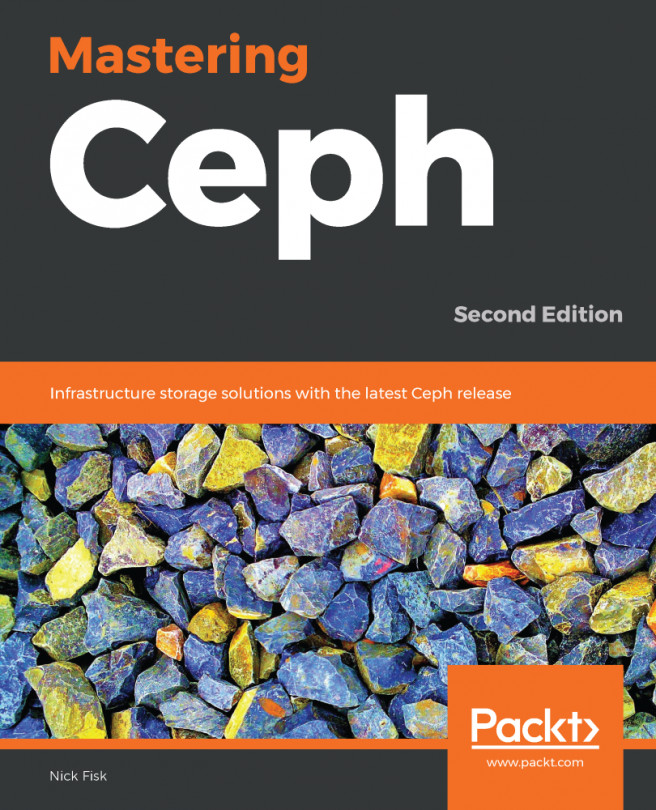In the last recipe, we just installed VSM; we do not yet have a Ceph cluster. In this recipe, we will create the Ceph cluster using VSM so that VSM can manage this cluster later. You will find that deploying the Ceph cluster is extremely easy with VSM.
Creating a Ceph cluster using VSM
How to do it...
To create the Ceph cluster from the VSM dashboard, navigate to Cluster Management | Create Cluster, and then click on the Create Cluster button.

VSM Dashboard create cluster section
If you check preceding screenshot, version 2.2.0 has the Import Cluster tab. As 2.20 is still in beta, we need to use a couple of hacks:
- Disable MDSs and RGWs and restart vsm-api.
Open file /usr/lib/python2.7/site-packages/vsm/api/v1/clusters.py...