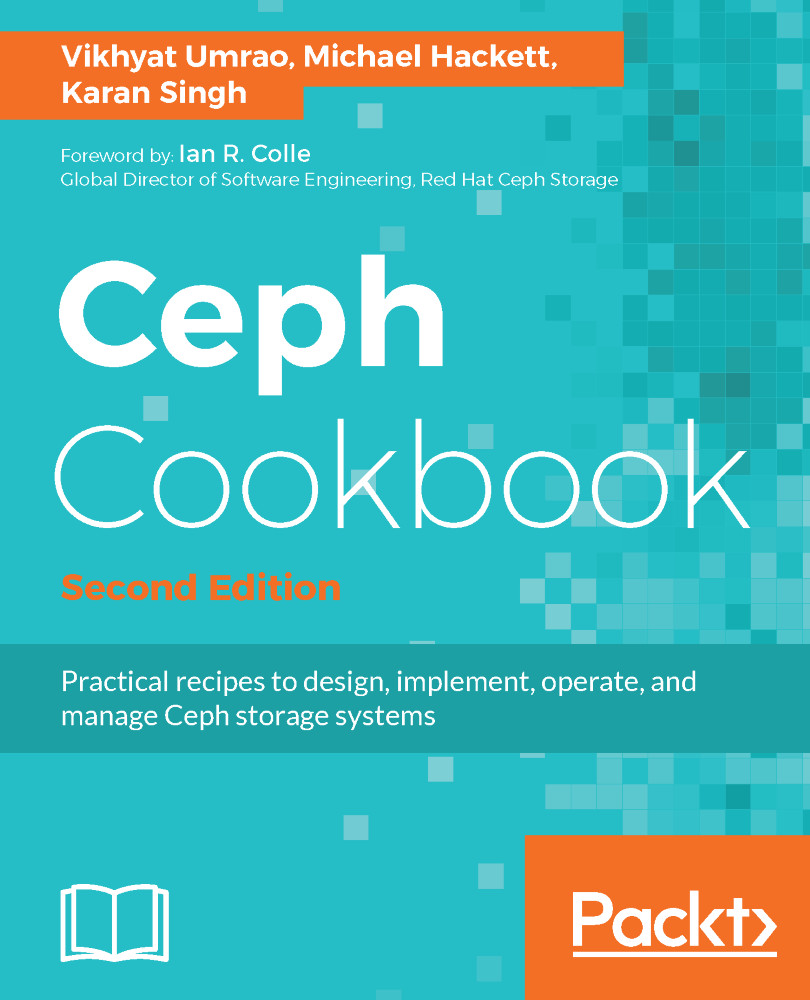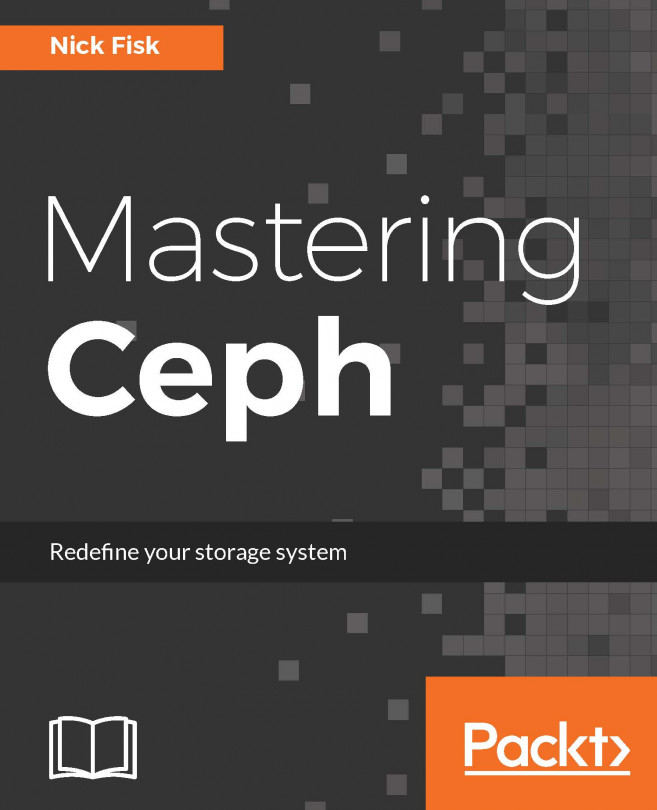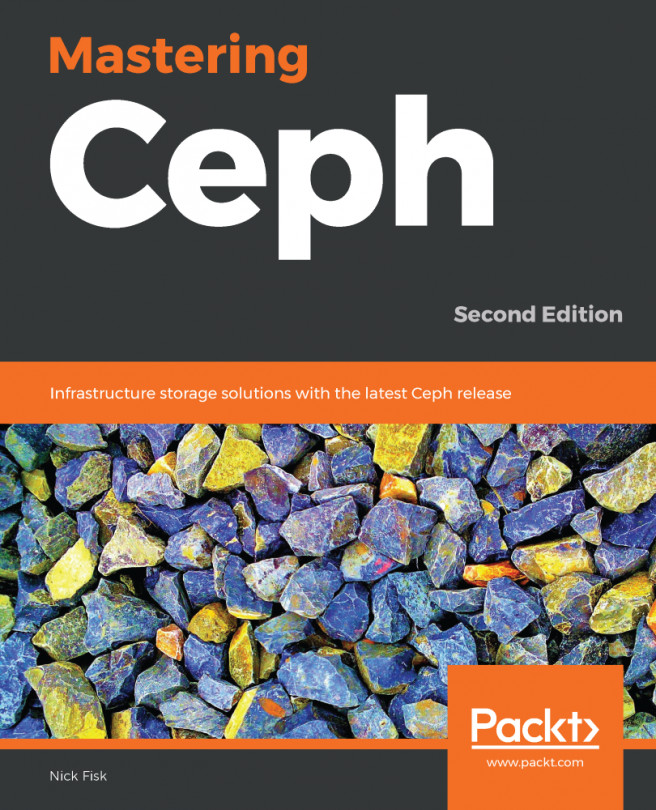In the last recipe, we made all the preparations required for deploying VSM. In this recipe, we will learn how to automatically deploy VSM on all the nodes.
Installing VSM
How to do it...
We will be using the following steps to install the VSM software:
- Before proceeding with VSM installation, let us upgrade all four VMs to the latest CentOS 7 packages and configuration:
$ sudo yum update -y
$ sudo reboot
- Log in to all four VSM VMs and configure Ceph Jewel version repositories:
sudo yum install -y http://download.ceph.com/rpm-jewel/el7/noarch/
ceph-release-1-1.el7.noarch.rpm
- In this demonstration, we will use CentOS 7 as the base operating system; let's download the...