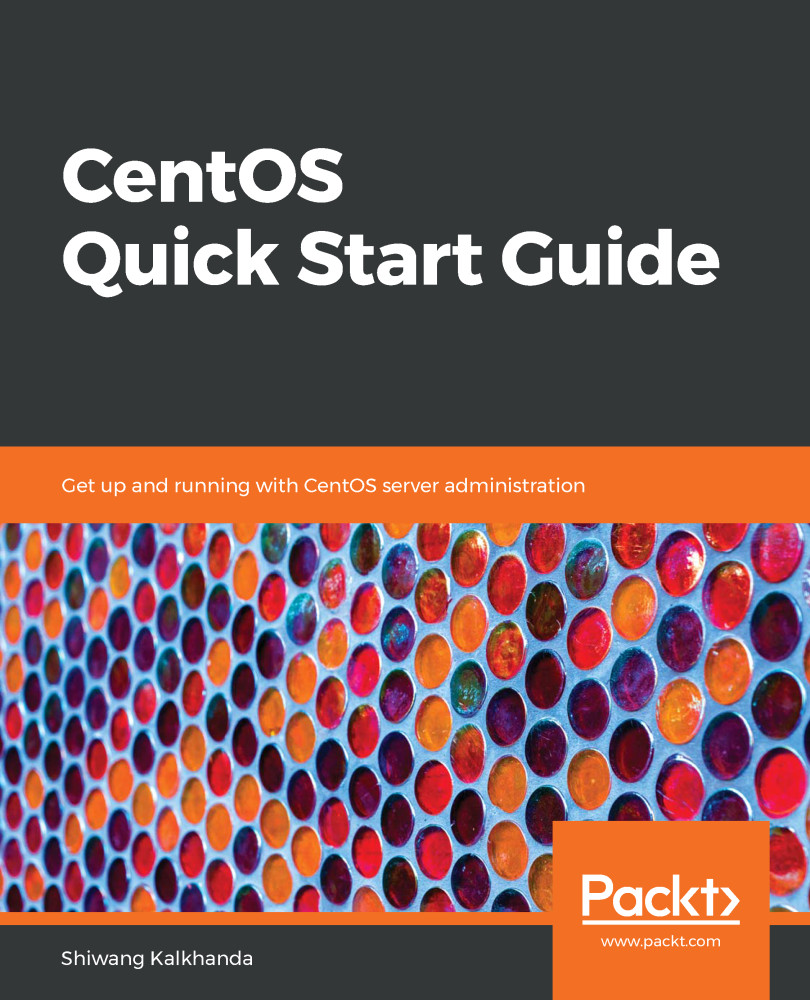In this chapter, we started our journey learning CentOS 7. First, we began with the installation process, which was followed by an introduction to the Bash shell and command line syntax and structure. We then mastered the basic features of running commands from the shell with fewer strokes with the help of the Tab key, command-line shortcuts, history, and aliases.
In our next chapter, we will continue our journey through CentOS 7, looking at the Linux file system hierarchy and other essentials.