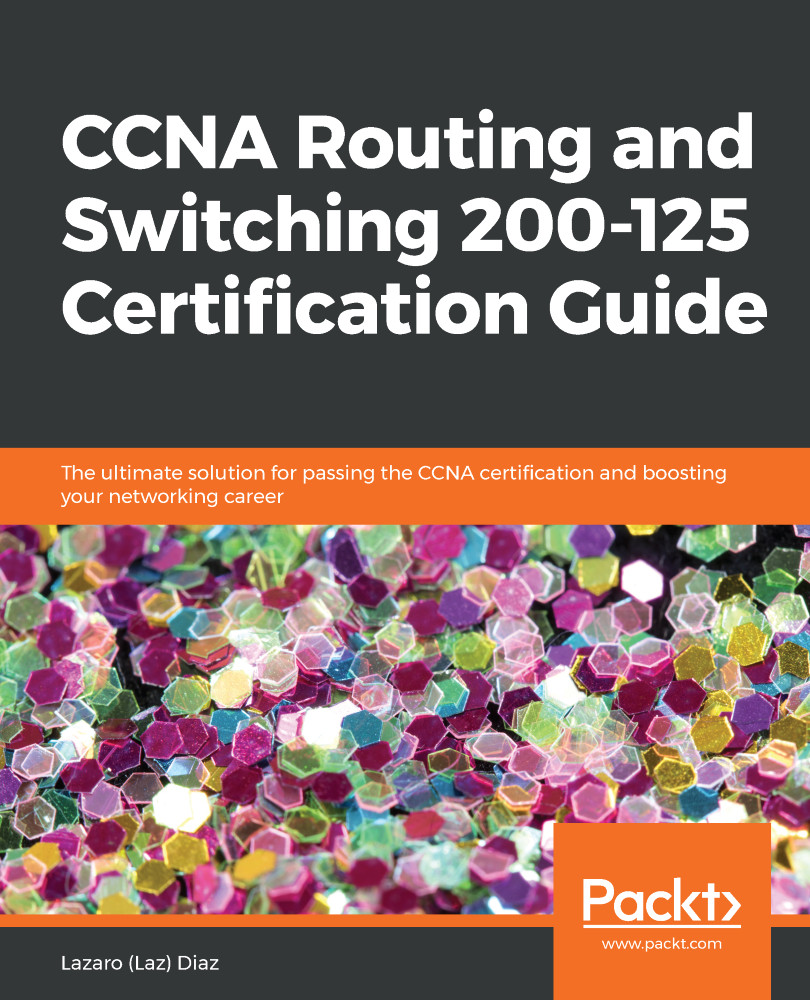For anything to work properly and for us to understand how things work, we need to have some sort of standards or blueprints that will allow us to clear the concepts of how particular objects interoperate with each other.
So, for us to be able to network with different types of devices and understand what it takes to get information from a source to a destination, the International Standards Organization (ISO) came up with a conceptual blueprint called the OSI model. This model is in a seven-layer approach that helps us understand this concept and allows vendors to create devices that can interoperate with each other.
This conceptual layered blueprint gives each layer a responsibility; each layer has a job to do, specific to that layer. You can think of it as a company; every business has departments and each department is responsible for a specific role that the company requires to operate smoothly. If any department within the company fails to do their job, the company will fail to carry out its primary objective.
The cool thing is you can change employees within the department and, if they are trained or at least knowledgeable in their respective field, it will not affect the outcome of what that company is trying to do.
The same goes for networks, each layer of the OSI model has a job to do and if vendors make changes to one layer, it won't affect the other layer from doing its job.
Let's go ahead and look at this seven-layer OSI model:
|
Layer number |
Layer name |
Brief description |
|
7 |
Application |
Works closest to the user, data |
|
6 |
Presentation |
Deals with the format of the data |
|
5 |
Session |
Keeps different applications' data separate |
| 4 |
Transport |
Provides reliable or unreliable delivery of information, segmentation |
|
3 |
Network |
Provides logical addressing, which routers use to route traffic, packets |
|
2 |
Data Link |
Deals with frames, error correction, and uses the MAC address to access media |
|
1 |
Physical |
Deals with bits, voltage, cabling |
Now that we have seen the OSI model, for certification purposes, you must know each layer number and name, not to mention be able to recognize or define what job that layer is responsible for.
So, let's break down the OSI model into two parts: the upper layers and the lower layers.