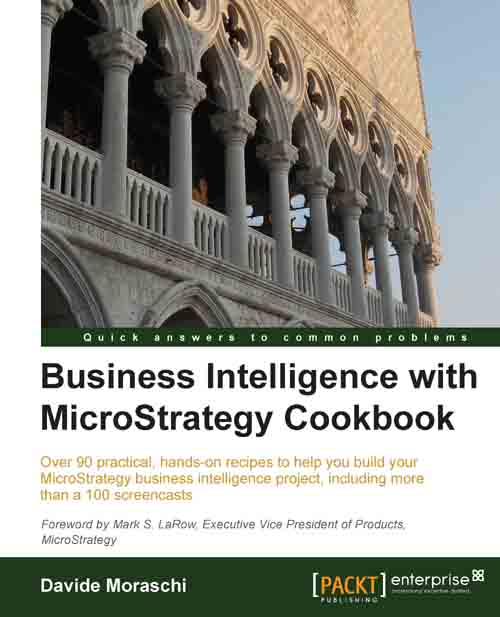Setting up the Mobile Server
MicroStrategy mobile deployments consist of two components: the Mobile Server, a web service running on IIS in case of Windows, or on a Java Servlet container in case of *nix environments, and the mobile clients installed on iPhone, iPad, BlackBerry, or Android.
The web service executes the reports and documents and serves the results in XML or JSON format, while the client takes care of the rendering, the prompts, the interactivity, and so on.
We start by configuring the web server part, which runs, in our case, on IIS 7.
Getting ready
For the following recipes to work, it is very important that we use a fixed IP address. If you're on a virtual machine, set the network card to be directly connected to the network (see in the screen capture the VMware network options):

Then assign a fixed IP address to your Windows server, ask your network administrator for details. I will be using 192.168.1.89 for the examples, so whenever you see this address, change it with your...