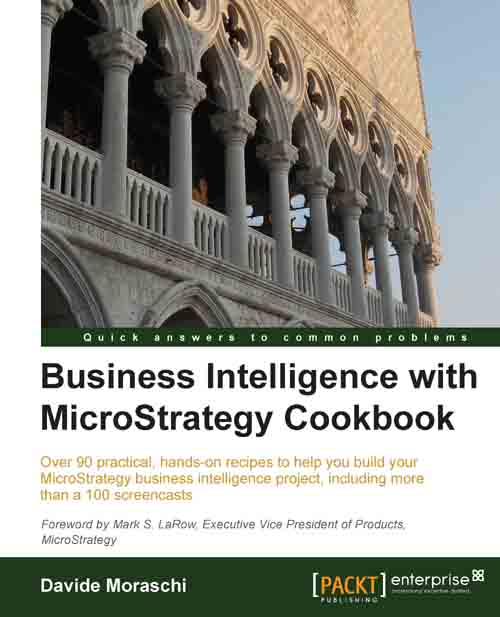Chapter 1. Getting Started with MicroStrategy
In this chapter, we will cover:
Installing SQL Server 2012 Express LocalDB
Installing SQL Server Native Client 11.0
Installing SQL Server 2012 Command Line Utilities
Setting up the AdventureWorks DW sample database
Installing the .NET Framework 4.0 and the 4.0.2 update
Checking whether IIS is enabled and working
Installing MicroStrategy Suite
Registering the MicroStrategy License
Metadata and data warehouse
Creating ODBC DSN for metadata and data warehouse
Modifying the logon account for the Intelligence Server
Creating the metadata, and configuring the Intelligence Server
Opening the MicroStrategy Desktop application