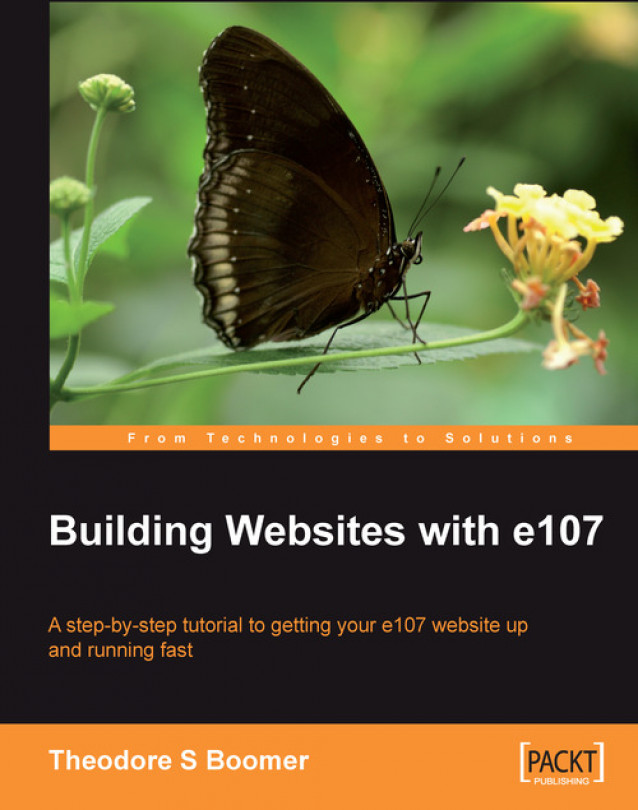Security
There is a remarkable amount of security coded into e107. For the beginner, the default file settings should be sufficient. If you are really paranoid about security, you can rename the directories; however, I would not recommend this unless you are comfortable editing PHP files. One of the things you can do is to make sure that the register_globals directive is set to On in your PHP installation. To verify this:
Select Tools | PHP Info from the toolbar or the PHP Info icon from the administrative interface. After selecting the PHP info option, if you see a blank screen then your web‑hosting service might have disabled this function from executing. If this happens you can ask your web-hosting support for the information. If the register globals are there and you have your own server then set them to On.
File Uploads
File uploads are controlled through the filetypes.php file located in the directory /public_html/e107_admin/ e107_admin/. By default, the file types included are:
zip...