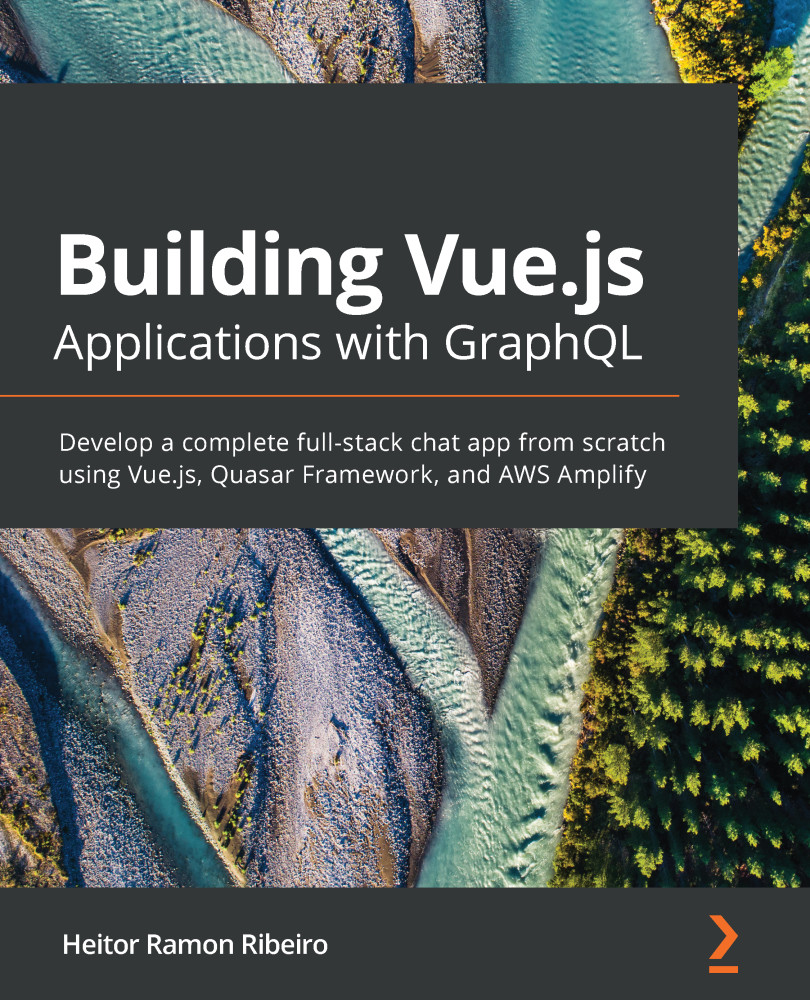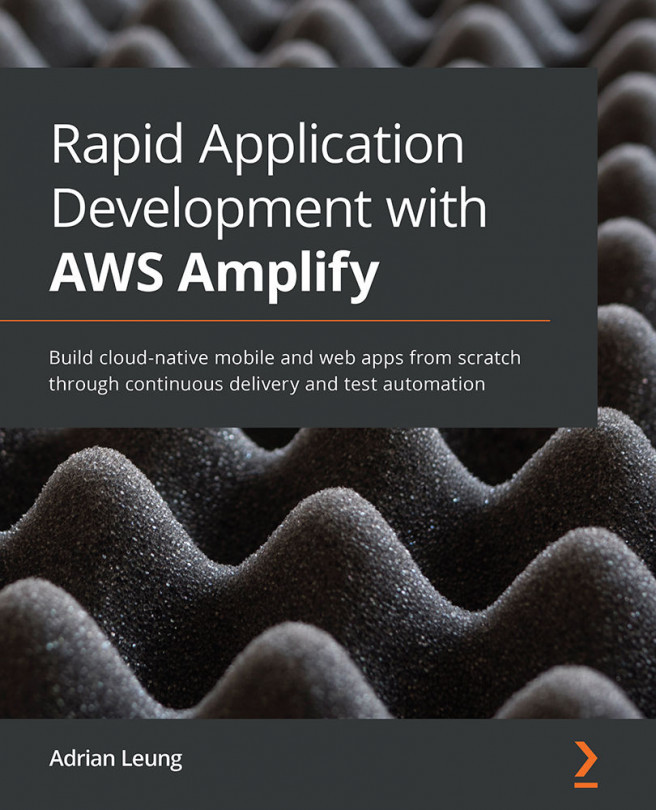When working with a Vue application, you will need a way to manage the location of your users. You can handle this using a dynamic component, but the best way to do this is through route management.
In this recipe, we will learn how to create our application pages with the business rules required for each route. We will then use route management to handle everything.
Getting ready
The prerequisites for this recipe are as follows:
- The project we created in the previous recipe
- Node.js 12+
The Node.js global objects that are required for this recipe are as follows:
- @aws-amplify/cli
- @quasar/cli
To start our User page and routes, we will continue with the project that we created in the Creating the User Vuex module on your application recipe.
How to do it...
In this recipe, we will create all the pages that we will need for our user in our application: the login page, the signup page, and the user edit page.