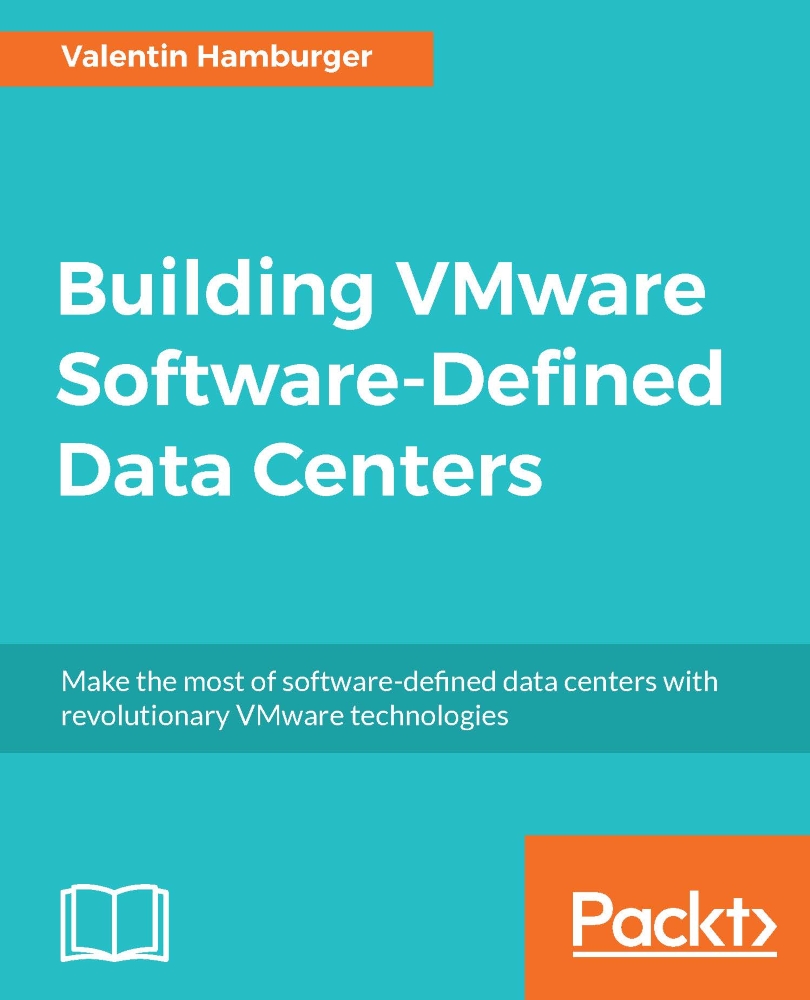vRealize Orchestrator principles
The orchestrator is installed as a virtual appliance which can be obtained from the VMware website. Once installed, it has to be connected to the VMware vCenter by using the vSphere Identity Appliance.
Workflow elements and design
In vRO, all automation tasks are managed in so-called workflows. A workflow is a number of actions and decisions which will be executed in a structured and preset order. Workflows can also call other workflows to accomplish tasks. The workflow calling subworkflows will always keep track of the status of all elements it has in its execution path. However, even if there are virtually no limits on how many nested workflows a workflow can call, it makes the reading and understanding of a function quite complex. This feature should be used with care in order to keep the human readability high enough for easy troubleshooting.
In vRealize Automation, it might be necessary to create custom workflows for third-party integration or to realize...