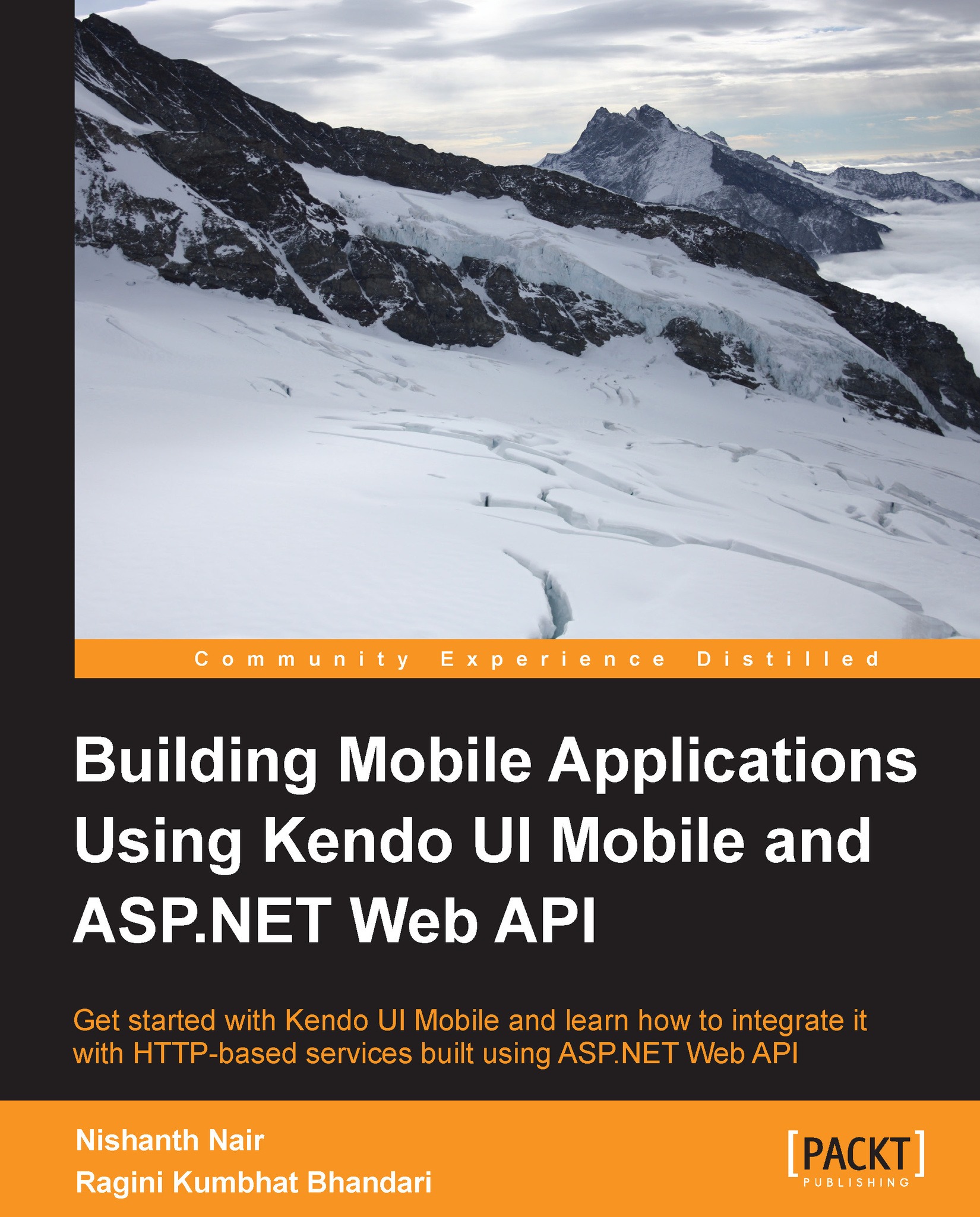The Pane widget
The Pane widget is used to group multiple views within the main view of the Kendo Mobile application. It acts like an app inside an app by allowing navigation to remote/local views, transition effects, layouts, setting default views, specific loading text, and so on. Pane is used by widgets such as PopOver and SplitView to accommodate multiple views inside them.
The Pane widget is initialized by setting the role data attribute to pane:
<div data-role="pane">
<div data-role="view" id="view1">
I am the 1st view
</div>
<div data-role="view" id="bar">
I am the 2nd view
</div>
</div>Methods
The hideLoading
and showLoading methods hide and show the loading animation set by the loading configuration property of the Pane widget. The view() method gives the reference to the current view loaded on the pane.
Just like the Kendo application object, the Pane widget also has a navigate(url, transition) method which navigates to views both...