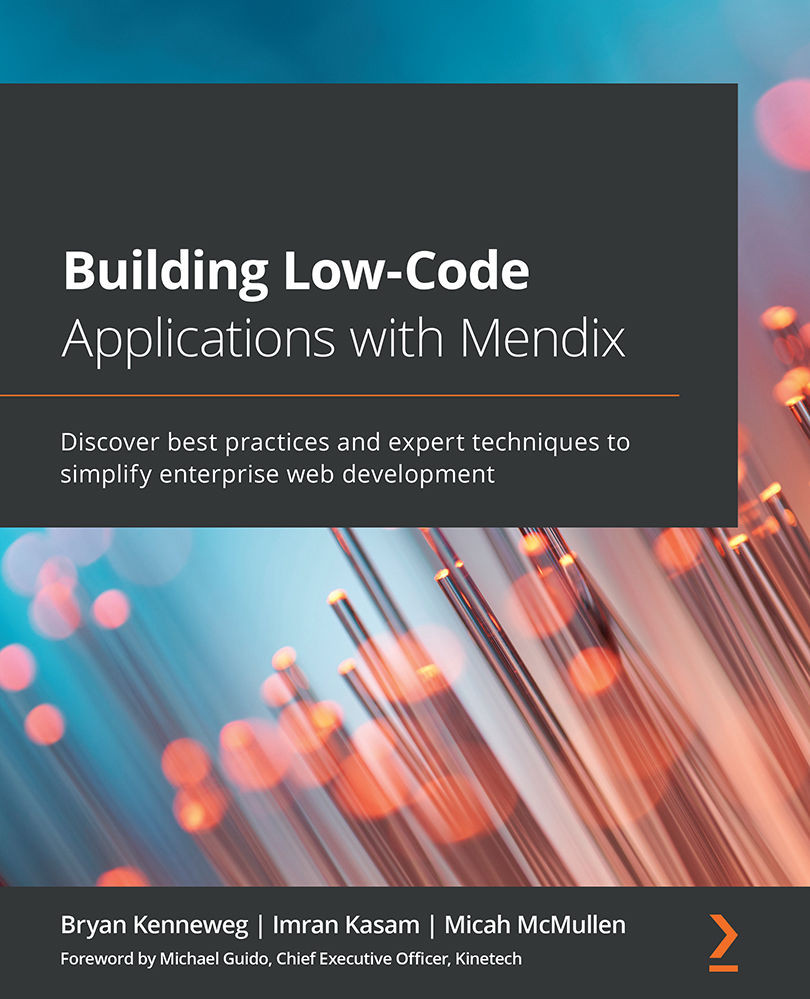Summary
In this chapter, we learned what Studio Pro is. We also took a look at how to launch Studio Pro, as well as where to download the platform from. Once downloaded, we explored the UI, as well as pointing out some important functionality and where to find them. After exploring the UI, we explored why you would use Studio Pro.
Moving forward, in the next chapter, we will move toward the test project. We will also see how to set up our environment correctly in detail, and break down Studio Pro further, and then provide more detail on what each action does. By learning these actions, you will know how to build the basics of a low-code application.