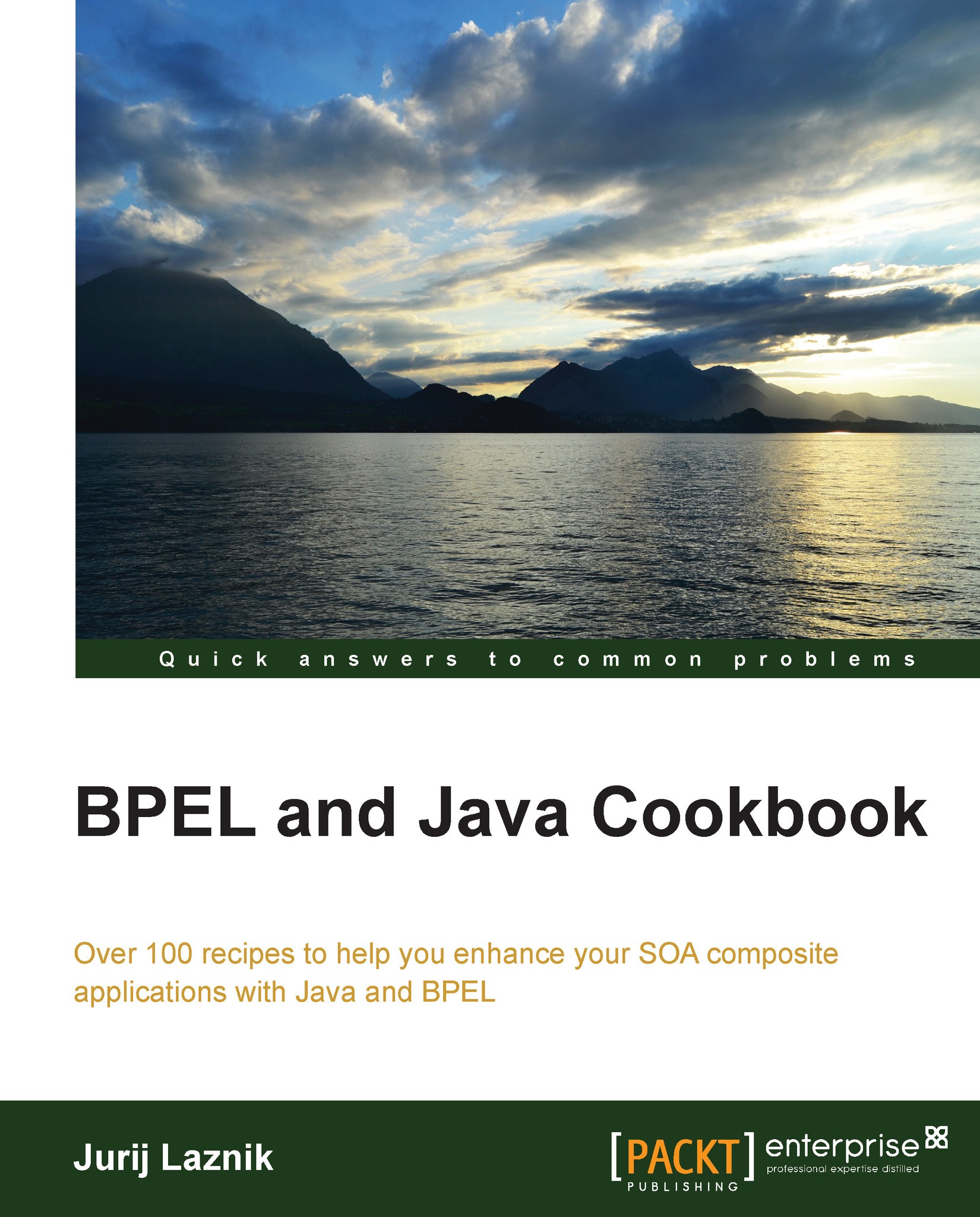Using the XSLT transformation in BPEL
In this recipe, we will show the usage of the Transform activity in JDeveloper. The XSLT mapping activity is exposed as the Oracle extension activity in JDeveloper.
Getting ready
Before we start with the recipe, we prepare an empty SOA composite project with the default synchronous BPEL process. We reuse the web service for querying about the available car. The input parameter presents a from-to date range, and the output of the web service call returns the available car at the specified date range. We also add the following two <assign> activities:
The first one assigns the request data to the input variable of the web service
The second one assigns the response from the web service to the response of the BPEL process
How to do it…
In the JDeveloper environment, we pick the Transform activity from the Oracle Extensions tab in the Component
Palette. We put the Transform activity into the BPEL process as shown in the following screenshot:

We have just...