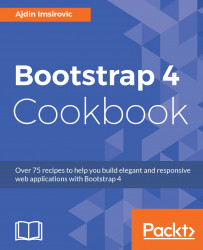Removing CSS comments with the grunt-strip-CSS-comments plugin
In this recipe, we will further decrease the file size of our main.css file by stripping comments from it. To this end, we will incorporate another Grunt plugin, grunt-strip-css-comments, into our workflow.
Getting ready
To get ready, open the main.css file from the chapter9/start/app/www folder in your text editor. Note the difference in both file size and content between the two files--the file from this recipe, and the file from the preceding recipe. Obviously, removing comments can add significant improvements to our CSS file size, and ultimately to our page speed.
Note
Page speed is important. You should always inspect your code with tools such as Google's PageSpeed Insights, available at:developers.google.com/speed/pagespeed/insights/.
How to do it...
- To begin, open Bash or a similar program and navigate to
chapter9/start/grunt. Add the plugin by running the following command:
npm install grunt-strip-css-comments --save-dev
- Open...