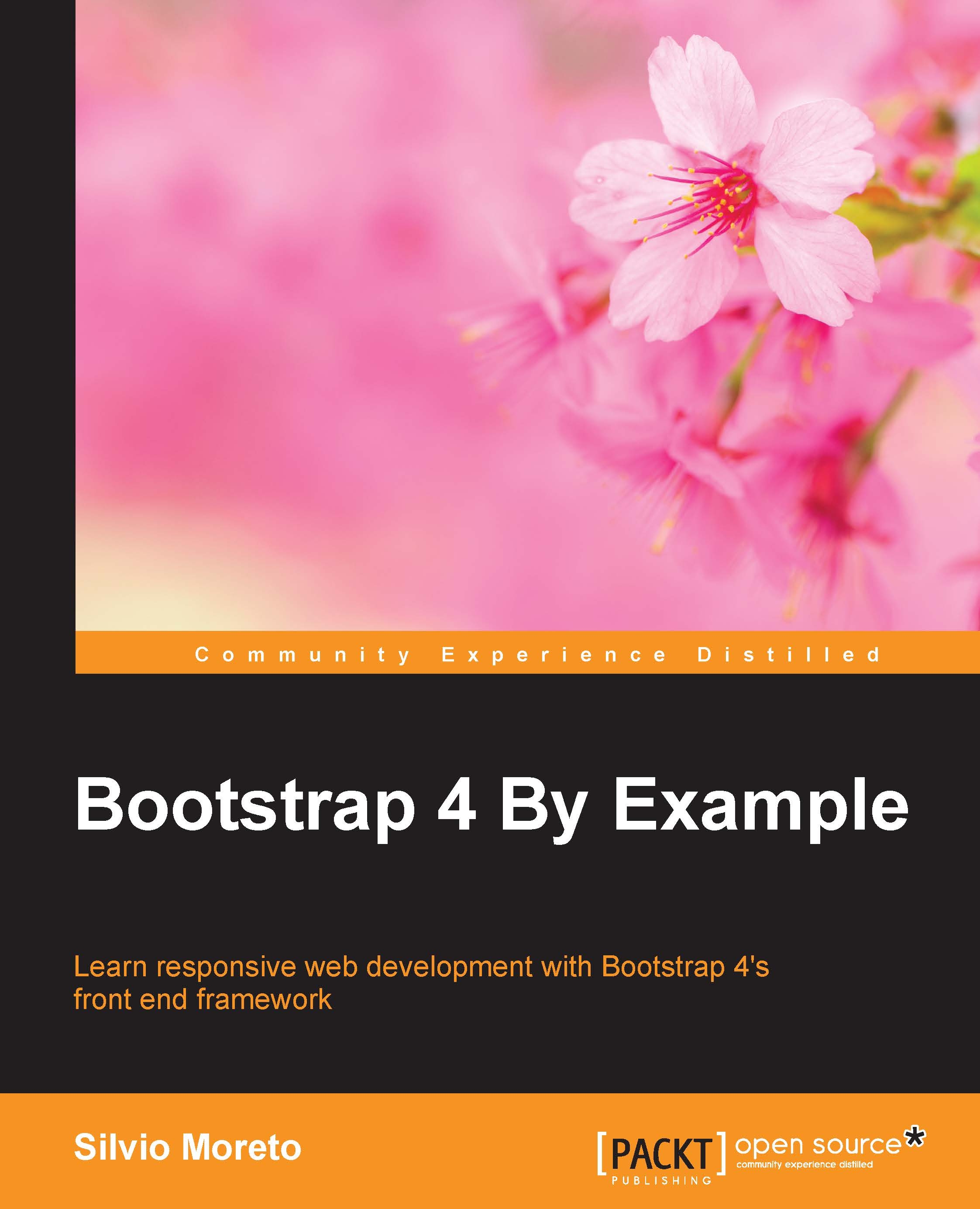Browser compatibility
The Bootstrap framework supports the most recent versions of the most used browsers. However, depending on the browser, the elements' rendering might look a little different from others, such as in the Chrome and Firefox Linux versions.
Internet Explorer's (IE) old versions do not have some properties from CSS3 and HTML5 that are used in the framework, so be aware of this when supporting these browsers. The following table presents the official browser compatibility.
Also, with the new version 4 of the framework, some compatibilities have been dropped. They decided to drop the support that existed for IE8, since it was dragging down the addition of new features, and now Bootstrap is able to take advantage of the use of some new CSS features.
With regard to this, version 4 moved from pixels to rems and ems measures to make responsive and resizing easier, and with that, they dropped support for iOS 6 as well:
|
Chrome |
Firefox |
Internet Explorer |
Opera |
Safari | |
|---|---|---|---|---|---|
|
Android |
Yes |
Yes |
N/A |
No |
N/A |
|
iOS |
Yes |
N/A |
N/A |
No |
Yes (iOS 7 + for v4) |
|
OS X |
Yes |
Yes |
N/A |
Yes |
Yes |
|
Windows |
Yes |
Yes |
Yes (IE9 + for v4) |
Yes |
No |
Tip
The meaning of em and rem
The units em and rem have moved from trending to reality! They are enforced as present in our context and have now gained the support of Bootstrap. The main difference between em and rem is that they are relative unit metrics, while pixels are not. em is a unit relative to the parent font size and rem is a unit relative to the root element, perfectly fitting this responsivity development context.