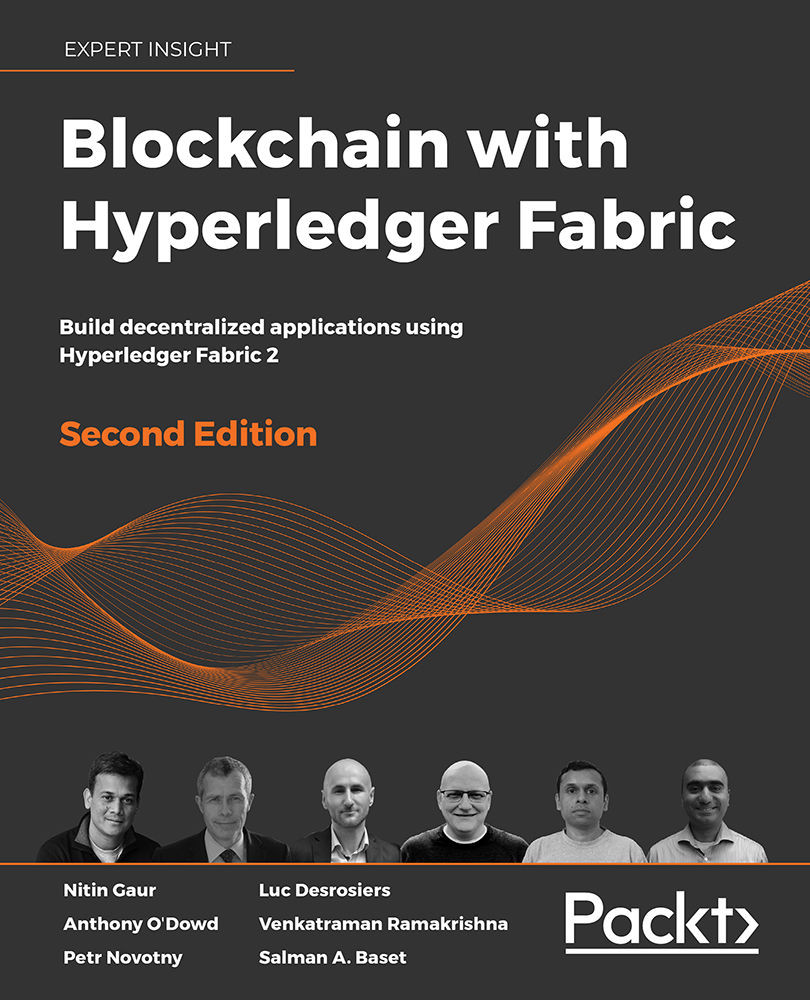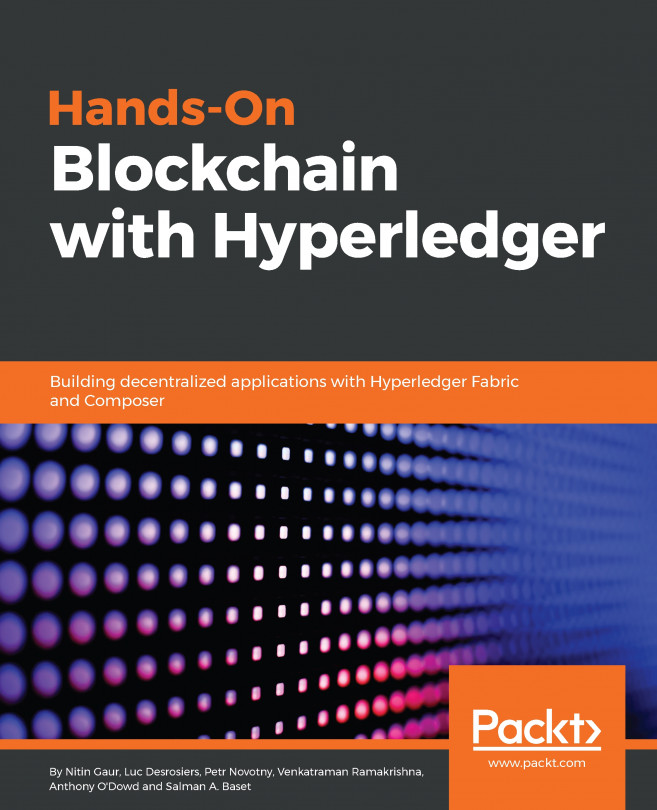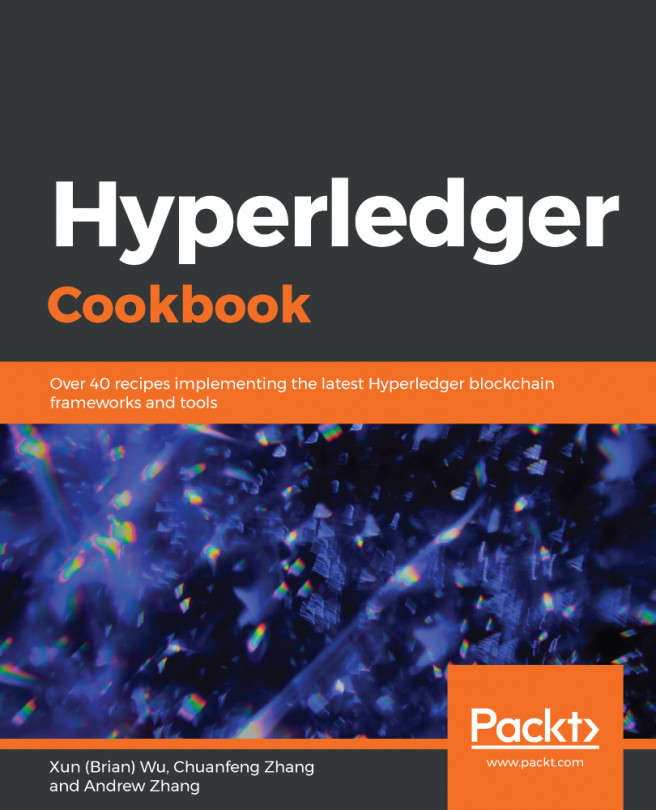Operations – network setup and bootstrap
Now we can get to work, equipped with the:
- Knowledge of what steps are involved in the creation and running of a Fabric application
- Architecture of the trade application we would like to build
We have already completed two of the steps illustrated in Figure 9.1:
- Created a network that we can launch using a single command
- Developed code for the four smart contracts illustrated in Figure 9.3
In this section, we will demonstrate steps 2 and 3, namely channel setup and contract installations.
Operations overview – channel and contract setup
Figure 9.4 expands the Operations stage illustrated in Figure 9.1. Once the number of channels required for our distributed application has been determined and each channel has been assigned a unique name, each channel is created by submitting a request to the network's ordering service. This channel creation is appended as a block...