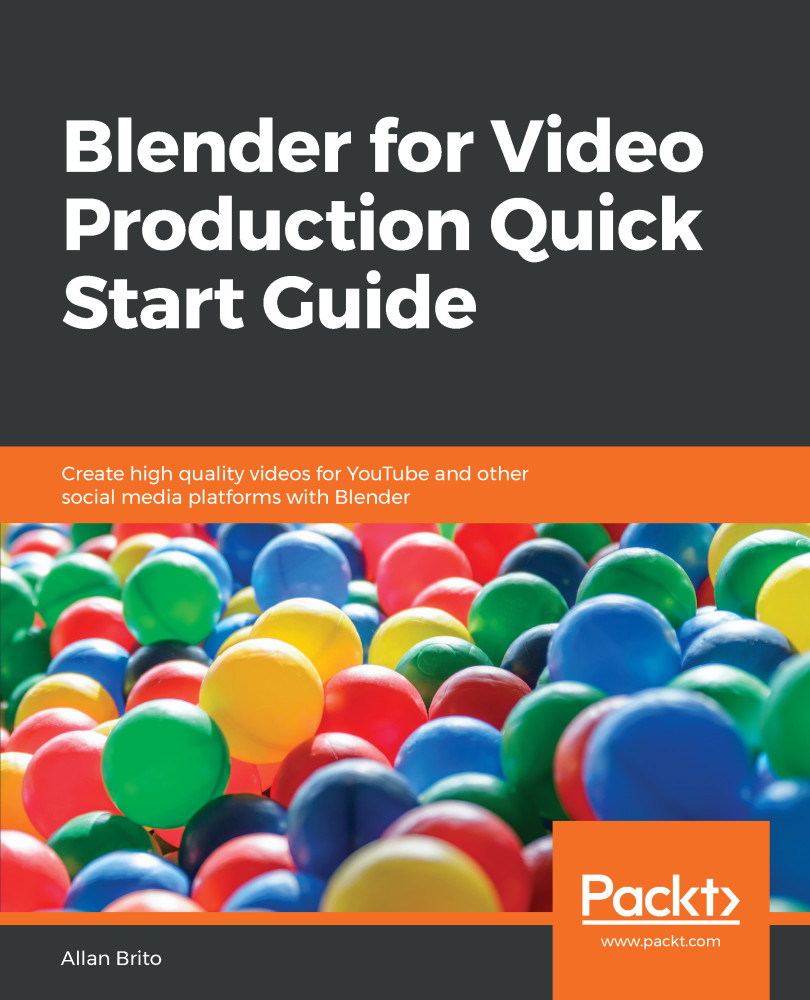Blender has a reasonable list of effects you can choose for video footage, which can help you enrich any project. But, when the subject is audio effects, the list will dramatically shrink.
If you take a close look at the Effect Strip list, you won't find any effect aimed at audio. What can we do with sound regarding effects?
For audio effects in Blender, we will have to use the properties in the sidebar. You can manage using volume controls and pitch. As for the effects, you will be able to see the property for the entire strip or choose only a small subset of your audio.
If you use the properties in the sidebar alongside keyframes, you will be able to apply those effects to only a small part of your audio strip.
Here is an example of how that will work. Assuming you have an audio strip that has 450 frames in duration, and between frames 300 and...