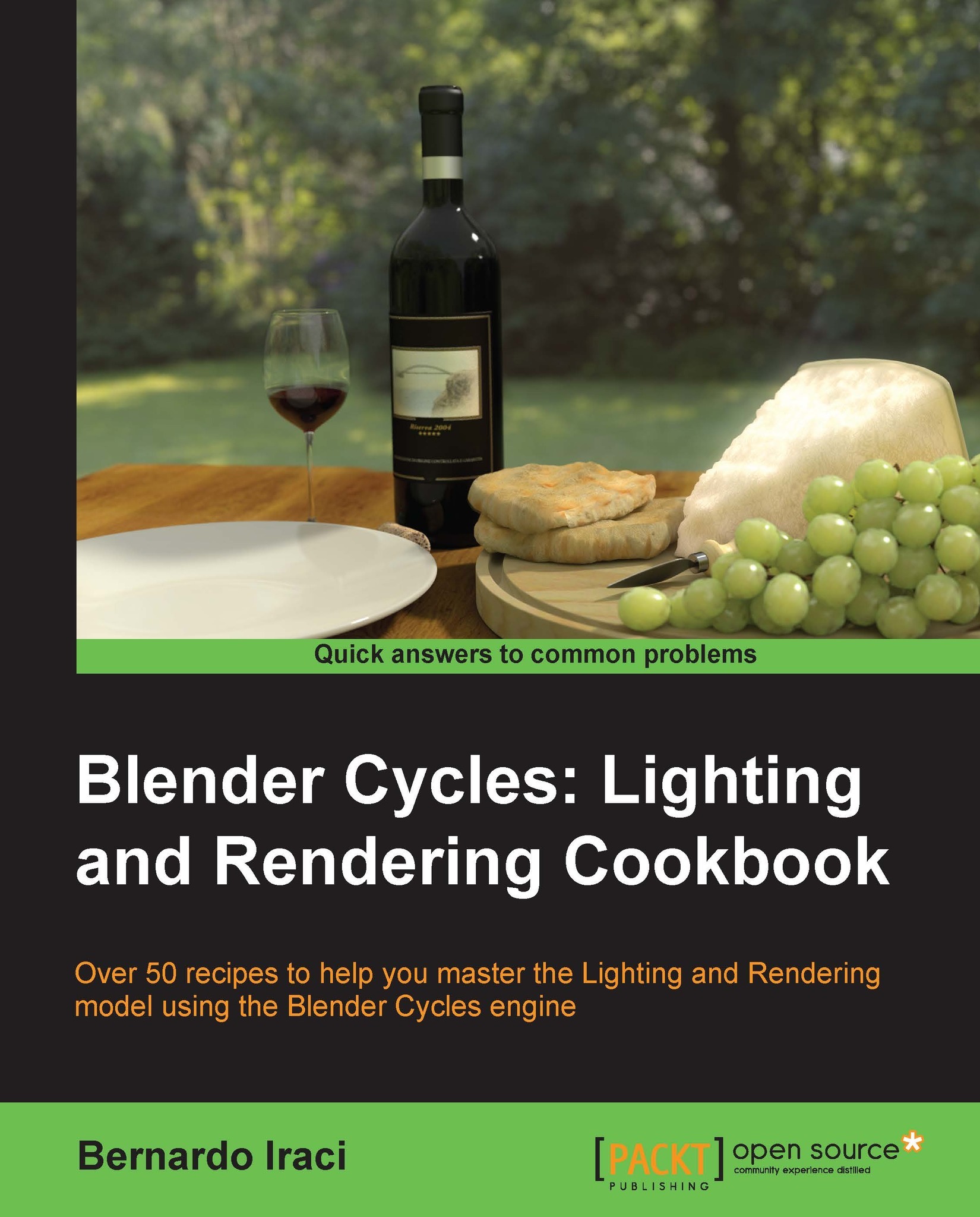Setting up the lighting
As we always do, let's start with setting up the lighting. Car rendering can be done in many different lighting conditions, but for our render, we will create a studio lighting.
Getting ready
Open the Chapter10_empty.blend file. The lighting, together with the mesh, which we will be using as the ground for the scene, is located in the second layer. Select the Emit01 mesh and add a new material to it. Name the new material Emit01.
How to do it...
- Delete the default Diffuse BSDF node and add Emit BSDF in its place.
- Set the Intensity value to
15.000. - Apply the same material to the Emit02 and Emit03 meshes.
- Select the Emit04 mesh and add a new material in the first material slot, calling it
Emit02. Also, set the Strength value to15.000. - Add Holdout BSDF (Add | Shaders) and a Mix Shader node.
- Connect Holdout to the first socket and Emission to the second one.
- Add a Geometry node (Add | Input) and connect the backface output to the Fac input of the Mix Shader node.
- Apply the...