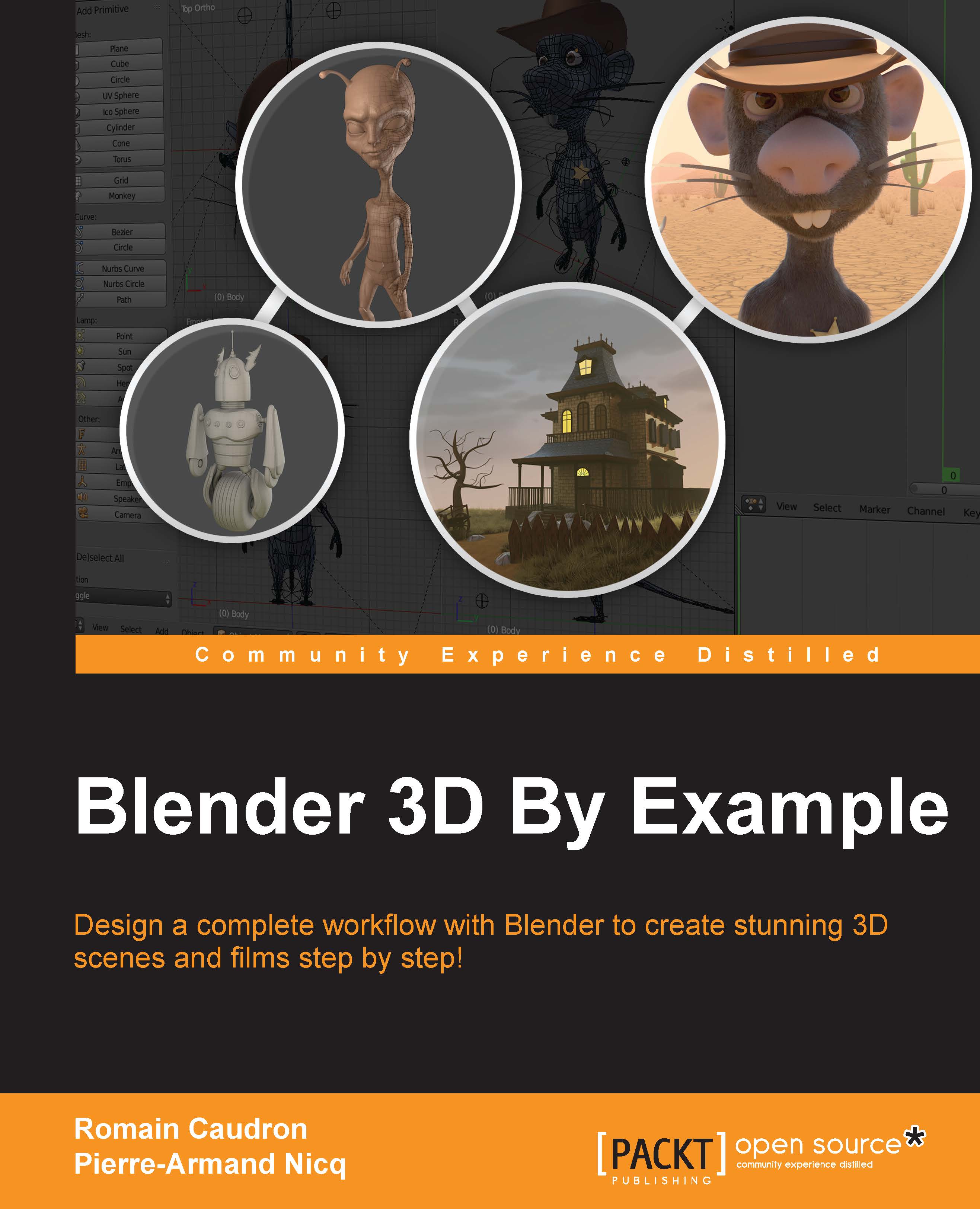Lighting
We are now going to look at a very important aspect of the rendering process: the lighting. Without lights, you won't see any objects, as in the real world. Good lighting can be hard to achieve, but it can give a nice atmosphere to the scene. One of the things that is true with a scene with good light is that you won't even notice the lights as they look like natural lighting. In order to get our lighting job done correctly, we are going to add a basic shader to every object in our scene.
Creating a testing material
Let's add a very basic material with Cycles in order to see the effects of the lights. In order to better understand the lights in the next section, we are going to create a blank scene and test our lights on a cube that is laid on a plane:
Let's start by creating a new scene and by adding a plane scaled ten times (S > 10) under the default cube.
We also want to delete the default light and turn the Cycles render engine on.
We aren't going to explore material creation...