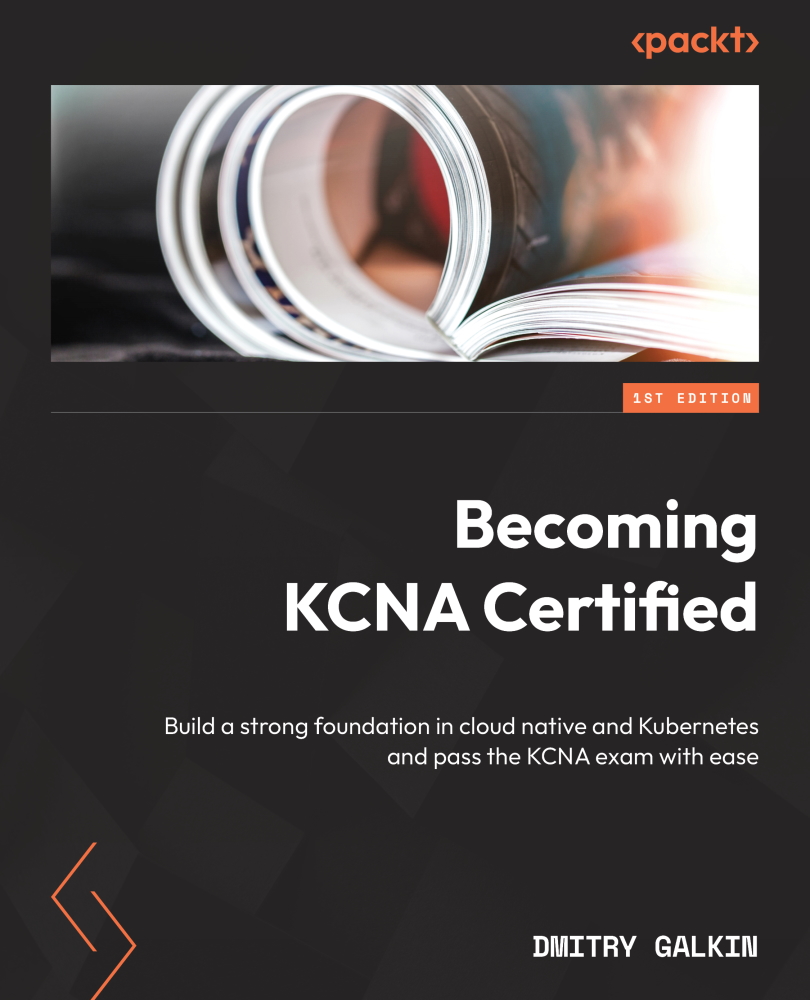Kubernetes and its origins
Let’s start with a brief history first. The name Kubernetes originates from Greek and means pilot or helmsman – a person steering a ship (that is why there is a steering wheel in the logo). The steering wheel has seven bars and the number seven has a special meaning for Kubernetes. The team originally working on Kubernetes called it Project Seven – named after seven of nine characters from the well-known TV series, Star Trek.

Figure 1.5 – The Kubernetes logo
Kubernetes was initially developed by Google and released as an open source project in 2014. Google has been a pioneer, having run its services in containers already for more than a decade by that time, and the release of Kubernetes triggered another small revolution in the industry. By that time, many businesses had realized the benefits of using containers and were in need of a solution that would simplify container orchestration at scale. Kubernetes turned out to be this solution, as we will see soon.
Kubernetes (K8s)
Kubernetes is an open source platform for container orchestration. Kubernetes features an extensible and declarative API that allows you to automatically reach the desired state of resources. It allows flexible scheduling, autoscaling, rolling update, and self-healing of container-based payloads.
(Online and in documentation, a shorter abbreviation, K8s, can often be encountered – where eight is the number of letters between “K” and “s”.)
Kubernetes has inherited many of its features and best ideas from Borg – an internal container cluster management system powering thousands of different applications at Google. Many Borg engineers participated in the development of Kubernetes and were able to address relevant pain points based on their experience of operating a huge fleet of containers over the years.
Soon after its initial release, Kubernetes rapidly gained the attention of the open source community and attracted many talented contributors from all over the world. Today, Kubernetes is among the top three biggest open source projects on GitHub (https://github.com/kubernetes) with more than 80,000 stars and 3,000 contributors. It was also the first project to graduate from the Cloud Native Computing Foundation (CNCF), a non-profit organization that split off from the Linux Foundation created with the goal of advancing container and cloud-native technologies.
One of the most important features of Kubernetes is the concept of the desired state. Kubernetes operates in a way where we define the state of the application containers we want to have, and Kubernetes will automatically ensure the state is reached. Kubernetes constantly observes the state of all deployed containers and makes sure this state matches what we’ve requested.
Let’s consider the following example. Imagine that we run a simple microservice-based application on Kubernetes cluster with three hosts. We define a specification that requires Kubernetes to run these:
- Two identical containers for the frontend
- Three identical containers for the backend
- Two containers with volumes serving the data persistence
Unexpectedly, one of the three hosts fails, and two containers running on the frontend and backend become unavailable. Kubernetes observes the changed number of hosts in the cluster and reduced number of containers responsible for the frontend and the backend. Kubernetes automatically starts one frontend and one backend container on the other two operational hosts to bring the system back to its desired state. This process is known as self-healing.
Kubernetes can do way more than scheduling and restarting failed containers – we can also define a Kubernetes specification that requires the number of microservice containers to automatically increase based on the current demand. For example, in the preceding example, we can specify that with an increased workload, we want to run five replicas of the frontend and five replicas of the backend. Alternatively, in case of low application demand, we can automatically decrease the number of each microservice containers to two. This process is known as autoscaling.
This example demonstrates the basic capabilities of Kubernetes. In Part 3, we will explore more Kubernetes features and try some of them firsthand.
Important note
While being a container orchestrator, Kubernetes does not have its own container runtime. Instead, it has integration with popular container runtimes such as containerd and can work with multiple runtimes within a Kubernetes cluster.
You often see references to Kubernetes clusters because a typical Kubernetes installation will be used to manage hundreds of containers spread across multiple hosts. Single-host Kubernetes installations are only suitable for learning or local development, but not for production usage.
To sum up, Kubernetes has laid down the path for massive container adoption and is a thriving open source ecosystem that is still growing with new projects graduating from the CNCF every year. In this book, we will cover the Kubernetes API, components, resources, features, and operational aspects in depth, and learn more about projects that can be used with Kubernetes to extend its functionality.