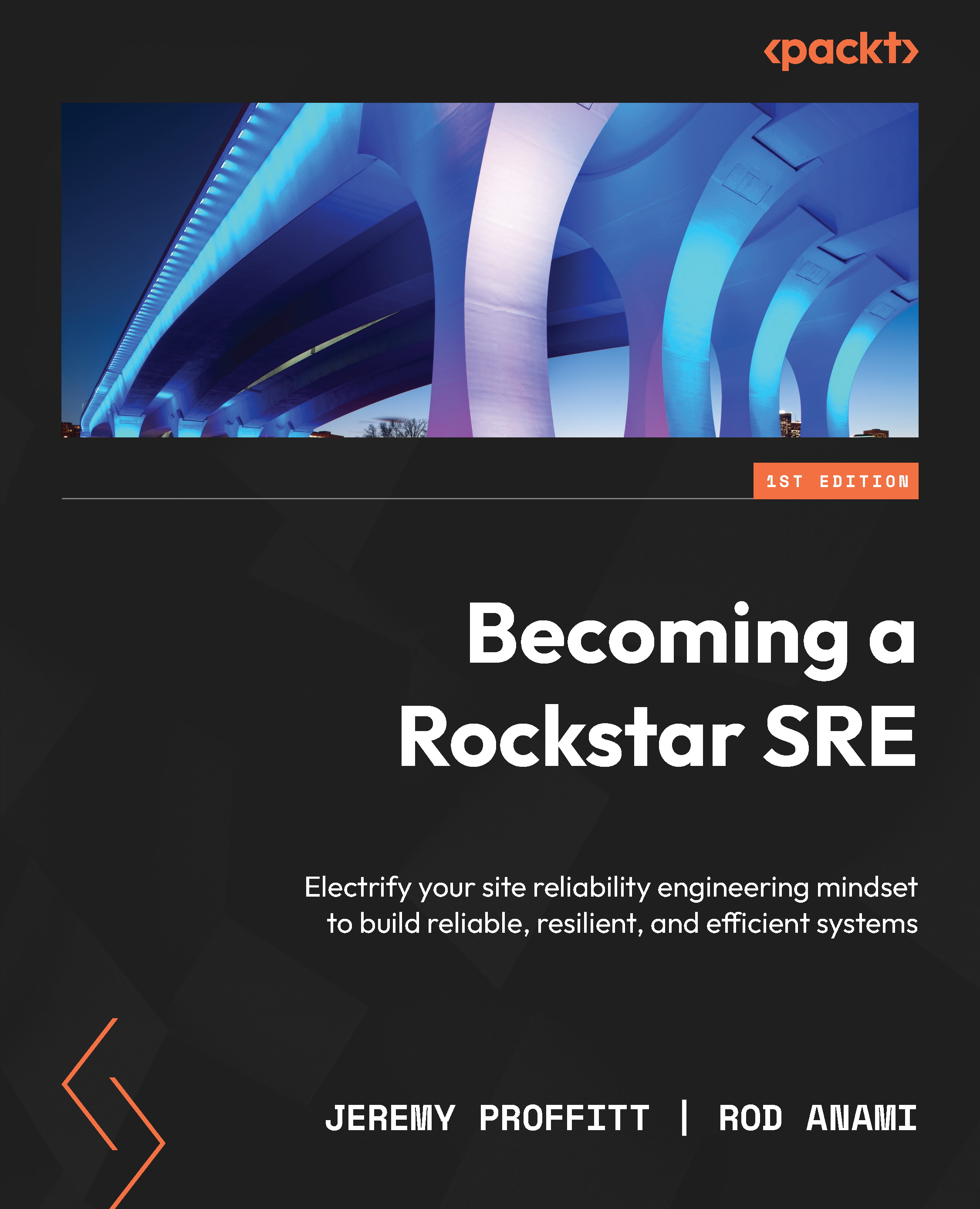In practice – applying what you’ve learned
As usual, we will close this chapter with hands-on experience with software tests in this testing simulation lab.
You will need pre requisite knowledge to appreciate this lab, as follows:
- Familiarity with JavaScript and Node.js
- Basic understanding of containers and Kubernetes
We divide this practical lab into three sections:
- Lab architecture
- Lab contents
- Lab instructions
Let’s begin with understanding the design for this lab first.
Lab architecture
This lab employs the k6 tool from Grafana Labs, an open source load and performance testing tool for applications, on a containerized Node.js application running inside a Google Kubernetes Engine (GKE) cluster.
It would be best to have the kubectl and k6 command-line tools installed on your laptop and the kubeconfig file (~/.kube/config) set for the GKE cluster under your GCP account (assuming you’re going to use Google...