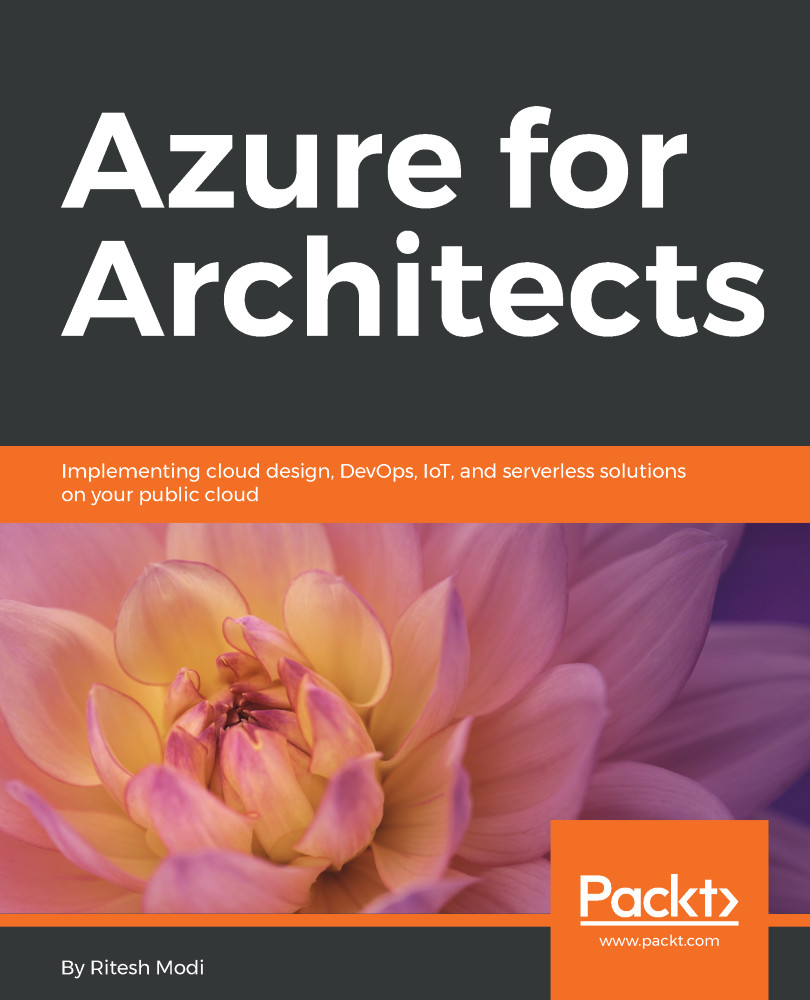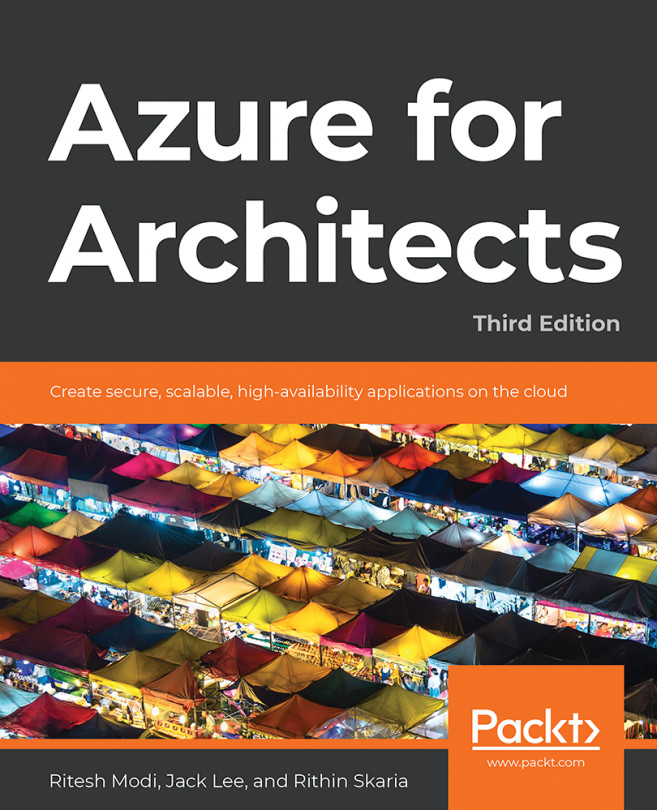In this example, an Azure function will be authored connected to the Azure storage account. The storage account has a container for holding all blob files. The name of the storage account is incomingfiles and the container is orders:

Create a new Azure function from portal.

As of now, this Azure function does not have connectivity information to the storage account. Azure functions need connection information for the storage account and that is available from the Access keys tab in the storage account. The same information can be obtained using the Azure function editor environment. In fact, it allows for the creation of a new storage account from the same editor environment.
This can be added using the new button beside the Storage account connection input type. It allows for selecting an existing storage account or creating a new storage...