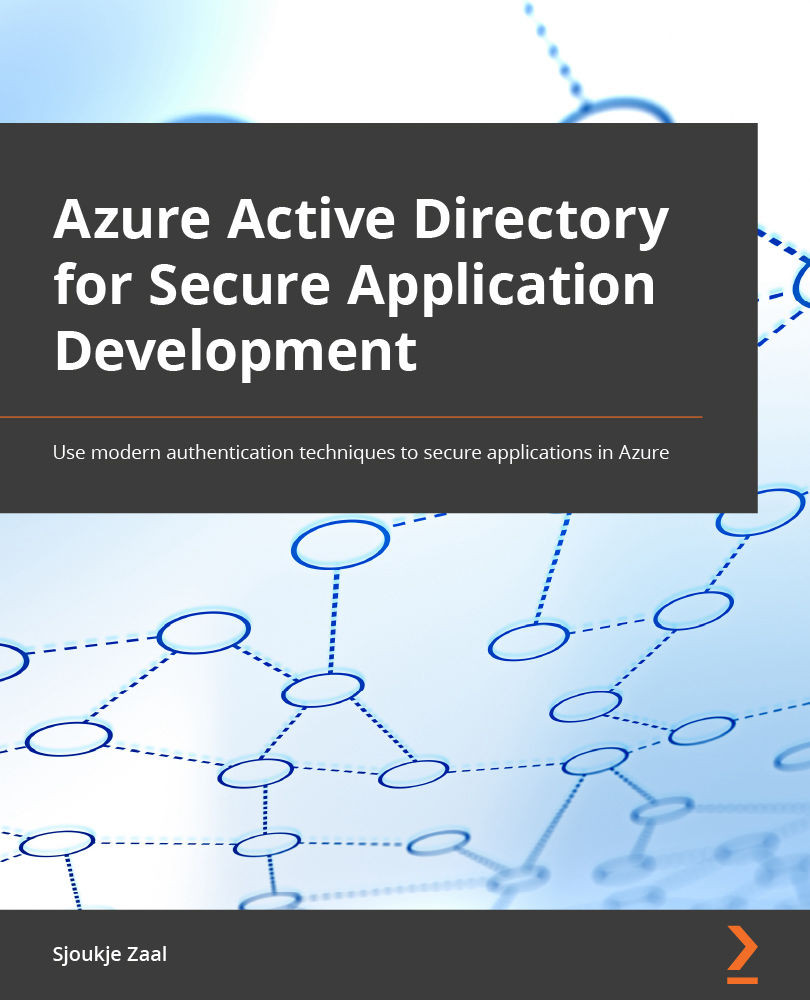Registering an application in Azure AD B2C
Similar to registering applications in Azure Active Directory, applications also need to be registered in the Azure AD B2C tenant before they can interact with Azure AD B2C. In this demonstration, we are going to register an application in it. Therefore, perform the following steps:
- Open a web browser and navigate to https://portal.azure.com.
- In the top-right menu, select Directories + subscriptions and make sure that the Azure AD B2C tenant we created in the previous step is selected.
- Then, in the top search bar, search for
Azure AD B2Cand select it. - In the left menu, under Manage, select App Registrations. Then, in the top menu, click on + New registration.
- Add the following values to register a new application:
- Name:
PacktB2Capp. - Supported account types: Ensure Accounts in any identity provider or organizational directory (for authenticating users with user flows) is selected. This is the option that needs to be...
- Name: