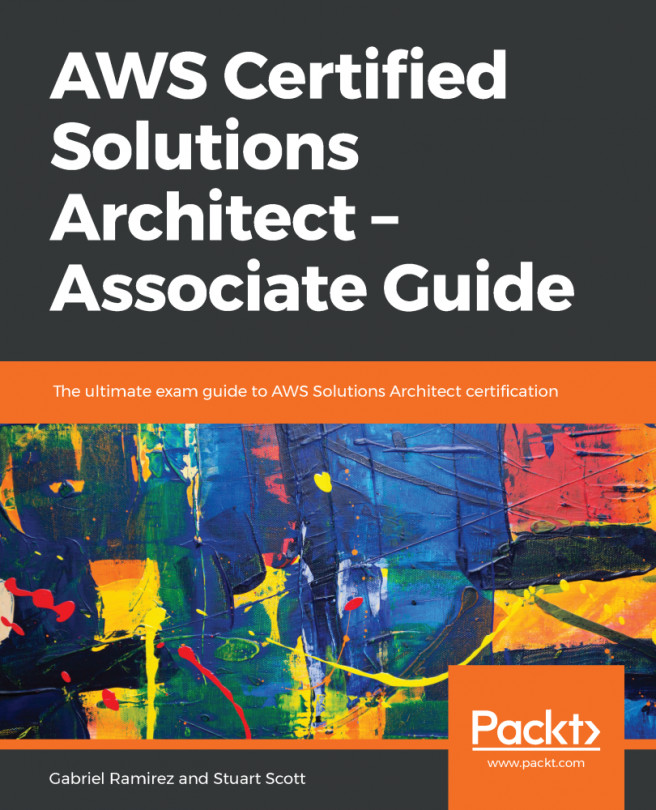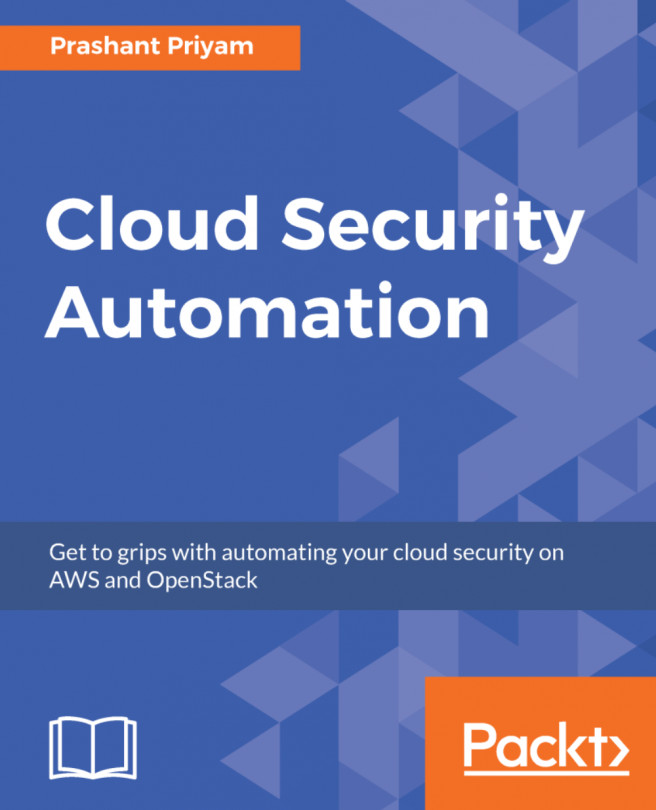Quite simply, instead of looking at the content type of the object, as in the previous classification, this determines a classification based upon the actual file extension of the object. A sample of these file extensions can be seen here:

The first column, Name, shows the actual file extensions that are supported by Macie, for example, we can see that a bat file is a Batch file (as per the Description field). The classification is then determined for each file extension, for example, Archive and compressed, Design, Data records, Source code, Keychain, Executable, or Email data.
Risk, again, ranges from 1 to 10 (10 being the highest risk) and each classification can either be enabled or disabled.