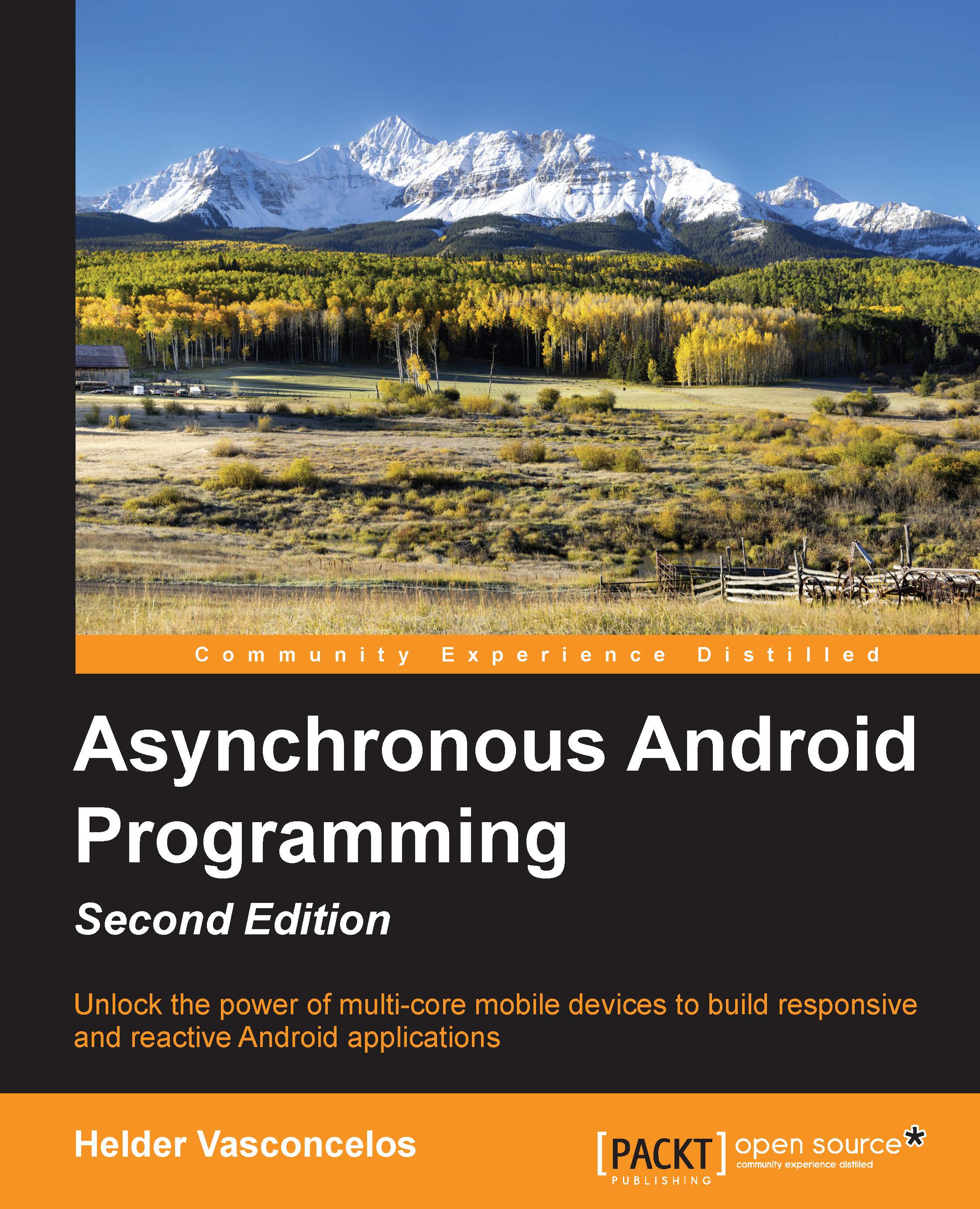Canceling alarms
Once the alarm is set, it can be canceled very easily by invoking the AlarmManger.cancel method with an intent that matches the alarm that we want to cancel.
The process of matching uses the filterEquals method of Intent, which compares the action, data, type, class, component, package, and categories of both Intent to test for equivalence. Any extras we may have set in the Intent are not taken into account.
In the following code, we will show you how to create an alarm that fires off in 1 hour and the cancel code to dismiss it using different intent instances:
// Function to set the Alarm
void set1HourAlarm(long time) {
AlarmManager am= (AlarmManager) getSystemService(ALARM_SERVICE);
long time = in1HourTime();
am.set(AlarmManager.RTC, time, createPendingIntent(time));
}
// Cancel the alarm
void cancel1HourAlarm(long time) {
AlarmManager am= (AlarmManager) getSystemService(ALARM_SERVICE);
// Remove the alarms matching the Intent
am.cancel(createPendingIntent(time...