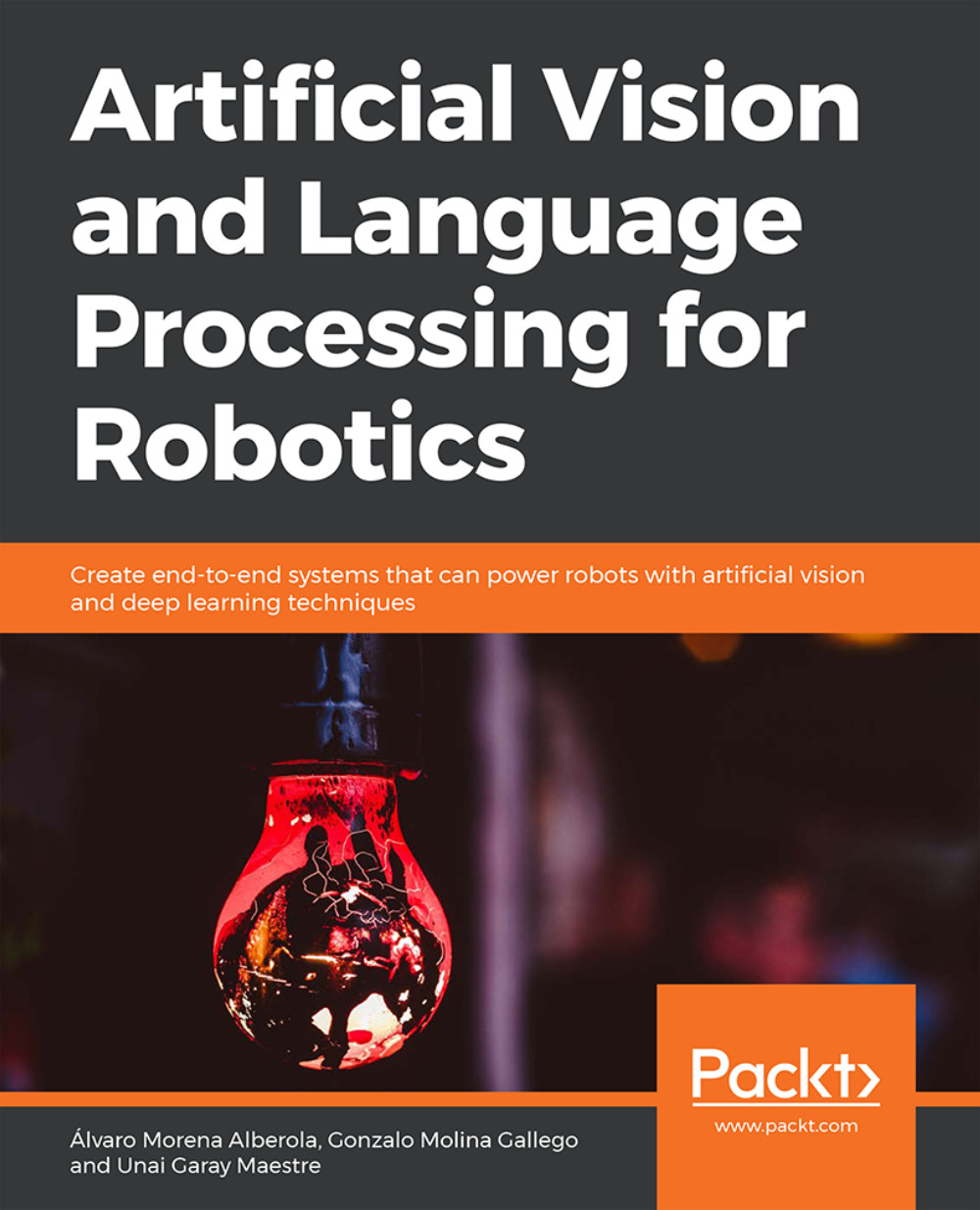Installation and Configuration
The first thing to consider before installing ROS is the installed Ubuntu version. There are several ROS versions that you will have to choose from depending on your operating system version. In this case, we are explaining the installation of ROS Kinetic Kame, which is compatible with Ubuntu 16.04 LTS (Xenial Xerus).
Note
If this is not your Ubuntu version, you can head to the ROS website, http://www.ros.org/, and look for the corresponding distribution.
As happens with almost every other tool, it is recommended to always install the latest version, because it may have solved errors or new functionalities; but, as mentioned before, don't worry if you're working with an older version.
Note
To get detailed steps on how to install ROS, refer to the preface on page vi.