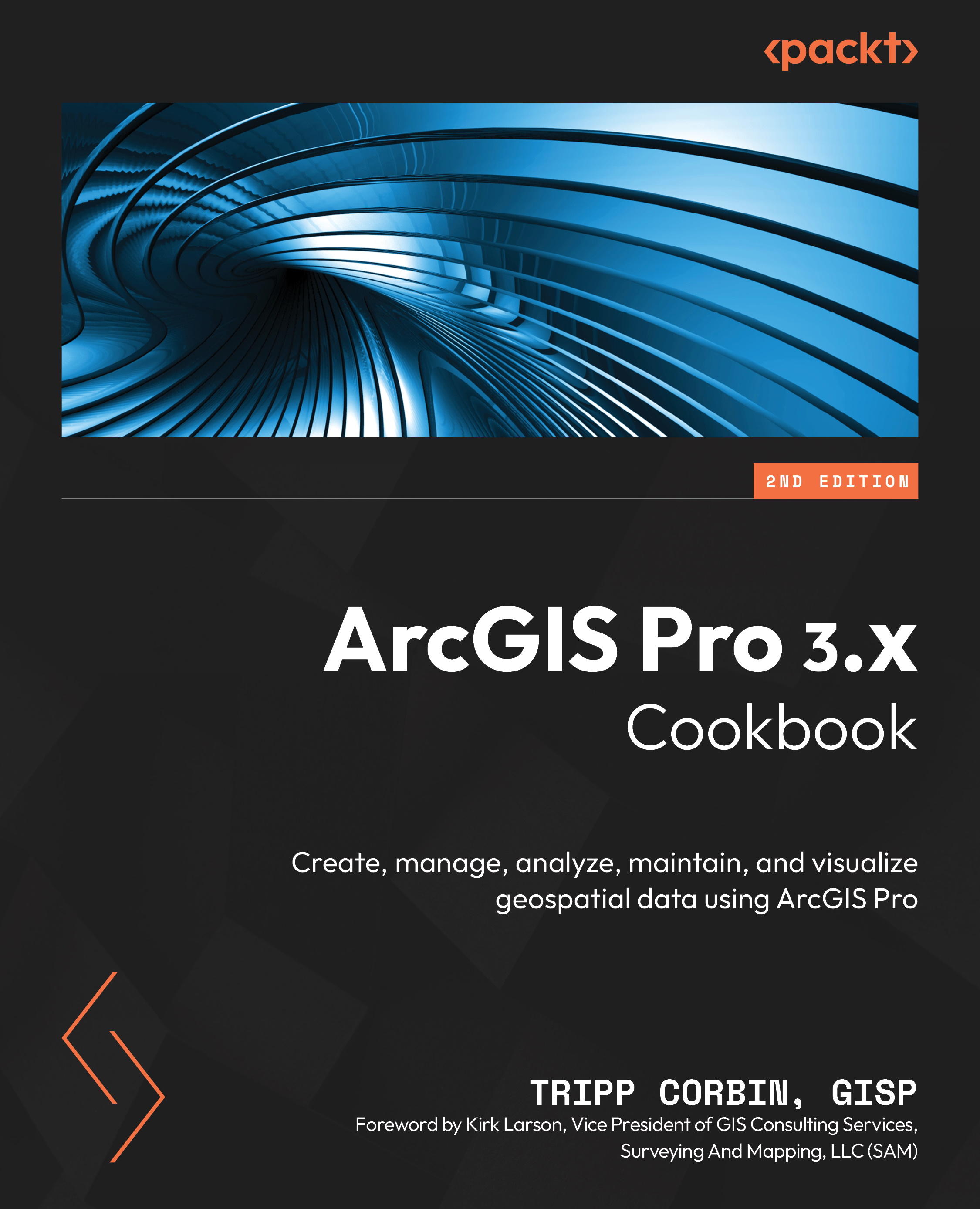Creating a new polygon feature using the Autocomplete Polygon tool
You now know how to create new polygon features that are not connected or adjacent to other polygons. But how do you create new polygon features that are adjacent to other existing polygon features? You would want to construct these in a way that wouldn’t create gaps or overlaps between the new polygon and existing ones. Using the Autocomplete Polygon tool is one way to successfully do this.
In this recipe, you will create a new parcel polygon located just outside the city limits of Trippville. The city council is considering annexing this parcel and wants to see how it relates to the existing city limits. You will create this new parcel using the Autocomplete Polygon tool.
Getting ready
Before starting this recipe, you will need to have completed the Configuring editing options recipe of Chapter 4. It is recommended that you have completed the Creating polygon features recipe in this chapter as well...