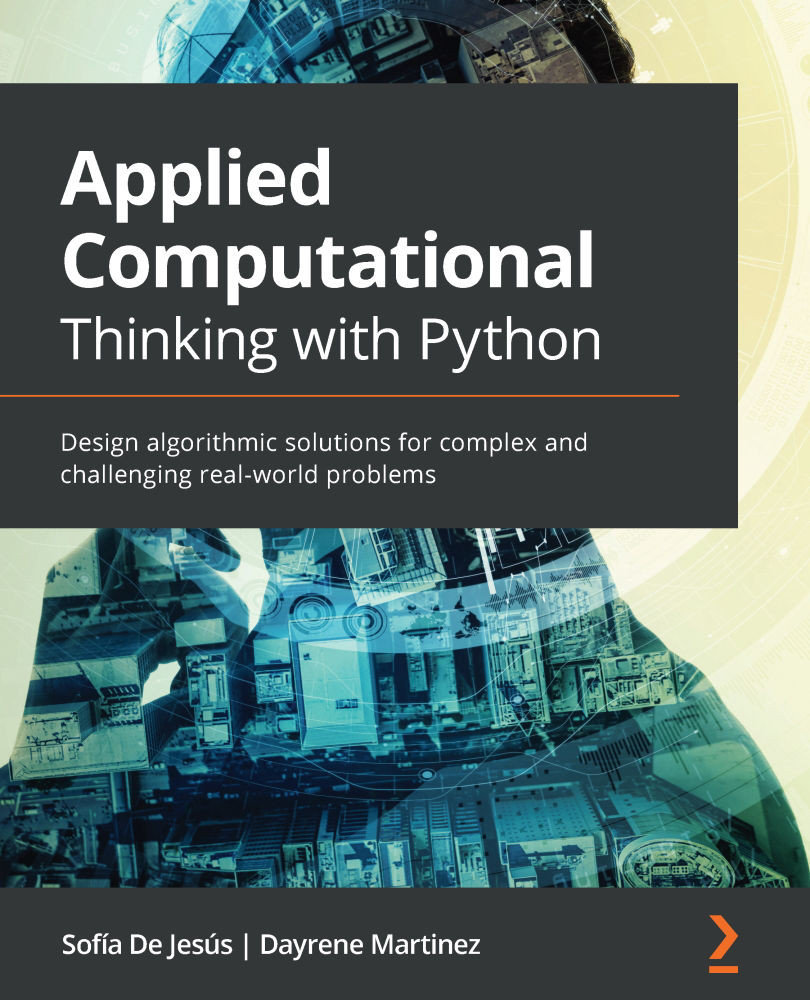Learning about a system's software
System's software is used to perform multiple functions and communicate between the operating system (OS) of a computer, peripherals such as a keyboard and mouse, and firmware, which is permanently saved to a device and is needed for its operation, among other functions. These are part of the two main types of software: system software and application software.
System software allows a computer to communicate between the hardware and the applications. Think of a smartphone. The phone is composed in its most basic form of the hardware, which includes the battery, cameras, memory, screen, and all the physical components and peripherals. The OS allows those components to be used by applications.
Take the camera application of a phone. The system's software lets the application communicate with the phone to use the camera to take a picture, edit it, save it, and share it. A computer's OS also allows the hardware to communicate with programs. A design program will use the mouse or other peripheral that can be used to draw, create, use a touchscreen if available, and more.
If we do not know our system's software, we cannot create applications that can communicate effectively with our hardware, creating errors that can range from critical, or rendering a peripheral useless, to minor, where some components may work, say taking a picture, but others may not, such as saving or sharing the picture. The system's software is created in a way that provides us with the easiest, most efficient way to communicate between the hardware and applications.
Operating systems
The OS performs multiple tasks. If you recall, error handling is part of an OS that checks for the most common possible errors in order to fix them without creating a larger problem or rendering an application worthless. Error handling is one of the operating system's most important tasks. In addition, the OS is responsible for the security of your computer or device. If you have a smartphone, you know that many updates to the OS are done in order to fix a security problem or to prevent a security breach. The OS is responsible for only allowing an authorized user to interact with the content that is stored in the device.
In addition to security and error handling, an OS is responsible for allocating memory for files and organizing them. When we save and delete a file or program, the memory that had been used is now free. However, there may be something saved immediately before and immediately after. The OS allocates and reallocates memory in order to maintain the best performance possible by the device. Memory management not only refers to user-saved files, but also to the RAM.
The file management of a device is also run by the OS. The OS will allocate the information as a filesystem, breaking the information into directories that are easily accessed by the user and by the device. The filesystem is responsible for keeping track of where files are, both from the OS and from the user, the settings for access to the device, which are evolving constantly, and how to access the files and understand the status of the files. Access to devices has changed in recent years.
While computers typically use a username and password, many devices can now be accessed through a fingerprint, a numerical or alpha-numerical passcode, facial recognition, images, paths, and more. As any of these topics evolve, the OS evolves as well and needs to be updated or recreated. The operating system is also responsible for allowing communication between the applications and the device.
Application software
Application software refers to software applications that perform a particular task. Think of the applications, or apps, that you can access from a mobile device. There are hundreds of types of applications, such as static games that live on the device, games that allow you to play with others remotely, news applications, e-book readers, fitness training apps, alarms, clocks, music, and so much more! Applications always perform some form of task, be it for personal use, business use, or educational use.
Application software has multiple functions. You may find suites for productivity, such as Microsoft (Office) and Google products. When we need to do research on the internet, we use applications called browsers, which allow us to access the information and index the information so that we can access it. These browsers include Google Chrome, Safari, Firefox, Edge, Opera, and others. Browsers are used by both mobile devices and computers. Keep in mind that the purpose of an app is to perform a specific task for the end user.
Important Note:
As an aside, applications have grown exponentially since computers became household tools and phones started being used for other things rather than just for calling others. Early computers were used for just that: computing, or calculating mathematical analyses and tasks. That's one of the reasons it is so important to have an understanding of the development and history of computer science. Since we cannot completely predict future uses of computer science and system software, the more we know about them, the more we will be able to create and adapt when technological advances happen.
In this section, we learned about the system's software. We also learned about OS software and application software. For the purposes of this book, some applications will be more important as we sort through some of the problems presented, such as databases, productivity software, enterprise resource planning, and educational software.
In the next section, we'll learn about computing.