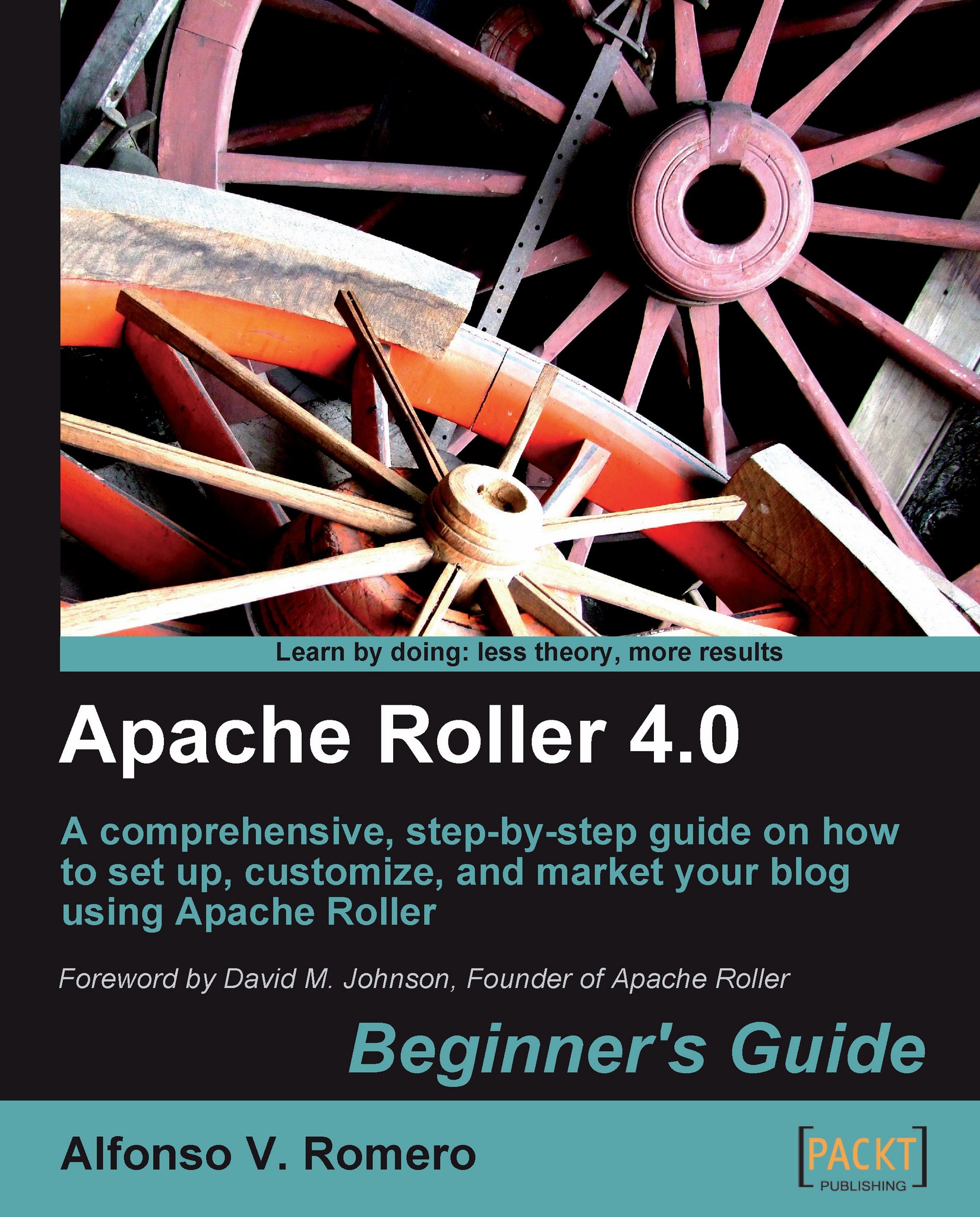Time for action — creating your first user and weblog
OK, you finished installing Roller. The next step is to create your first user and weblog. As I said before, the first user is going to be the blog server administrator, and the first weblog will be the front page of your whole website, so I hope you've already decided about your blog name (don't worry if you haven't decided yet; use the example data provided in the meantime, and later we'll see how to modify that information, or start a new Roller installation from scratch):
Open Mozilla Firefox or your favorite web browser, and go to your website's address (
http://localhost/roller, for example). The Welcome to Roller! screen will appear:
Select the New User Registration Page link. The New User Registration screen will appear. Fill in the Username, Password, and Password (Confirm) fields with the username and password you want to use as the blog administrator. In the Screen Name field, type the username you chose. Then fill the Full Name...