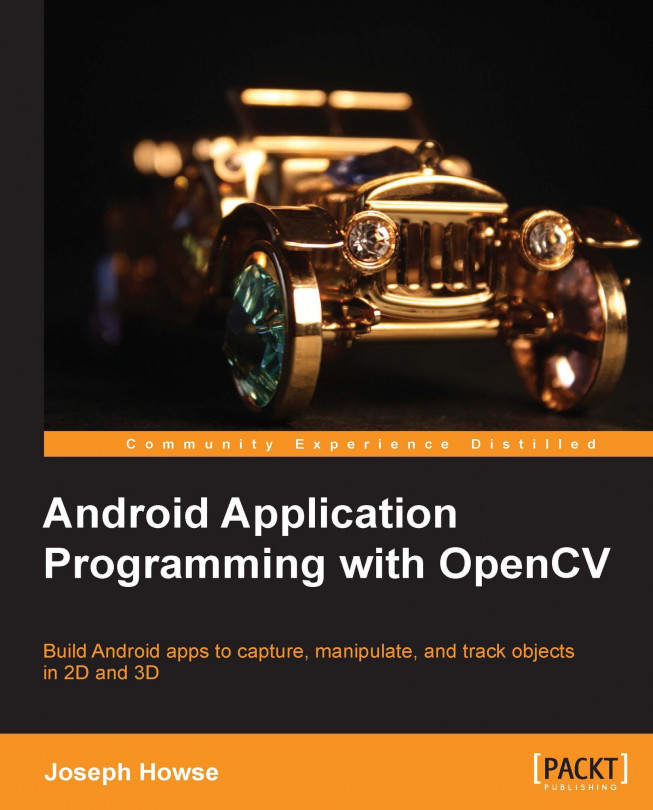Chapter 1. Setting Up OpenCV
This chapter is a quick guide for setting up a development environment for Android and OpenCV. We will also look at the OpenCV sample applications, documentation, and community.
By the end of this chapter, our development environment will include the following components:
Java Development Kit (JDK) 6: It includes tools for Java programming.
Cygwin 1.7 or greater (Windows only): It is a compatibility layer that provides Unix-like programming tools on Windows.
Android Software Development Kit (Android SDK) r21.0.1 or greater: It includes tools for programming Android apps in Java.
Android Native Development Kit (Android NDK) r8d or greater: It includes tools for programming Android apps in C++. Although this book deals with Java programming, OpenCV also includes Android-compatible C++ samples that you may want to compile and run.
Eclipse 4.2.1 (Juno) or greater: It is an integrated development environment (IDE).
Java Development Tools (JDT): It is an Eclipse plugin for Java programming (already included in most Eclipse distributions).
C/C++ Development Tooling (CDT) 8.1.1 or greater: It is an Eclipse plugin for C/C++ programming.
Android Development Tools (ADT) 21.0.1 or greater: It is an Eclipse plugin for Android programming.
OpenCV4Android 2.4.3.2 or greater: It includes OpenCV's Android version, including Java and C++ libraries.
There are many possible ways to install and configure these components. We will cover several common setup scenarios, but if you are interested in even more options, see OpenCV's official documentation at http://docs.opencv.org/doc/tutorials/introduction/android_binary_package/O4A_SDK.html.