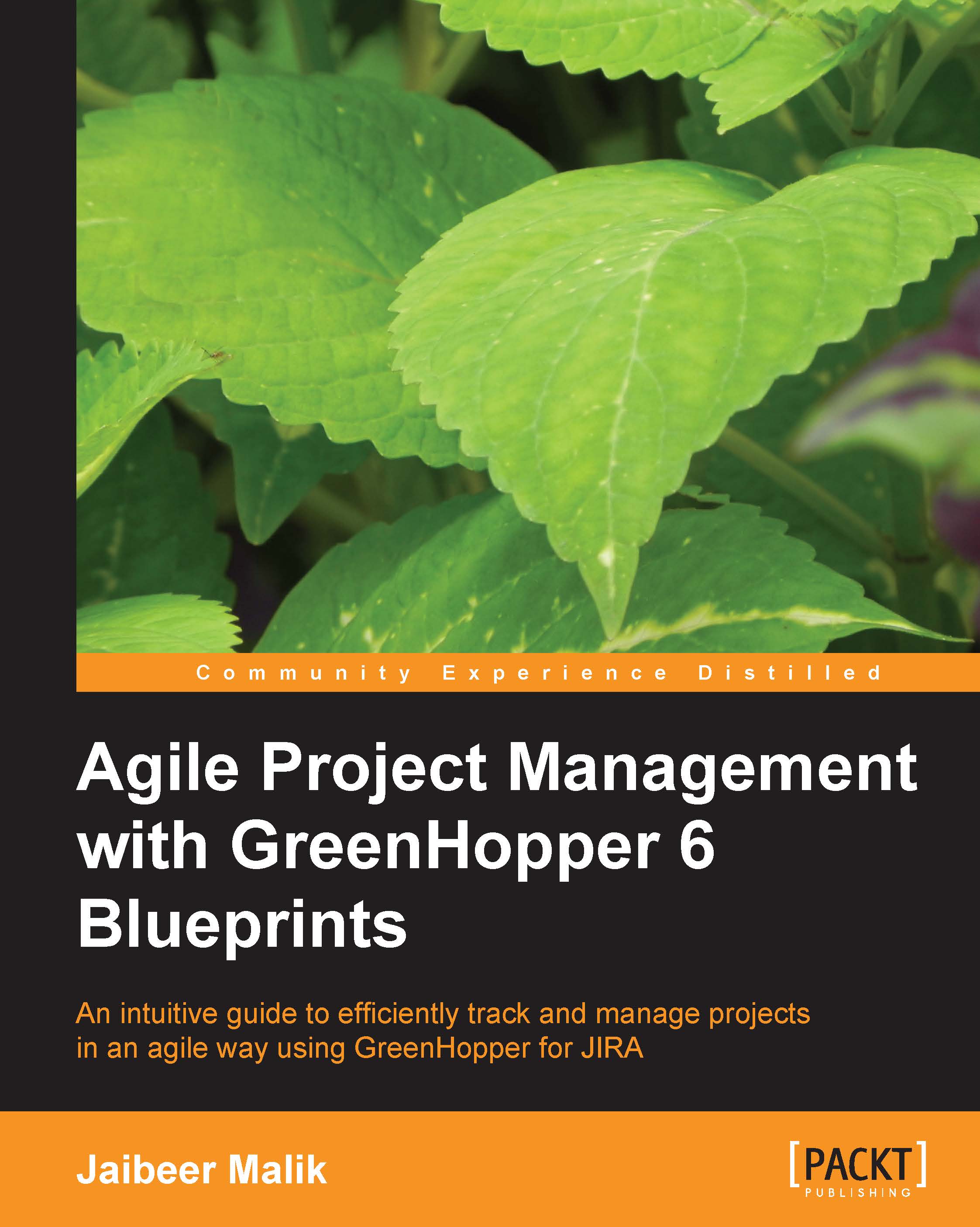Creating subtasks
The technical tasks are deliverable tasks performed by the developers to deliver a Story in a Sprint.
To add subtasks to a Story in the Plan mode, select a Story to add subtasks to, and the details panel of the Story will be visible.

As shown in the preceding screenshot, click on the Create Sub-Task button on the issue details panel to add a subtask to an issue. The same panel also displays the list of existing subtasks for an issue. Based on time tracking enabled for the Jira system, you will be able to add hour estimations for the technical tasks. If time tracking is enabled, the Story details panel also displays the total efforts required for all the subtasks, as shown at the bottom in the previous screenshot.