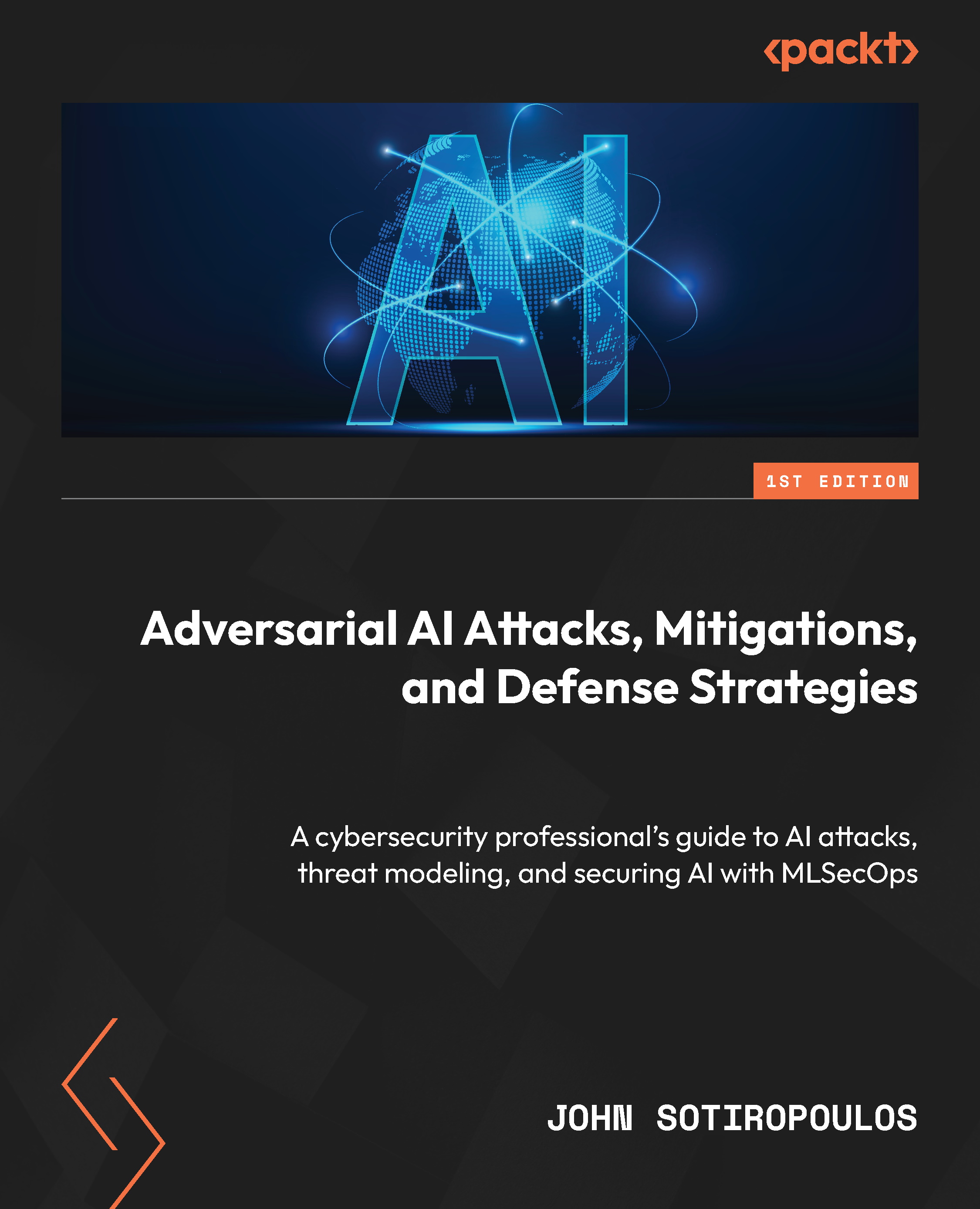To get the most out of this book
To follow along with the code, you will need a computer running Windows 10 or 11, macOS, or Linux with at least 16 GB of RAM. Windows users should use the Windows Subsystem for Linux 2 (WSL2) and Ubuntu 20.04. Alternatively, cloud solutions such as Colab or AWS SageMaker notebook instances will provide the processing power you will need. In all cases, you should have a basic understanding of a Bash command-line environment.
Most examples use Python 3.x, virtual environments, pip packages, and Jupyter notebooks. Chapter 2 will take you step by step through setting up the Python environments. Additionally, we will use Docker custom image files and Docker Compose files but we will provide detailed commands and scripts.
To edit or run the examples, you must have a browser or an IDE that supports Jupyter Notebook, such as Visual Studio Code or IntelliJ PyCharm. Both are free and can be found at https://code.visualstudio.com and https://www.jetbrains.com/pycharm, respectively. A browser will be more than sufficient for the examples in this chapter.
|
Software/hardware covered in the book |
Operating system requirements |
|
Python 3.x, TensorFlow 2.x with Keras |
Windows, macOS, or Linux |
|
OpenAI and Hugging Face APIs LangChain |
|
|
Docker |
If you are using the digital version of this book, we advise you to type the code yourself or access the code from the book’s GitHub repository (a link is available in the next section). Doing so will help you avoid any potential errors related to the copying and pasting of code.