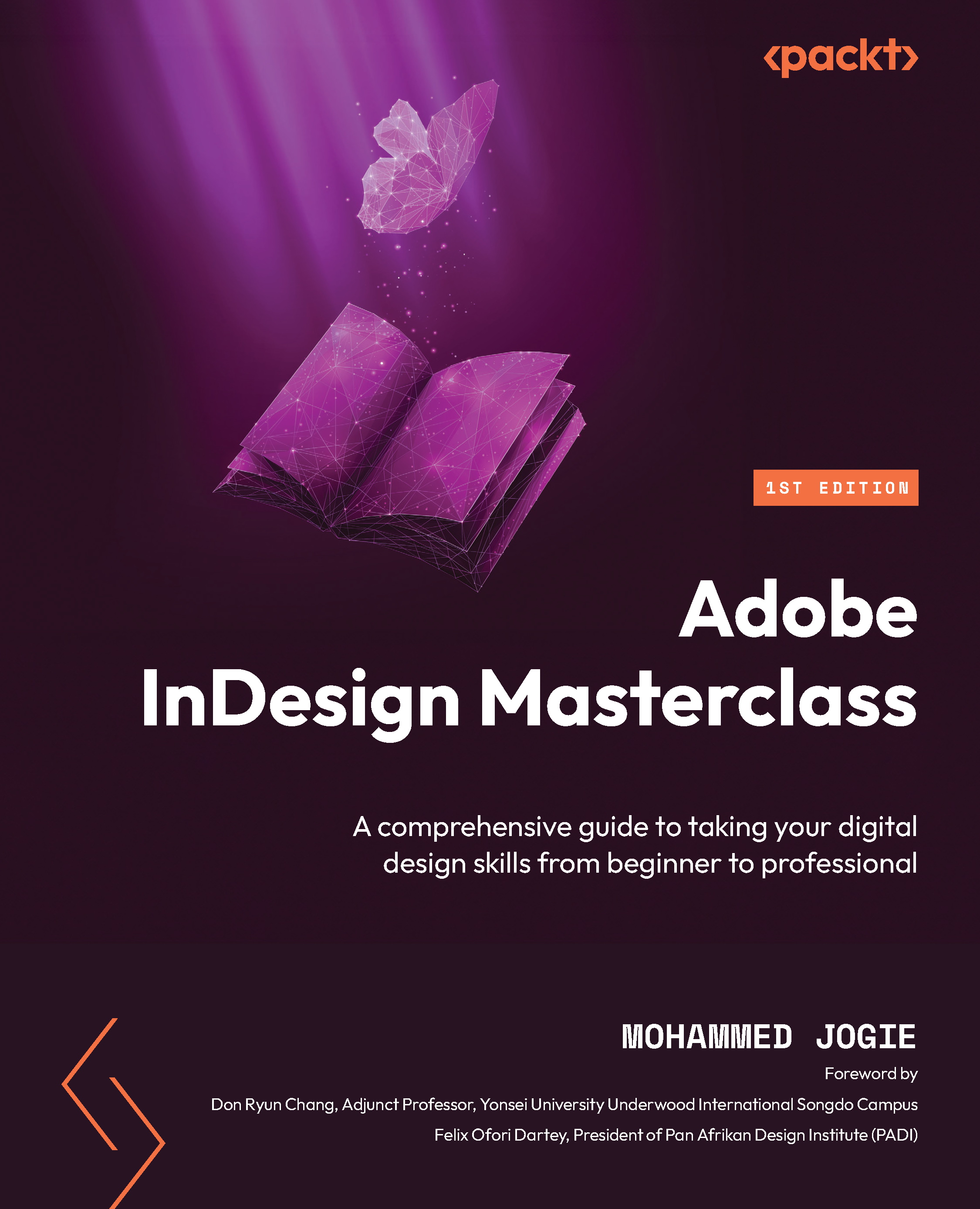Exploring the completed project and resources
This book is written in a practical, hands-on way. We'll start by exploring the completed project file to help orient ourselves. Download the files referred to in this project and follow along with us. These example files can be downloaded here: https://packt.link/a19oQ
- Open the completed project by choosing File menu | Open. Navigate to the Chapter 3
- Designing Social Media Posts Example Filesfolder. Open the file namedTry it yourself 3 – Social Media Post Complete.indd. If you are presented with a missing font warning, please click Activate. InDesign will automatically install any missing fonts. - Access the Layers panel from the Window menu. Choose the Selection tool
 from the Toolbox. Click on the individual elements on the page. As you do so, the object will be highlighted in the Layers panel. This is a good way of working through a document you may have received from a colleague or fellow designer.
from the Toolbox. Click on the individual elements on the page. As you do so, the object will be highlighted in the Layers panel. This is a good way of working through a document you may have received from a colleague or fellow designer. - Let...